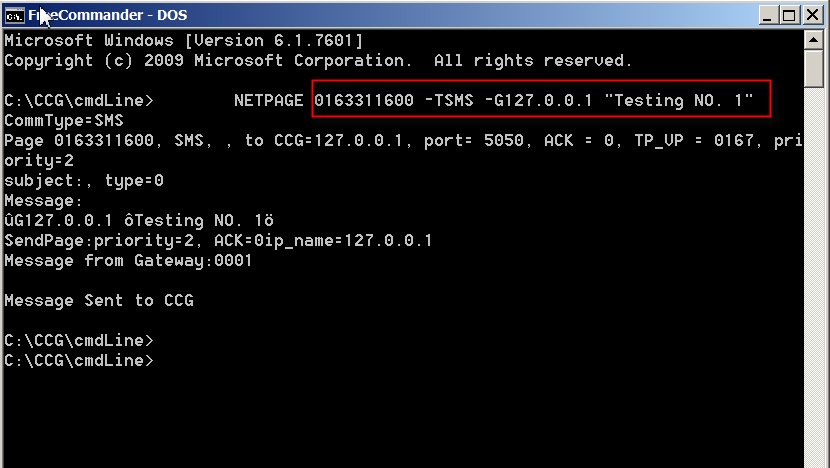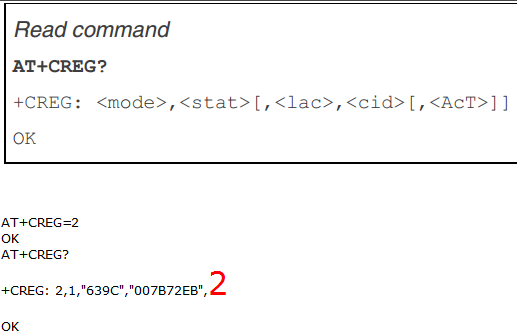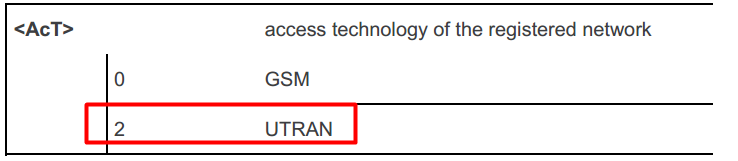Install CLISMS version 6
- Install Setup.exe
 CISMS v6 wil be installed in C:/Program Files/Mobitek/CLISMS
CISMS v6 wil be installed in C:/Program Files/Mobitek/CLISMS

- Open the Device Manager and look into the Ports to find the modem is connected in which port on “Sierra Wireless AT Command Port (UMTS)”.

How to Use CLISMS by Using “bat” File
- Open Right click on sms.bat. Then choose Edit.

- Then the notepad will display like this. Change the port, phone number and message with necessary. Save it.

- Go back to your path file C:/Program Files/Mobitek/CLISMS. Double click at sms.bat

- Then it will apear on command line form. This will automatically closed once the transaction of sending SMS is done.

- You can see the log file is generated on your path C:/Program Files/Mobitek/CLISMS.

- You may click on the log to see the transaction. Now you can see the record is there.

How to Use CLISMS in Command Line
More Information
Refer to the manual https://www.mobitek.my/main/how-to-send-and-read-sms-by-using-command-line/