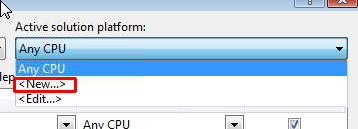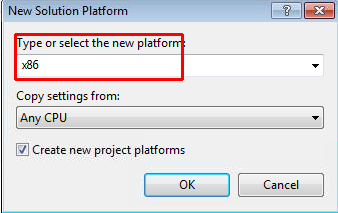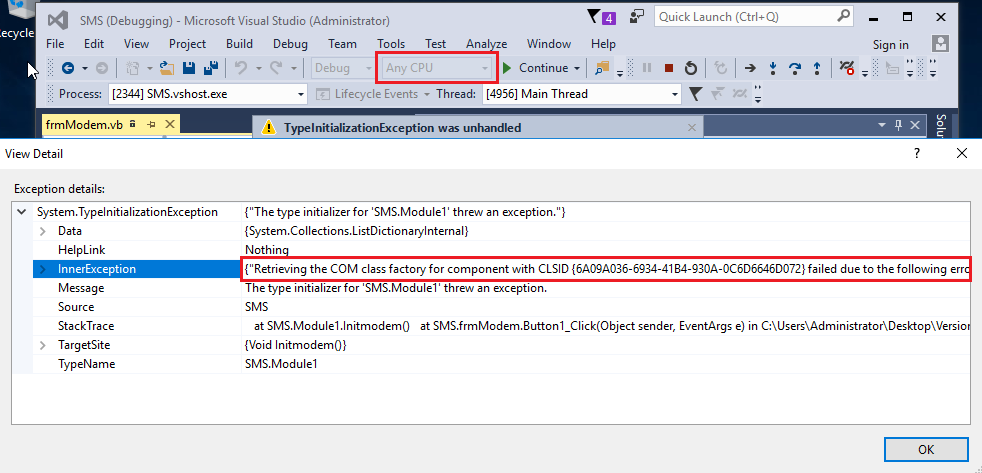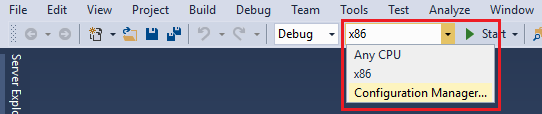Problem: When calling the SMS.ReadSMS(), it returns “False” despite there are incoming SMS in the SIM card.
To replicate condition no. 1: send 1 SMS with “abcOK” only. Modem will received 1 incoming SMS, call SMS.ReadSMS(), it will return “False”.
To replicate condition no. 2: send 2 or more SMS with “OK” only. Modem will received 2 or more incoming SMS, call SMS.ReadSMS(), it will return “False”.
Cause: MOBITEK SMS API captures the response from modem partially, i.e. response that ends with 1st “OK” from modem. It did not capture full response with the last “OK” from modem. API will parse incorrectly and will return “False”.
The “OK” bug exists in these versions:-
- MOBITEK SMS API version 5.3.6 and earlier
- MOBITEK SMS API version 7.3 and earlier
- MOBITEK SMS API version 9.0 and earlier
Solution: bug is fixed in:-
- MOBITEK SMS API version 5.3.7 for condition no. 1 only
- MOBITEK SMS API version 5.3.8 for condition no. 1 and 2
If you are affected, please contact Customer Support Team.