Using
- MOBITEK S80 SMS Modem;
- Maxis SIM Card;
- MOBITEK SMS Engine — Basic Edition
the average sending speed is 10 SMS per minute.
| Value of +CSQ | RSSI dBm | Condition |
| 2 | -109 | Marginal |
| 3 | -107 | Marginal |
| 4 | -105 | Marginal |
| 5 | -103 | Marginal |
| 6 | -101 | Marginal |
| 7 | -99 | Marginal |
| 8 | -97 | Marginal |
| 9 | -95 | Marginal |
| 10 | -93 | OK |
| 11 | -91 | OK |
| 12 | -89 | OK |
| 13 | -87 | OK |
| 14 | -85 | OK |
| 15 | -83 | Good |
| 16 | -81 | Good |
| 17 | -79 | Good |
| 18 | -77 | Good |
| 19 | -75 | Good |
| 20 | -73 | Excellent |
| 21 | -71 | Excellent |
| 22 | -69 | Excellent |
| 23 | -67 | Excellent |
| 24 | -65 | Excellent |
| 25 | -63 | Excellent |
| 26 | -61 | Excellent |
| 27 | -59 | Excellent |
| 28 | -57 | Excellent |
| 29 | -55 | Excellent |
| 30 | -53 | Excellent |
Source: http://m2msupport.net/m2msupport/atcsq-signal-quality/
Applies to these MobiGATE models:



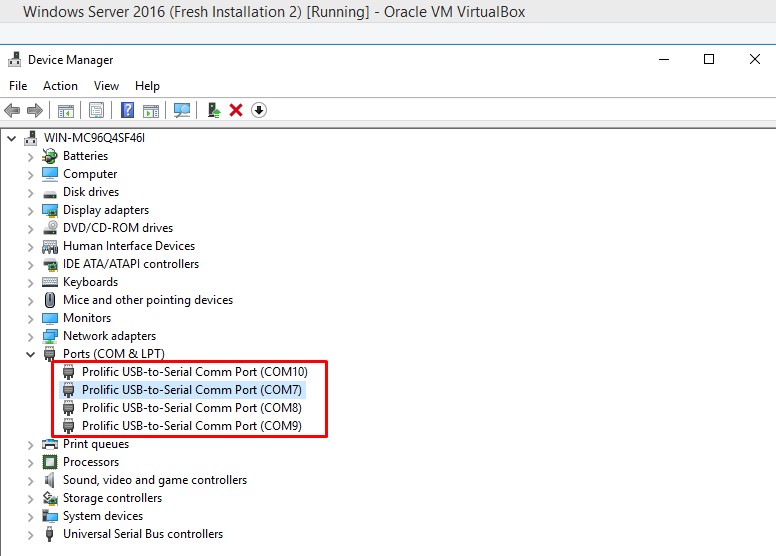
source: https://forums.virtualbox.org/viewtopic.php?f=8&t=42275
Note: If you skip step 1 and do not add a new “USB Device Filters”, instead you configure from "VirtualBox -> Devices -> USB" (Step 4), then there will be an error. “Failed to attach the USB device”.

Applies to these models :
We have conducted 4 test in 3 different OS:-
MobiGATE’s VCOM and SMS Engine Enterprise Edition works in these 3 OS:-





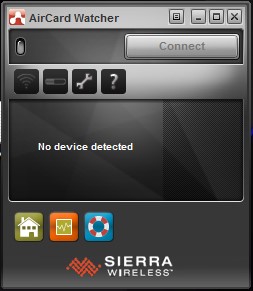




Note: this guide is mapping the serial port of VirtualBox with the USB port of the host machine.
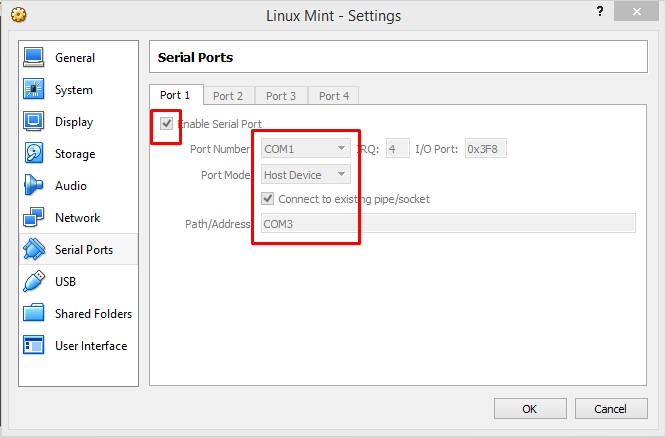







Problem: unable to change the IP address via MobiGATE’s administrator web page (serial port server).
Applies to:
Steps:







Issue: VCOM shows “Connected” then “Disconnected”.
Applies To:
Cause: