Conclusion:
- VCOM Cannot Be Used to Change IP Address of MobiGATE.
- The “Configure” button in VCOM is NOT able to change the IP address.
Conclusion:
Applies to:
Cause: “MSComm32.ocx” did not install properly or the date of the file is incorrect. This occur when MOBITEK SMS Engine — Enterprise Edition has been reinstalled a few times on the same Windows machine.
Solution:
or
Objective: to set-up MOBITEK® S80 and MOBITEK® Q25 to operate on local area network (LAN) via LAN port.
Applies to:-
There are 2 tasks:-







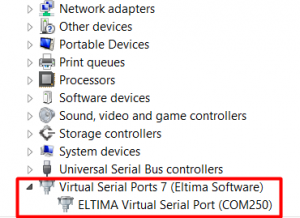




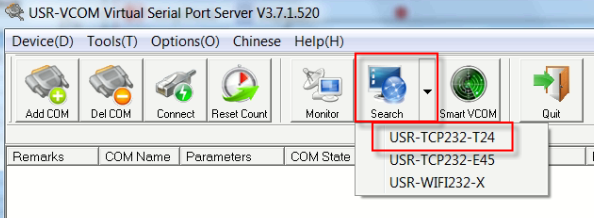








| TELCO | APN | USER NAME | PASSWORD |
|---|---|---|---|
| MAXIS post-paid | unet | maxis | net |
| MAXIS pre-paid | net | guest | guest |
| DIGI | diginet | guest | guest |
| CELCOM | celcom.net.my | guest | guest |
| U MOBILE | my3g |
List updated on 2019-Sep-9
There are 2 ways:-
Download the full user manual here …F3427 User Manual
OBJECTIVE: to test if restarting Windows 10 causes COM port number of MOBITEK S80 SMS Modem to change.
| TEST METHOD | TEST RESULT |
|
What is the COM port number?
COM 9 |
|
What is the COM port number after restart?
COM 9 Does COM port number change after restart? NO |
|
What is the COM port number? COM 7 |
|
What is the COM port number after restart?
COM 7 Does COM port number change after restart? NO |
Restarting Windows 10 doesn’t change the COM Port Number.
It is common that that the COM port number will be changed if you plug the modem into another USB port. As long as that MOBITEK S80 is using the same USB port, COM port number will be the same.
Problem: On local area network (LAN), other PC (Windows Vista, 7 and 8) are not able to log into Windows XP PC with the correct user name and password.
Solution: the date and time of Windows XP PC are incorrect, re-set them.
Applies to:
Error Message: [42000] [Microsoft][ODBC SQL Server Driver][SQL Server]Cannot open database “smseee6” requested by the login. The login failed.
Solution:






Source: https://razorsql.com/docs/support_sqlserver_express.html