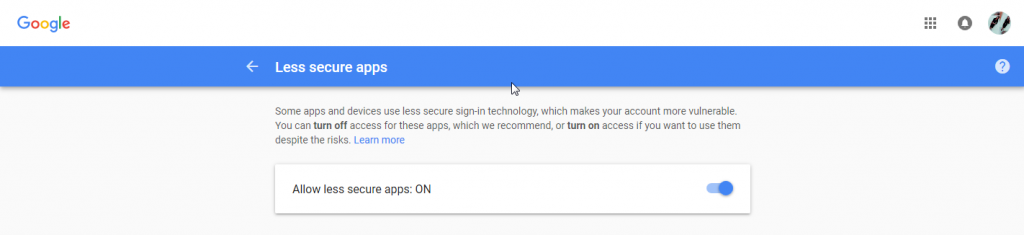Problem
Many 3G modems allow you to send SMS via API or connect to 3G network but not both at the same time
Solution

MOBITEK® S80 it is a SMS modem and also a 3G modem.
MOBITEK® S80 allows you to do both at the same time — to send SMS via API and connect to your IoT server, cloud server (AWS, Azure) and web server via 3G network.
The pictures below show that MOBITEK S80 is connected to www.mobitek.my (internet) via U Mobile 3G network and at the same time, is able to send out SMS via MOBITEK SMS API.
More Information
- How to Use AirCard Watcher to Connect MOBITEK S80 3G Modem to 3G Network
- How to Configure MOBITEK S80 SMS Modem to Use SMS API and to Access Internet via 3G at the Same Time
- USB Driver of MOBITEK S80 Supports Windows Server 2008, Windows Server 2012 and Windows 10
- How to Set-Up MOBITEK S80 Modem in VirtualBox