The SMS Gateway Development Kit contains SMS Engine Basic Edition only, it does NOT have Enterprise Edition. The difference between Basic and Enterprise Edition is explained at here …
Using MOBITEK STK API version 6.2 with Java
Installation Guide
- We’ll be assuming you have already install the MOBITEK® SIM Tool Kit Application Programming Interface (STK API) version 6.2 and the MOBITEK® Q24 STK MODEM is connected to a PC
- Install Eclipse IDE (you may use other IDE) and JRE
- Install JACOB – Unzip the file “jacob-1.14.3.zip”
– Copy these 2 files to “system32” folder:
a) jacob-1.14.3-x64.dll
b) jacob-1.14.3-x86.dll
Using the STK API in JAVA
- Create new java project in Eclipse
- Include Jacob.jar in Library
- Create a new class and copy and paste the sample code provided
- Made modification where necessary (ie Port Number, Script for the STK )
– Port number may be change in line
vMOBITEK = Modem.invoke("Init", 1);
– Script of STK may be found in Start() Function
private static void Start() {
...
...
}
// In case you are not using maxis just try to call the main menu first
// Comment the other
Which is More Reliable — USB or Serial?
- Generally speaking serial is more reliable because it does not need USB driver (Link)
- However, our MOBITEK Q24 SMS MODEM with USB connectivity is reliable as long the correct USB driver version is installed
- please refer to our web site for the correct USB driver
How to Open a Microsoft Access Database File Without Microsoft Access
Suggested Solution no. 1
- use MS Access to open the database file “C:\Program Files\MOBITEK\SMS Engine Basic Edition\Database”
- then in MS Access you can export the database file as MS Excel file
MS FPP OFFICE 2013 HOME & BUSINESS (Retail Pack) is More Expensive than MS FPP OFFICE 2013 HOME & BUSINESS (OEM)
MS FPP OFFICE 2013 HOME & BUSINESS (Retail Pack) is More Expensive than MS FPP OFFICE 2013 HOME & BUSINESS (OEM).
OEM is bundled with Dell.
FPP has to be ordered from Microsoft Distributor.
MS FPP OFFICE 2013 HOME & BUSINESS is the retail package also known as ‘Full Package Product’ or FPP.
MS OFFICE 2013 HOME & BUSINESS (OEM) is the any copy of Office sold pre-installed on a new computer with an ‘OEM’ certificate of authenticity. This includes the Home and Student edition.
With an OEM copy of Office you only get the right to install the software on the computer you purchased with it. You can’t transfer the software to another computer.
Do We Require MOBITEK SMS Engine ( Enterprise Edition)?
We would like to know, based on our deployment diagram (refer below), do we require MOBITEK® SMS Engine (Enterprise Edition)?
Yes, it is highly recommended to use MOBITEK® SMS Engine (Enterprise Edition) as you need to allow your remote site to access the SMS Gateway.
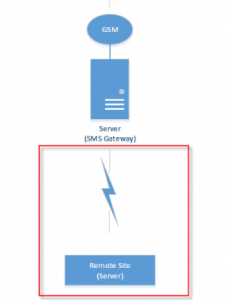 For remote site to access the SMS Gateway, it is best to use SQL database instead of Access database.
For remote site to access the SMS Gateway, it is best to use SQL database instead of Access database.
MOBITEK SMS ENGINE Enterprise Edition Manual Revised
- Manual: MOBITEK® SMS ENGINE (ENTERPRISE EDITION) —
Manual for Software Developer and SystemIntegrator
- Edition No.: 23
- Date of Revision: 5th of August, 2014
- Download Link: http://www.mobitek.com.my/SMS_Gateway/SMS_Engine/SMS_Engine-Enterprise_Edition_Guide.pdf
MOBITEK CLISMS version 5 Manual for System Integrator Revised
- Manual: MOBITEK CLISMS version 5 — Manual for System Integrator
- Edition No.: 5
- Date of Revision: 4th of August, 2014
- Donwload Link: http://www.mobitek.com.my/SMS_Gateway/CLISMS/CLISMS%20Manual.pdf
Dell OptiPlex 9030 All in One Has Replaced 9020

OptiPlex 9020 All-in-One with Optional Touch Screen

New OptiPlex 9030 All-in-One with Optional Touch Screen
Dell OptiPlex 9030 All in One Has Replaced 9020.
The Differences between Dell OptiPlex 9020 All in One and Dell OptiPlex 9030 All in One are highlighted in “BOLD”
| OptiPlex 9020 All in One | OptiPlex 9030 AIO CTO |
| Components1 Up to 90 % efficient PSU Base 58,4cm (23 INCH) Non-touch without Camera 1 Energy efficient chassis 1 Intel Core I5-4570S Processor (Quad Core, 2.90GHz Turbo, 1 Non-Touch LCD, Dell OptiPlex AIO 1 8GB (2x4GB) 1600MHz DDR3L 1 1TB 3.5inch Serial ATA (7,200 Rpm) Hard Drive 1 Heatsink for Non-Touch LCD, AIO 1 8X Max Slimline DVD+/-RW 1 System Power Cord 1 Intrusion Switch 1 Integration Information 1 Order Ready ProSupport Tag 1 ProSupport Service Label 1 Bracket for 3.5 inch hard drive and No hard drive 1 Intel Core I5 vPro Label 1 Intel Integrated Graphics, Dell OptiPlex 1 No Wireless 1 VESA Mount Bracket, Non-Touch 1 Integrated Basic Stand 1 Dell MS111 USB Optical Mouse 1 US English (QWERTY) Dell KB212-B QuietKey USB Keyboard 1 Dell Applications for Windows 7 Software 1 Windows Live 1 Windows(R) 7 Professional 64 bit (English) (EMRP) 1 Microsoft Office 2013 Trial 1 Dell Backup and Recovery Basic 1.6 1 Visit www.dell.com/encryption 1 Not Selected in this Configuration 1 Dell Data Protection Security Tools Digital Delivery/DT 1 Thank you for buying Dell 1 No Anti-Virus software Service 1 3Yr ProSupport: NBD Onsite Service 1 ProSupport: 7×24 Technical Support & Assistance: 3Yr 1 Dell ProSupport for Software, No DDPE Encryption SW |
Components1 Intel Core i5-4590S Processor (Quad Core, 6MB, 3.00GHz w/HD4600 Graphics) 1 ENERGY STAR Version 6.0 1 Non-Touch LCD, Dell OptiPlex AIO 1 No Camera Software 1 Up to 90% efficient PSU Base 58.4cm (23 INCH) Non-touch 1 4GB (1x4GB) 1600MHz DDR3L 1 1TB 2.5inch SATA (5,400 Rpm) Hard Drive 1 No Additional Hard Drive 1 No Intel Technology enabled 1 Heat Sink, Dell OptiPlex 9030 AIO 1 8x Slimline DVD+/-RW Drive 1 System Power Cord 1 Intel Core I5 Label 1 Intel Integrated Graphics, Dell OptiPlex 1 No Wireless 1 Integrated Basic Stand 1 Dell MS111 USB Optical Mouse 1 US English (QWERTY) Dell KB212-B QuietKey USB Keyboard 1 Dell Applications for Windows 7 Software 1 Windows(R) 7 Professional 64 bit (English) (EMRP) 1 Microsoft Office 2013 Trial 1 No Out-of-Band Systems Management 1 Dell Backup and Recovery Basic 1.6 1 Dell Data Protection | Security Tools Digital Delivery/DT 1 My Dell, Digital Delivery 1 No Anti-Virus software Service 1 3Yr ProSupport: NBD Onsite Service 1 ProSupport: 7×24 Technical Support & Assistance: 3Yr 1 Dell ProSupport for Software, No DDPE Encryption SW |
Dell Latitude E3330 is End-Of-Life

Dell Latitude E3330