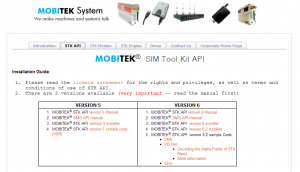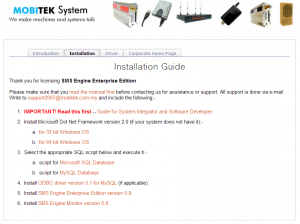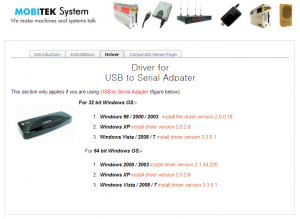File: MOBITEK Air-Time Reload Dev Kit_2014-08-22.iso
Monthly Archives: August 2014
MOBITEK STK ENGINE Automates SIM Application Tool Kit Menu Selection
INTRODUCTION
MOBITEK® STK ENGINE is a software or application that will automate the process of selecting the menu item in the SIM Application Toolkit (STK). It is especially develeped for the air-time reload proces.
The menu selection process is script/text based, in other words, no coding is needed.
HOW IT WORKS?
MOBITEK® STK ENGINE will check for “ini” file in the “New” folder, process or execute the “ini” file.
- First, edit the “ini” file according to the steps in the STK menu. View video demonstration …
- Run the Engine, it will execute the instruction in the “ini” file. View video demonstration …
MOBITEK® STK ENGINE is free with MOBITEK® Q24 STK MODEM.
MOBITEK STK ENGINE User’s Guide Has Been Revised, 4th Edition
|
EDITION |
ISSUED DATE |
REMARK |
|---|---|---|
|
1st |
15th of December, 2012 |
MOBITEK STK ENGINE version 4.1 (beta) released |
|
2nd |
26th of January, 2013 |
MOBITEK STK ENGINE version 4.2 (beta) released |
|
3rd |
4th of April, 2014 |
MOBITEK STK ENGINE version 4.3 (beta) released |
|
4th |
22nd of August, 2014 |
“APPENDIX 1 – DETAIL STEP BY STEP GUIDE” added |
Download user’s guide from here …
MOBITEK SMS Engine (Enterprise Edition) CD is Revised
I Cannot Find MobitekSMSAPI7.dll File in “system32” Folder
| Product: |
|
| Which Development Kit are you using? |
|
| Which programming language are you using? |
|
| Expiry Date of Warranty and Support |
|
| What is the Operating System? |
|
| SIM Card Used: |
|
Suggested Solution to “I can’t find MobitekSMSAPI7.dll file in system32 folder”
Solution: If you are installing the MOBITEK SMS API version 7 in a 64 bit OS, then the “MobitekSMSAPI7.dll” is located in “C:\Windows\SysWOW64″ (source: http://www.samlogic.net/articles/32-64-bit-windows-folder-x86-syswow64.htm)
The Difference Between Buying from MobitekQ24.com and from Mobitek.com.my
We have an on-line store at MobitekQ24.com
MobitekQ24.com is meant for:-
- self-service, furthermore:-
- no quotation is required from our Sales Team of mobitek.com.my;
- no technical question to ask our Sales Team of mobitek.com.my; and
- no consultation is required from our Sales Team of mobitek.com.my.
- customers who had knowledge of what they want and does not need to be serviced by our Sales Team of mobitek.com.my
Does MOBITEK Q24 SMS MODEM support OZEKI SMS GATEWAY?
Q: Does MOBITEK Q24 SMS MODEM support OZEKI SMS GATEWAY?
A: According to http://www.ozekisms.com/index.php?owpn=148, the list includes Wavecom M1306B, Wavecom Fastrack Supreme 10. These modems are compatible with our MOBITEK Q24 MODEM. In other words, MOBITEK Q24 works with OZEKI SMS GATEWAY.
MOBITEK Supports Wikimedia Foundation
A letter from Wikimedia Foundation:
Thank you for your invaluable gift of bringing knowledge to every human around the world.
My name is Lila Tretikov, and I’m the Executive Director of the Wikimedia Foundation. Over the past year, gifts like yours powered our efforts to expand the encyclopedia in 287 languages and to make it more accessible all over the world. We strive most to impact those who would not have access to education otherwise. We bring knowledge to people like Akshaya Iyengar from Solapur, India. Growing up in this small textile manufacturing town, she used Wikipedia as her primary learning source. For students in these areas, where books are scarce but mobile Internet access exists, Wikipedia is instrumental. Akshaya went on to graduate from college in India and now works as a software engineer in the United States. She credits Wikipedia with powering half of her knowledge.
MOBITEK STK API Manual Has Been Revised
MOBITEK® SIM TOOL KIT API version 6.0 Manual for Software Developer
|
EDITION |
ISSUED DATE |
REMARK |
|---|---|---|
|
20th |
8th of August, 2014 |
|
How to Decode Alpha Fields in the STK Menu
REQUESTING SUPPORT for MOBITEK Q24 STK MODEM
| Product: | MOBITEK® Q24 STK MODEM (1 SIM card) | Expiry Date of Warranty and Support | I14-2036-ONEMART 12 Month from 21,March 2014 |
||||||||||||||||||||||||
| Which STK API version are you using? |
|
What is the Operating System? |
|
||||||||||||||||||||||||
| Which programming language are you using? |
|
SIM Card Used: |
|
||||||||||||||||||||||||
| Description of Problem: | Case 1 : Network Operator is ORANGE. In this case the Main menu and Sub menu are not display correctly but in my cell phone it’s correct. See the attach screen capture
|
||||||||||||||||||||||||||
| Suggested Solution no. 1 | We suggest a work around:-
|
||||||||||||||||||||||||||
| Suggested Solution no. 2 | In countries where English is not the primary language, the STK Menu may display alphanumeric string instead of English text. We provide VB.Net sample code to decode the alphanumeric string.The VB.Net Sample Code decodes the alphanumeric string into UCS2 and then decode the UCS2 to display the unicode characters. The sample code is in the MOBITEK Air-Time Reload Development Kit CD.
Example, the alphanumeric string displayed by Orange STK Menu is “810E00C4E5F2EEE9E5F220F4F2E1EEF3AE “, the VB.Net sample code will decode it and convert to “Dernier trans.”. Refer image below. |
||||||||||||||||||||||||||