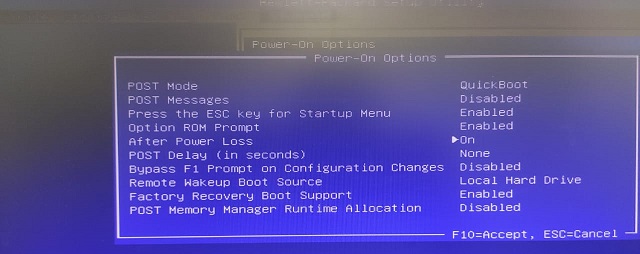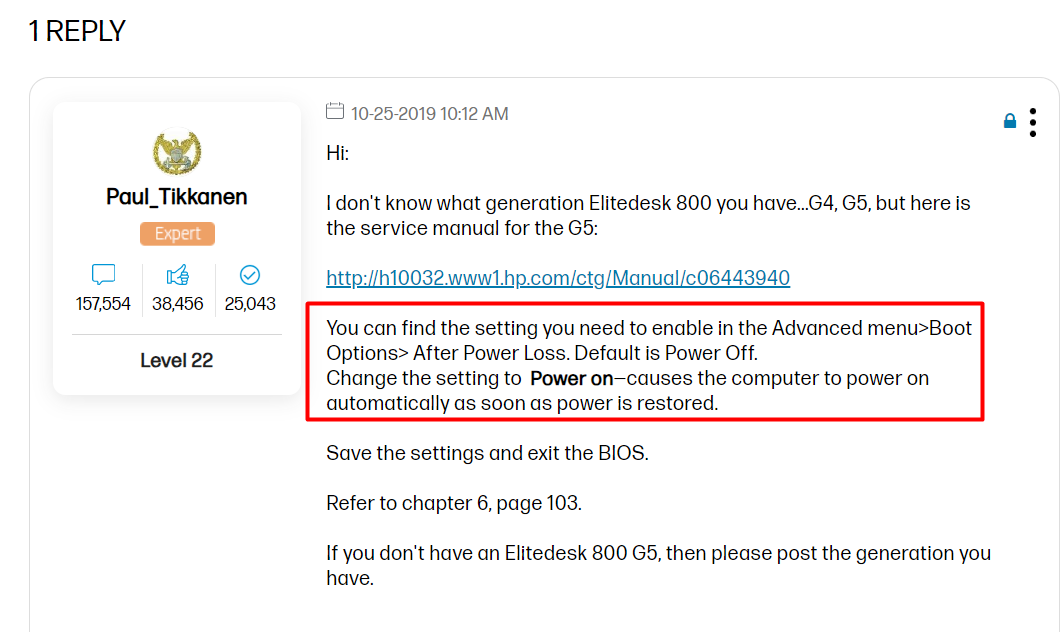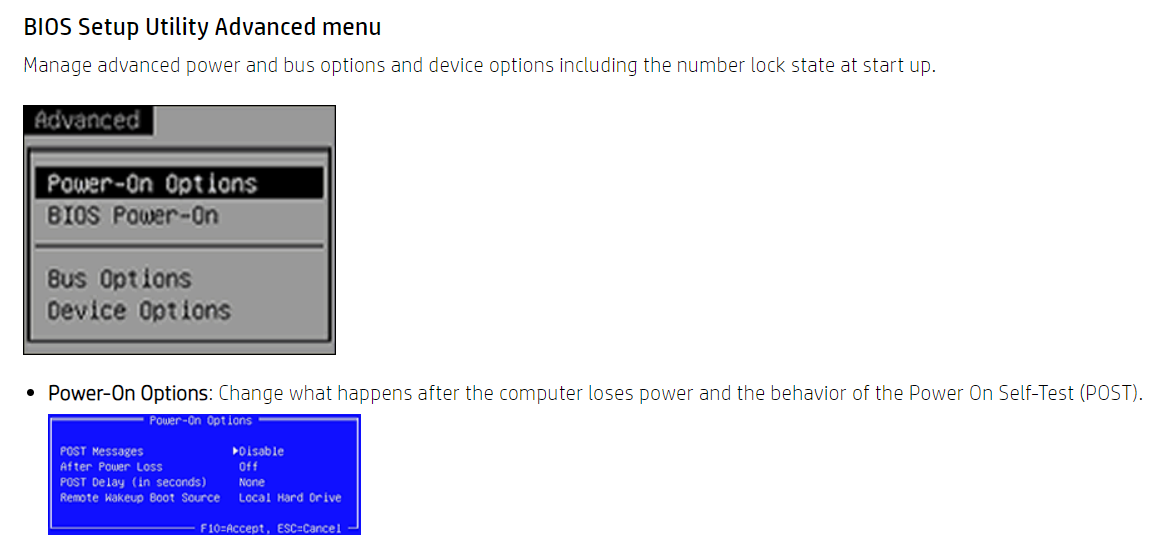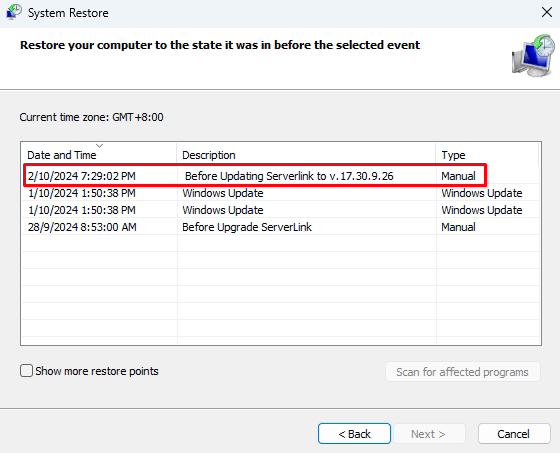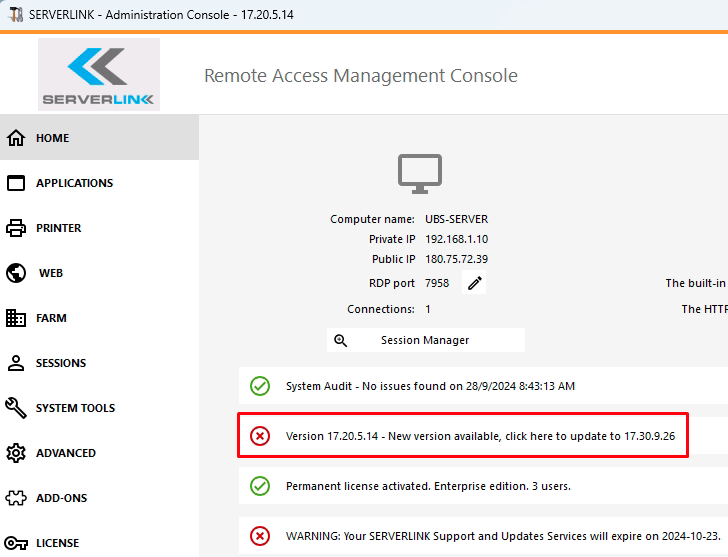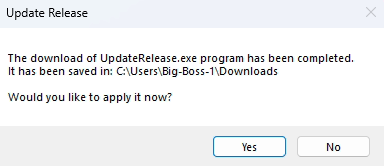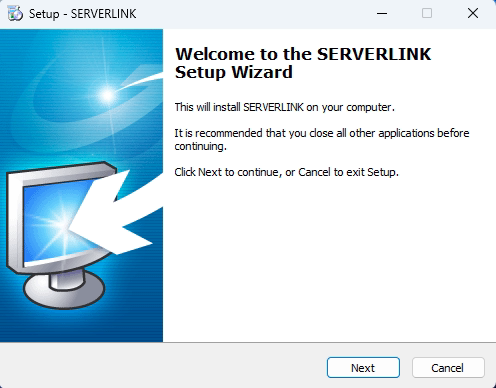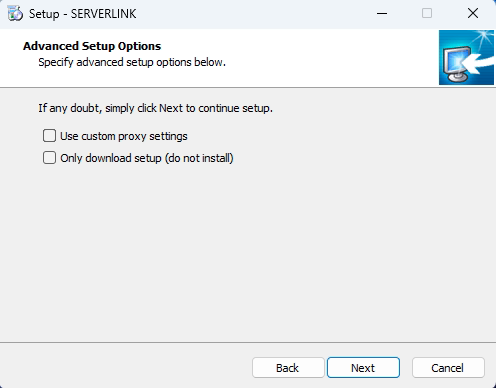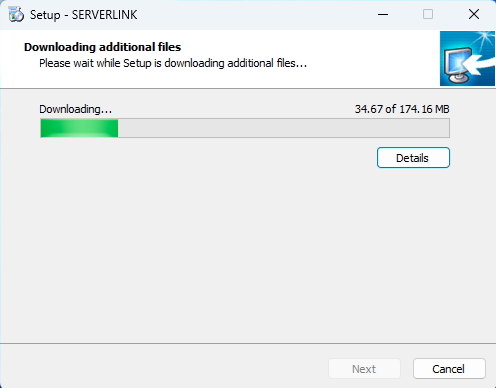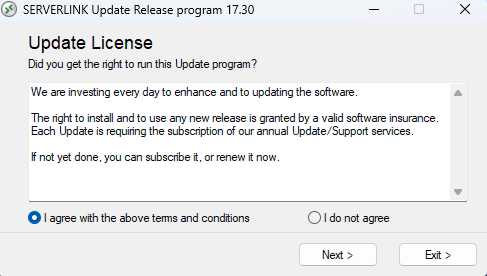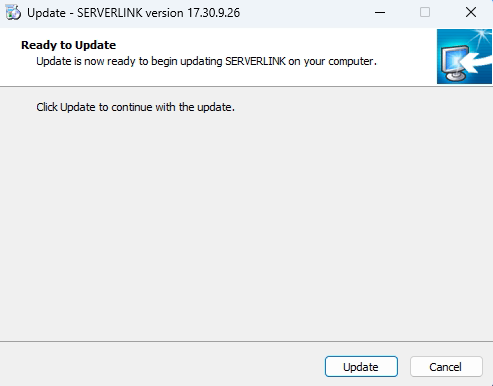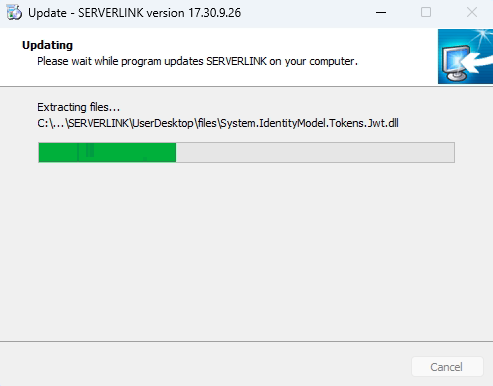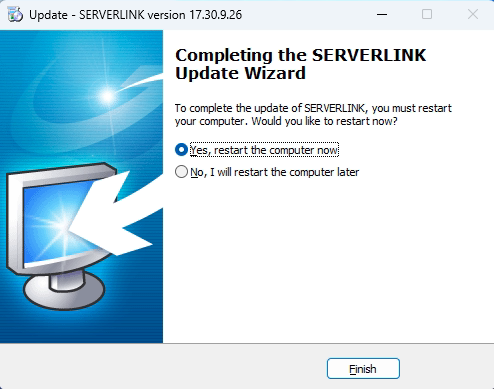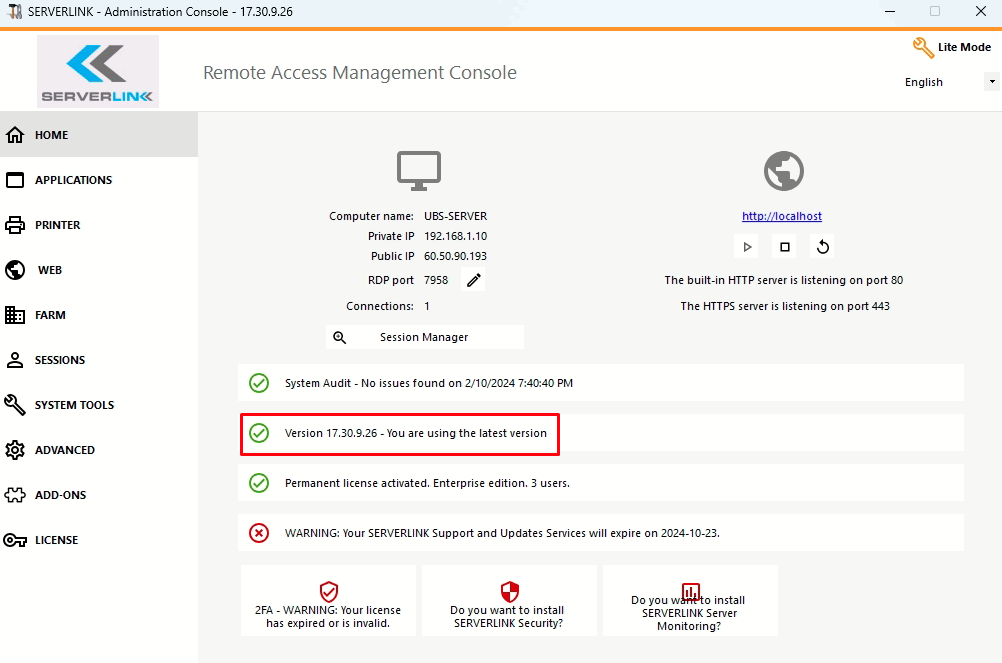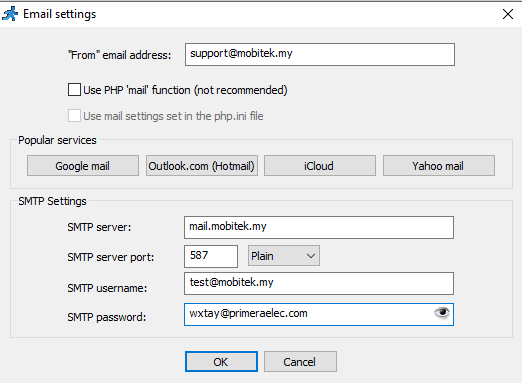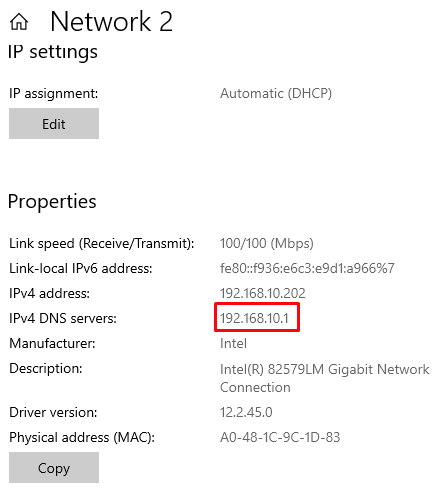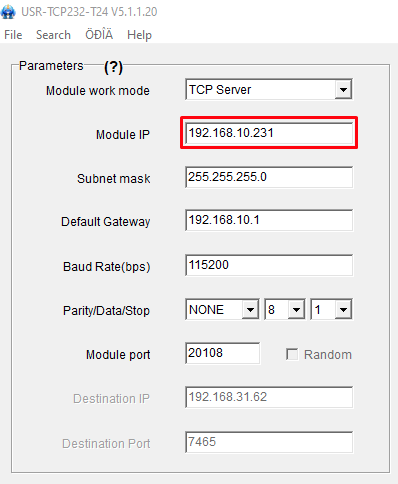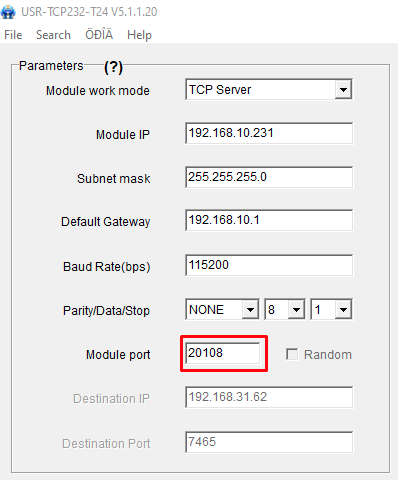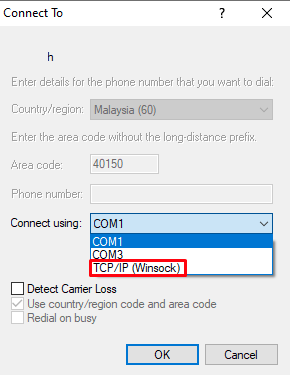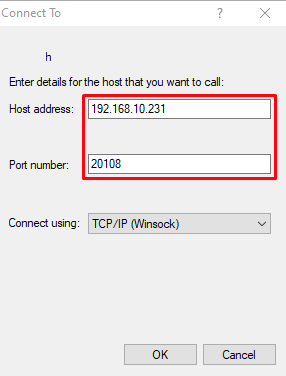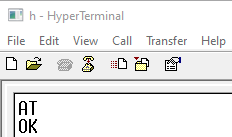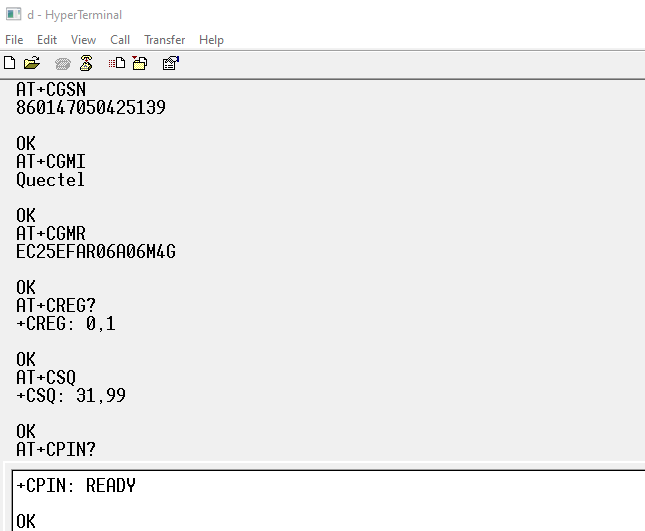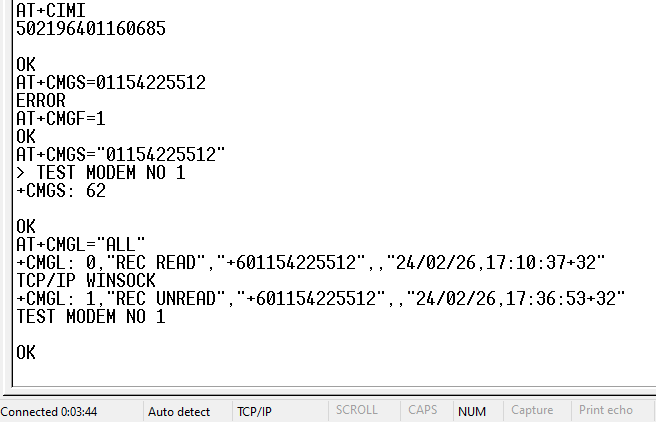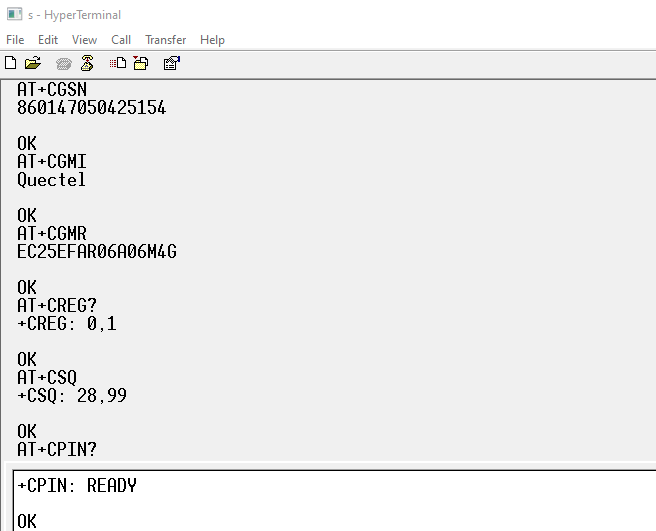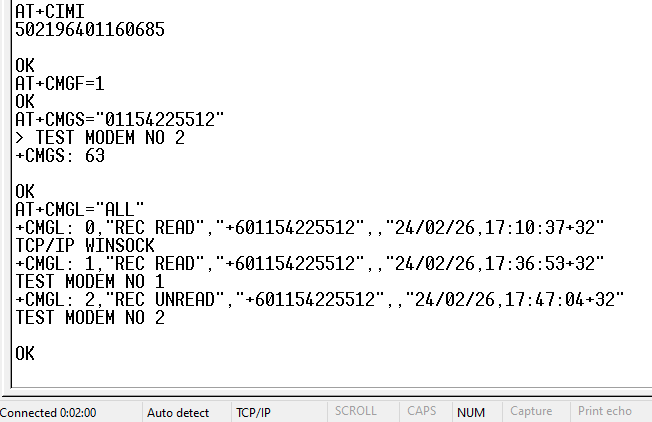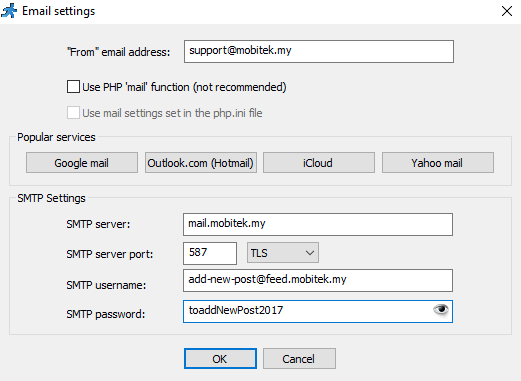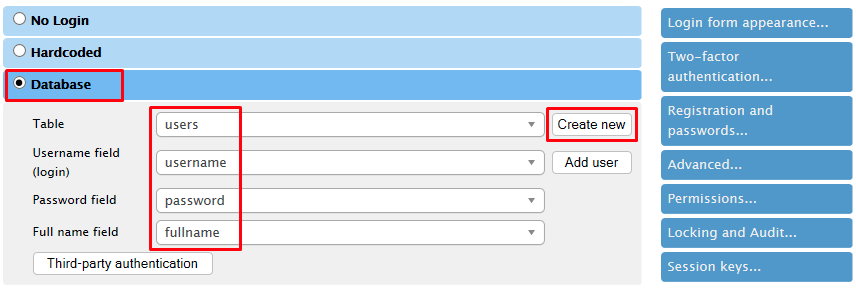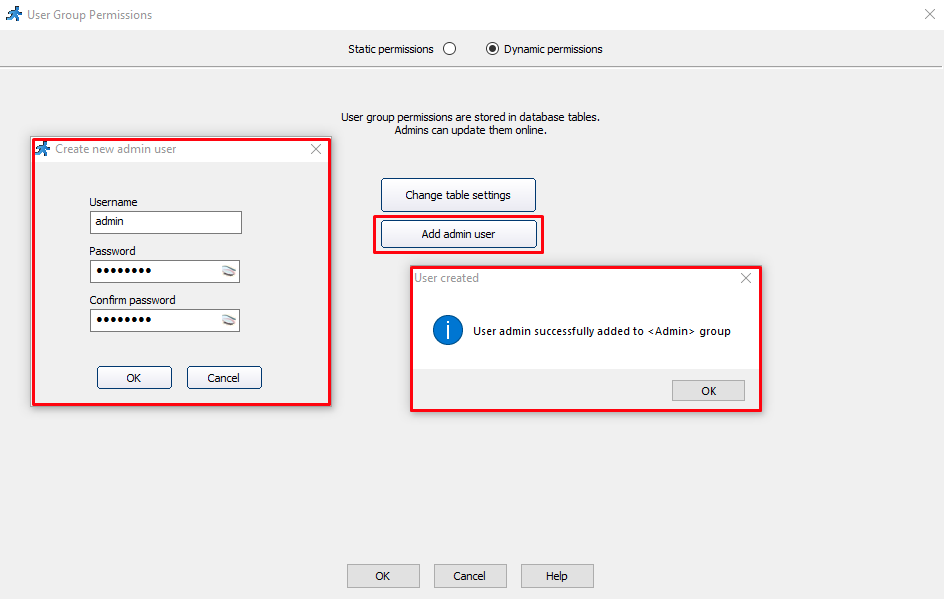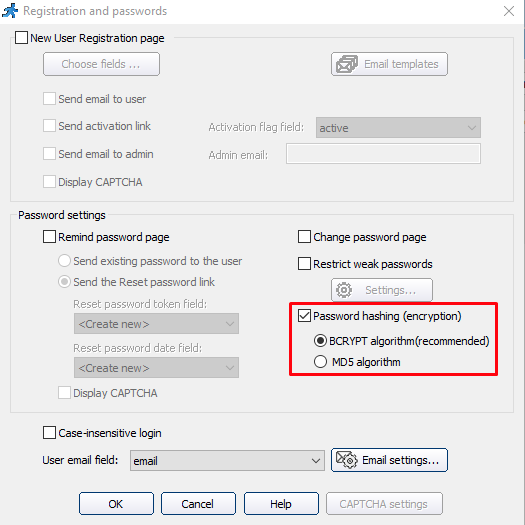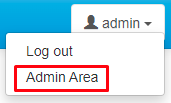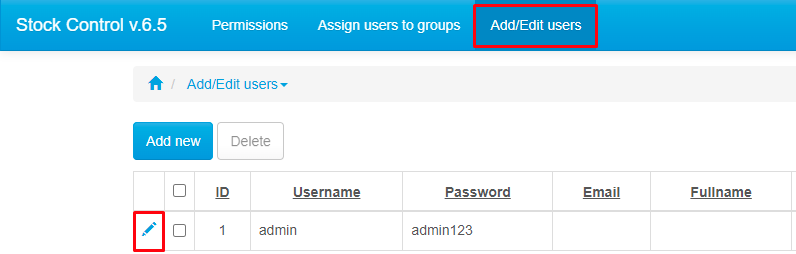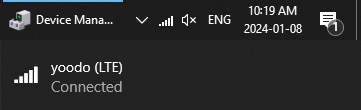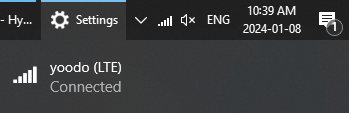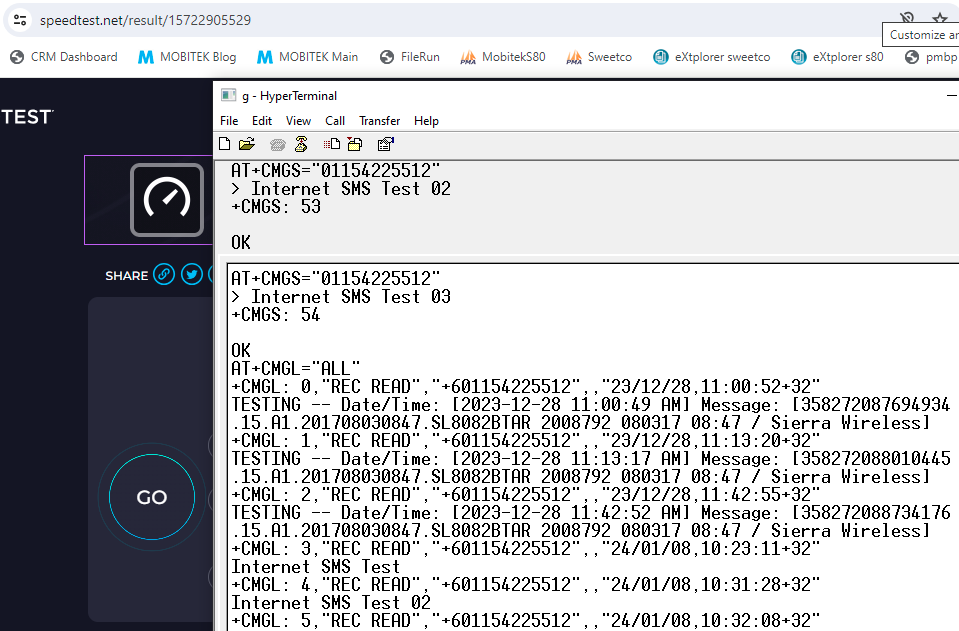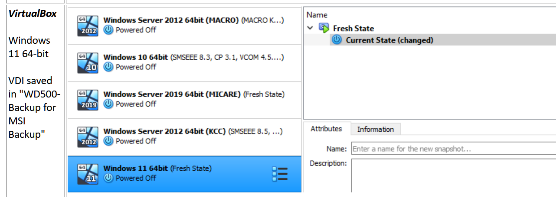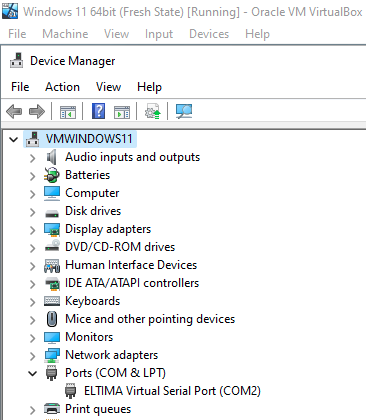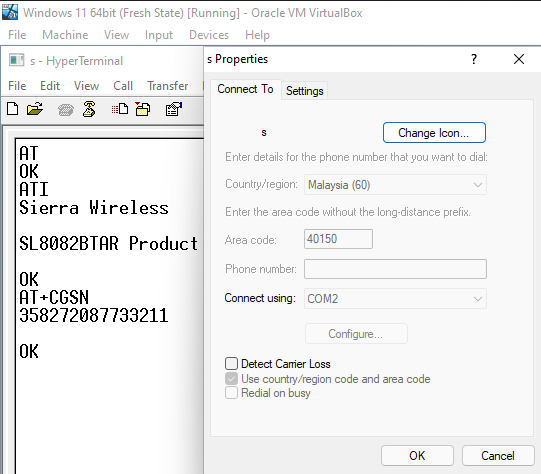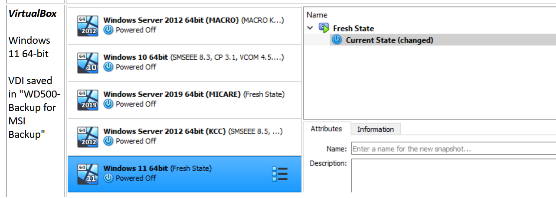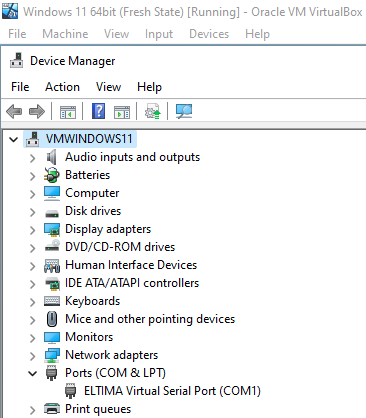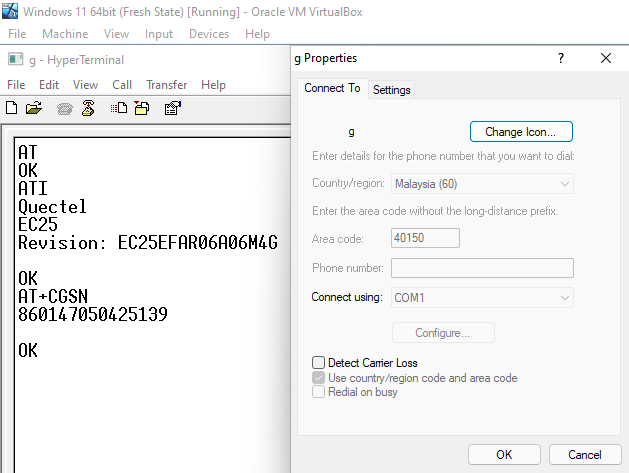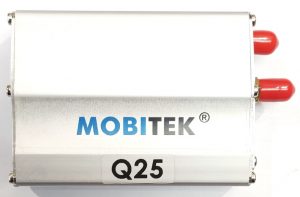Windows
- Create a batch file “sweetcoc_ams_backup.bat” for mysqldump. Copy below code into the batch file:-
@echo off REM set mysqldump path SET mysqldump_path="C:\wamp64\bin\mysql\mysql5.7.26\bin\mysqldump.exe" REM credentials to connect to MySQL server SET mysql_user=root SET mysql_password= REM backup storage location SET backup_folder="C:\wamp64\www\database_backups" REM backup file name SET backup_name=%backup_folder%\sweetcoc_ams_%DATE:~-4%-%DATE:~7,2%-%DATE:~4,2%.sql REM create backup "C:\wamp64\bin\mysql\mysql5.7.26\bin\mysqldump.exe" -u %mysql_user% sweetcoc_ams > %backup_name% - Create a new Task Scheduler that executes the batch file.





Linux
- Create a new PHP file and copy below code into it.
<?php ini_set('display_errors', 1); ini_set('display_startup_errors', 1); error_reporting(E_ALL); $database = '*****'; $user = '*****'; $pass = '*****'; $host = '*****'; //$dir = dirname(__FILE__) . '/dump.sql'; $dir = dirname(__FILE__); echo "Backing up database to {$dir}."; echo "\n"; exec("mysqldump --user={$user} --password={$pass} --host={$host} --no-tablespaces {$database} | zip > \${HOME}/database_backup/{$database}_`date '+%Y-%m-%d_%H:%M'`.sql.zip", $output); echo "\n"; echo "Backup completed."; ?> - Create a new Cron Job and point to the path where the PHP file is saved.
/usr/local/bin/php
/home4/sweetcoc/database_backup/mysqldump.php - The Cron Job will save the database as below:-

Restoring a Back-Up Database
- Go to “D:\” drive in UBS-SERVER.
- Compress “AMS Back-Up” folder to “AMS Back-Up.zip”.

- Copy “AMS Back-Up.zip” into “C:\wamp64\www\” folder in HP-6305-W7PRO and extract it.
- After extracted, move all folders inside “AMS Back-Up” folder to the root folder of “C:\wamp64\www\”. The folder hierarchy should be as below:-

- Go to “Start”, search for “wampserver” and run “Wampserver64”.

- Wait and ensure the icon is green in “System Tray” that indicates all services are running.

- If not then click on “Wampserver64” icon and select “Restart All Services”.

- Click on Windows “System Tray” dropdown -> click “Wamserver64” icon -> click “phpMyAdmin”. “phpMyAdmin” will be opened on the browser.

- Enter the “username = root” and leave the password empty. Click “Go”.

- Click on “sweetcoc_ams” database -> click “Import”.

- Click “Choose file”.

- Browse “C:\wamp64\www\database_backups”, sort the files by “Date modified” and open the latest SQL file.

- Leave everything as it is and click “Go”.

- Go to browser and open “http://localhost/punchcard”.

- Finally HP-6305-W7PRO” will have the latest version of “E-Punch Card” and “sweetcoc_ams” database.