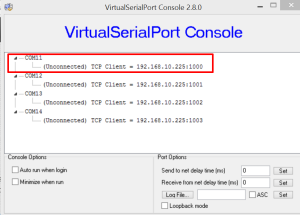-
to send out SMS:
Insert into Outbox (message, destination) values ('Hello!', '+60172233111');
-
to read SMS:
Select * from Inbox where read_status = 'N';
-
to out SMS in bulk:
Insert into Outbox (message, destination) values ('Hello!', '+60172233111'), ('Hello!', '+60172233112'), ('Hello!', '+60172233113'), ('Hello!', '+60172233114'), ('Hello!', '+60172233115');
-
to out SMS in bulk (MS SQL):
BULK INSERT Outbox FROM 'C:\MSSQLTextFile.txt' WITH(FIELDTERMINATOR=',',ROWTERMINATOR='n'
-
example of the text file, "MSSQLTextFile.txt":
,Hello!,,,+60172233111,,,,,,,,
,Hello!,,,+60172233112,,,,,,,,
,Hello!,,,+60172233113,,,,,,,,
,Hello!,,,+60172233114,,,,,,,,
,Hello!,,,+60172233115,,,,,,,,
-
to out SMS in bulk (MySQL):
LOAD DATA INFILE 'C:\MySQLTextFile.txt' INTO Table Outbox FIELDS TERMINATED BY ',';
-
example of the text file, "MySQLTextFile.txt":
,Hello!,,2015-12-17 09:33:29,+60172233111,P,NULL,NULL,NULL,NULL,T,NULL,
,Hello!,,2015-12-17 09:33:29,+60172233112,P,NULL,NULL,NULL,NULL,T,NULL,
,Hello!,,2015-12-17 09:33:29,+60172233113,P,NULL,NULL,NULL,NULL,T,NULL,
,Hello!,,2015-12-17 09:33:29,+60172233114,P,NULL,NULL,NULL,NULL,T,NULL,
,Hello!,,2015-12-17 09:33:29,+60172233115,P,NULL,NULL,NULL,NULL,T,NULL,