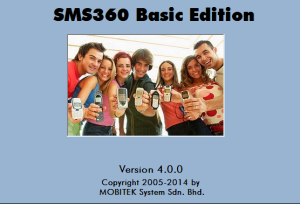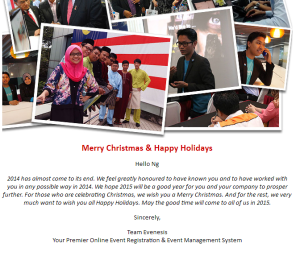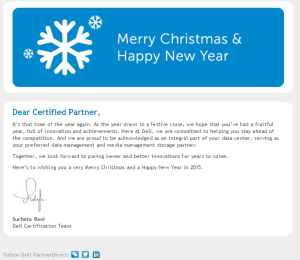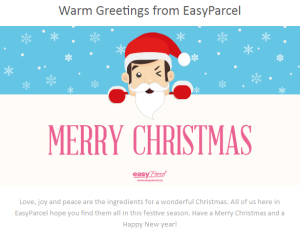Basically, there are 4 units MOBITEK® Q24 STK MODEM inside and each of them is assigned to an IP address:-
- modem 1 => 192.168.1.10:8001
- modem 2 => 192.168.1.10:8002
- modem 3 => 192.168.1.10:8003
- modem 4 => 192.168.1.10:8004
On PC side, you will need to install a virtual com port driver that will map com port to the IP address, e.g.:-
- COM Port no. 11 => 192.168.1.10:8001
- COM Port no. 12 => 192.168.1.10:8002
- COM Port no. 13 => 192.168.1.10:8003
- COM Port no. 14 => 192.168.1.10:8004
Then your Reload System/Software communicates with the COM port number, e.g.:-
- Reload1.exe => MobitekSTKAPI.dll => DisplayMainMenu() => COM Port no. 11
- Reload2.exe => MobitekSTKAPI.dll => DisplayMainMenu() => COM Port no. 12
- Reload3.exe => MobitekSTKAPI.dll => DisplayMainMenu() => COM Port no. 13
- Reload4.exe => MobitekSTKAPI.dll => DisplayMainMenu() => COM Port no. 14
Or if you are using multi-threading, then
- Reload.exe => thread no. 1 => MobitekSTKAPI.dll => DisplayMainMenu() => COM Port no. 11
- Reload.exe => thread no. 2 => MobitekSTKAPI.dll => DisplayMainMenu() => COM Port no. 12
- Reload.exe => thread no. 3 => MobitekSTKAPI.dll => DisplayMainMenu() => COM Port no. 13
- Reload.exe => thread no. 4 => MobitekSTKAPI.dll => DisplayMainMenu() => COM Port no. 14