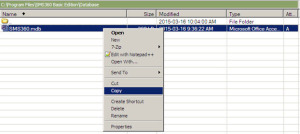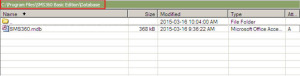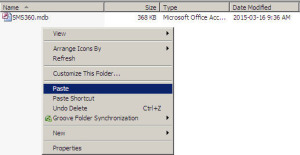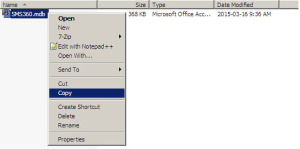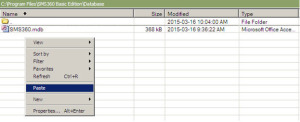Picture of E5450
Dell Latitude E5530 is Replaced by E5550
Picture of E5550
Keep your workforce productive on the go or at the desk with a fully featured, beautifully designed workhorse laptop that’s secure, manageable and reliable.Click here for more details.
USB Driver for Windows 8
If you are using the following products:-
The USB driver for Windows 8 (32 bit and 64 bit) is the same as the driver for Windows 7 — version 3.3.0.1
Warning: DO NOT allow Windows to automatically update the driver as other versions do not work.
Google Uses SMS as It Is the Most Reliable Communication Tool During Emergency
Google Person Finder uses SMS as the communication tool instead of mobile messaging app such as WhatsApp. Line, Skype, etc. to search for missing people in Nepal earthquake
http://google.org/personfinder/2015-nepal-earthquake
List of Customers of MOBITEK STK API and MOBITEK Q24 STK MODEM
Our MOBITEK STK API and MOBITEK Q24 STK Modem Hub are used worldwide in various countries. Here is a list of our customers:-
MALAYSIA
- Wise-Pay Sdn. Bhd.
- ZOOLOO Information Systems Sdn Bhd
- PREPAID TECHNOLOGIES (M) SDN. BHD.
- Asia Mobile Commerce Privilege (M) Sdn. Bhd.
- Mr. Leong, freelance software developer who has deployed STK solution in Alor Setar
- MSPC Systems Sdn. Bhd.
- Shapadu Telecommunications Sdn Bhd
- AUSSIEMAS SDN. BHD.
SRI LANKA
- ONE & ONLY (www.oneandonlysystem.com)

PHILIPPINES
- Aristotle Ucab
VIETNAM
- VietPay eCommerce service JSC (www.vietpay.vn)
INDIA
- Nomadic Solution Pvt Ltd
BANGLADESH
- SSL Wireless
- ValuePLUS Computer Systems Ltd.
- CEMET Ltd.
KENYA
- Web Tribe Ltd
- PayPoint Solutions Limited
- Gabriel Wamunyu
- CredTran
IVORY COAST
- Symtel (https://www.symtel.biz)
NIGERIA
- Mobile Rechargespot Limited
JORDAN
- Abdul Rahman Alrbee
TANZANIA
- AIM Group
- Selcom Wireless Limited
UGANDA
- Beyonic Technologies
AFRICA
- Brown Shomari Rashid
- ONEMART
- Zoona
- Beyonic LTD
PAKISTAN
- M3 Technologies Pakistan (Private) Limited
BELGIUM
- SPRL WORLD VOICE
How to Back-up the Database of SMS360 Basic Edition
To back-up the database of SMS360 — Basic Edition, follow this step:
- Copy database file — SMS360.mdb
- The database file is located at — C:\Program Files\SMS360 Basic Edition\Database
- Copy to your back-up location, e.g. thumbdrive
To restore the database of SMS360 — Basic Edition, follow this step:-
- Copy from the your back-up location, e.g. your thumbdrive
- Overwrite the original database file located at — C:\Program Files\SMS360 Basic Edition\Database
MOBITEK Air-Time Reload Development Kit CD is Revised
Does MOBITEK STK API Support Android OS?
I am planning to develop an Andorid App. Does MOBITEK STK API Support Android OS?
No.
But you can design and develop a Air-Time Reload System in these manner:-
- front end is Android Application
- back-end is a Windows Application using MOBITEK Q24 STK Modem and MOBITEK STK API
- Android App can send a reload request command to Windows Application via SMS or HTTP
- once Windows Application receives the command, it will process the reload request by sending command to the STK Menu via MOBITEK STK API
MobiGATE Installation Guide is Revised — edition no. 9
|
EDITION |
ISSUED DATE |
REMARK |
|---|---|---|
|
1st |
1st of August, 2009 |
Draft release. |
|
2nd |
21st of December, 2009 |
Pictures added. |
|
3rd |
14th of Jan, 2010 |
Installation guide on USB adapter added. |
|
4th |
13th of March, 2011 |
“Device Manager” picture added PCI card installation section removed |
|
5th |
8th of December, 2011 |
Pictures of “Serial Hub” added |
|
6th |
31st of December, 2013 |
Added “SOFTWARE: HOW TO SET-UP E-NET WITH MOBI GATE” |
|
7th |
12th of September, 2014 |
New models are launched:-
“INSTALLING DRIVER FOR MOBIGATE SG-4-U” added “UN-INSTALLING DRIVER FOR MOBIGATE SG-4-U” added |
|
8th |
21st of November, 2014 |
“HARDWARE: CHASSIS” revised Pictures resized |
|
9th |
21st of November, 2014 |
“CONFIGURE IP ADDRESS” added “INSTALL VIRTUAL SERIAL PORT” added “SUMMARY” added “TECHINICAL SUPPORT” revised |