Using
- MOBITEK S80 SMS Modem;
- Maxis SIM Card;
- MOBITEK SMS Engine — Basic Edition
the average sending speed is 10 SMS per minute.
恭祝數字經濟组主任及各位组员:
開工大吉,生意興隆,
一帆風順,萬事如意!
天天數錢,買字中奬,
猪年經濟繁榮興旺!
黄公龍
敬賀
TRANSLATION
開工大吉,生意興隆 = When you open for business/work, your business will be prosperous
一帆風順,萬事如意 = smooth sailing all the way, whatever you wish for will become true
These greetings are composed using the word “Digital Economy” “數字經濟”
天天數錢,買字中奬 = counting money everyday, empat ekor — beli, buka dan menang
猪年經濟繁榮興旺 = the economy in year of pig will be high growth
犬年初六,小弟以粤语來向各位拜年。
恭祝各位
吉隆坡暨雪蘭莪中華總商會
青商團
青年企業家:
喺狗年,
好够班!
好夠勁!
好够胆!
好够薑!
好够狠!
够義氣!
咁样各位就會得到你哋心想既嘢喇。
黄公龍
敬賀
Translation into Full Sentences
I wish all Young Entrepreneurs of KLSCCCI:
In year of dog, obtain the required skills and knowledge, so that you can execute your plan masterfully.
Moreover, be brave, stay resilient in the face of adversity and be decisive when making tough decision.
Most important of all, you must help fellow young entrepreneurs in KLSCCCI, for you will also receive help from them when you are desperate.
With all of these then you will get what you have desired in your heart.
With best wishes ,
Kong Leng
Word by Word Translation
▶ 喺狗年 = In year of dog
▶ 好夠勁 = highly skill, knowledgeable and masterful
▶ 好够胆 = very brave
▶ 好够薑 = stay resilient in the face of adversity
▶ 好够狠 = decisive when making tough decision
▶ 够義氣 = helping others in times of need
咁样各位就會得到你哋心想既嘢喇 = with all of these then you will get what you have desired in your heart.
In Cantonese 狗 and 够 have similar pronunciation “gou” but different tone.
犬年初七
小弟向各位
数字经济组组员
拜年
恭賀各位在狗年裏:
*够吃够住 豐衣足食*
*萬事够好 十犬十美*
黄公龍
敬賀
*Translation*
Today, is the 7th day of the year of dog, I wish each member of the Digital Economy Group:
Is living comfortably (especially during current slow economy envrionment),
Everything (health, beauty, business, work, venture, etc.) is adequately and perfectly good as well as beautiful.
With best wishes,
Kong Leng
*Word by Word Translation*
▶ 够吃够住 = enough to eat and live
▶ 豐衣足食 = well clothed and well fed
▶ 萬事够好 = everything is adequately good
▶ 十犬十美 = 十全十美 = perfect and beautiful
▶ 犬 = dog
▶ 犬 and 全 have the same pinyin “quan” but with different tone
▶ 狗 and 够 have similar pinyin “gou” but with different tone
犬年初一,小弟恭贺
吉隆坡暨雪兰莪中华总商会,青商团团长
拿督吴逸平硕士:
金銀珠寳賣斷貨,
金銀財寳續廣進。
黄公龍敬賀
*Translation*
In the 1st day of the year of dog, I wish Datuk Ng Yih Pyng,chairman of KLSCCCI Young Entrepreneurs Committee:
May Tomei’s gold, silver and jewellery are all sold out,
thereby continuously bringing riches and wealth to you.
Best wishes from
? Kong Leng
犬 = dog
金銀珠寳 = business of TOMEI — gold, silver and jewellery
金銀珠寳賣斷貨 = May all Tomei’s gold, silver and jewellery are all sold out
金銀財寳續廣進 = thereby continuously bringing riches and wealth to you.
恭賀各位青商團員:
金雞三啼報旺年
一啼,生意興隆勝猴年
二啼,萬事如意每一年
三啼,輝煌青商至百年
黄公龍
隆雪中總青商執委會會員
敬賀
Translation:
各位青商團員 — To all Young Entreprenuers Group Members
金雞三啼報旺年 — The golden rooster welcomes the auspicious year in three crows
一啼,生意興隆勝猴年 — 1st crow, business in this year is better than last year
二啼,萬事如意每一年 — 2nd crow, all things go according to you wishes in every year
三啼,輝煌青商至百年 — 3rd crow, your business stays youhtful and is magnificient forever
黄公龍 — Ng Kong Leng
隆雪中總青商執委會會員 — executive committee member of KLSCCCI Young Entreprenuers
敬賀 — with best wishes
今天是大年初九,小弟向諸位中總青商團團員拜年:
金雞三啼報吉年
一啼,財源廣進勝猴年
二啼,青商高峰就今年
三啼,高峰節升年又年
黄公龍
隆雪中總青商團執委會會員
敬賀
Translation:
今天是大年初九,小弟向諸位中總青商團團員拜年 — I like to extend Chinese New Year greeting to ACCCIM Young Entreprenuers Committee Members
金雞三啼報吉年 — The golden rooster welcomes the auspicious year in three crows
一啼,財源廣進勝猴年 — 1st crow, sources of income is better than last year
二啼,青商高峰就今年 — 2nd crow, your business will reach its pinnacle in this year
三啼,高峰節升年又年 — 3rd crow, your business will scale a higher pinncacle year on year
黄公龍 — Ng Kong Leng
隆雪中總青商團執委會會員 — executive committee member of KLSCCCI Young Entreprenuers
敬賀 — with best wishes
恭贺各位企业虎將,
商业龙腾虎跃,卧虎藏龙!
精神虎虎生生,生龙活虎!
黄公龍
隆雪中總中小型企业组组員
MOBITEK System Sdn. Bhd.
敬賀
Translation
Wishing all corporate tiger warriors here,
May your business have a upward trend and many hidden talents waiting for you to be discovered!
May you have the energy, bravery, agility and quickness of a tiger!
Best wishes from
Ng Kong Leng
KLSCCCI SMEs Committee Member
MOBITEK System Sdn. Bhd.
恭贺你,
虎虎生威,虎虎生风!
我们永远是龍兄虎弟!
你的好兄弟,
黄公龍
敬賀
Translation
May you be highly admired and highly respected,
May you become man of the year who will bring a positive impact to our society and country!
We are forever brothers!
Best wishes from your best bro,
Ng Kong Leng
| Value of +CSQ | RSSI dBm | Condition |
| 2 | -109 | Marginal |
| 3 | -107 | Marginal |
| 4 | -105 | Marginal |
| 5 | -103 | Marginal |
| 6 | -101 | Marginal |
| 7 | -99 | Marginal |
| 8 | -97 | Marginal |
| 9 | -95 | Marginal |
| 10 | -93 | OK |
| 11 | -91 | OK |
| 12 | -89 | OK |
| 13 | -87 | OK |
| 14 | -85 | OK |
| 15 | -83 | Good |
| 16 | -81 | Good |
| 17 | -79 | Good |
| 18 | -77 | Good |
| 19 | -75 | Good |
| 20 | -73 | Excellent |
| 21 | -71 | Excellent |
| 22 | -69 | Excellent |
| 23 | -67 | Excellent |
| 24 | -65 | Excellent |
| 25 | -63 | Excellent |
| 26 | -61 | Excellent |
| 27 | -59 | Excellent |
| 28 | -57 | Excellent |
| 29 | -55 | Excellent |
| 30 | -53 | Excellent |
Source: http://m2msupport.net/m2msupport/atcsq-signal-quality/
Applies to these MobiGATE models:



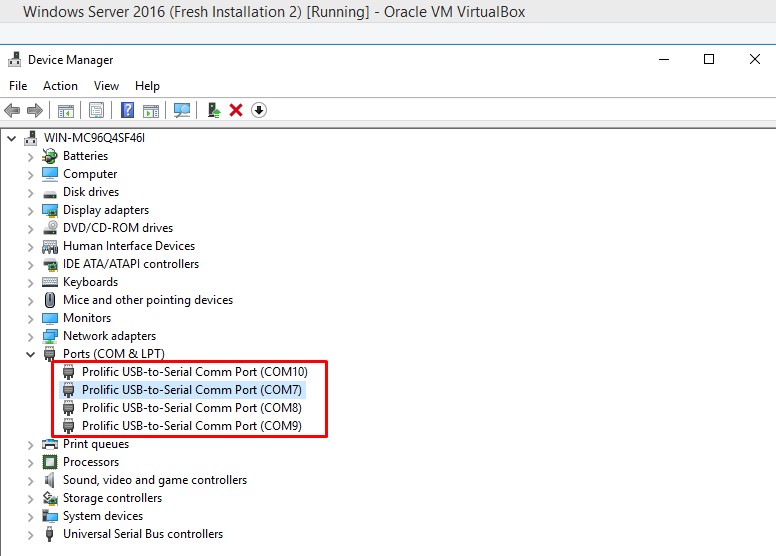
source: https://forums.virtualbox.org/viewtopic.php?f=8&t=42275
Note: If you skip step 1 and do not add a new “USB Device Filters”, instead you configure from "VirtualBox -> Devices -> USB" (Step 4), then there will be an error. “Failed to attach the USB device”.

Applies to these models :
We have conducted 4 test in 3 different OS:-
MobiGATE’s VCOM and SMS Engine Enterprise Edition works in these 3 OS:-
Many 3G modems allow you to send SMS via API or connect to 3G network but not both at the same time

MOBITEK® S80 it is a SMS modem and also a 3G modem.
MOBITEK® S80 allows you to do both at the same time — to send SMS via API and connect to your IoT server, cloud server (AWS, Azure) and web server via 3G network.
The pictures below show that MOBITEK S80 is connected to www.mobitek.my (internet) via U Mobile 3G network and at the same time, is able to send out SMS via MOBITEK SMS API.





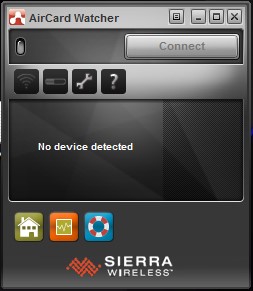




Note: this guide is mapping the serial port of VirtualBox with the USB port of the host machine.
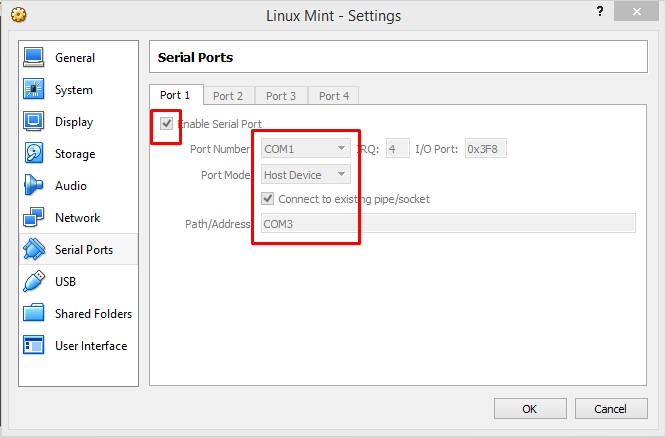



proposed by Ng Kong Leng
Malaysia should have zero tax by 2050. “Zero tax” — no income tax, no corporate tax, no GST.