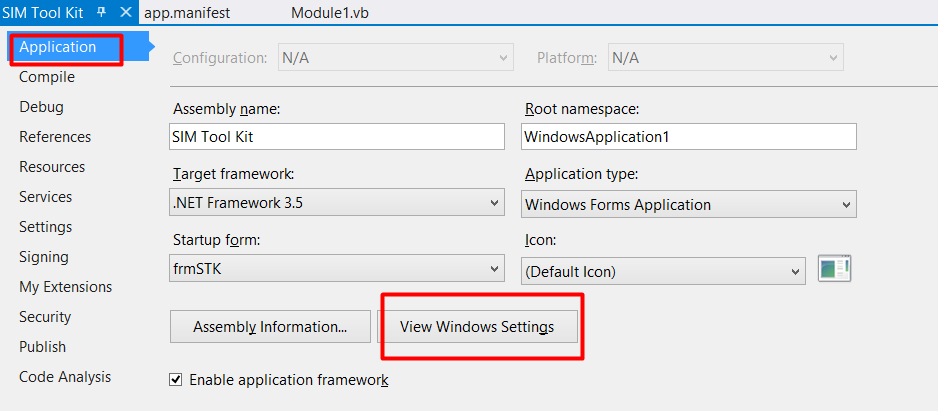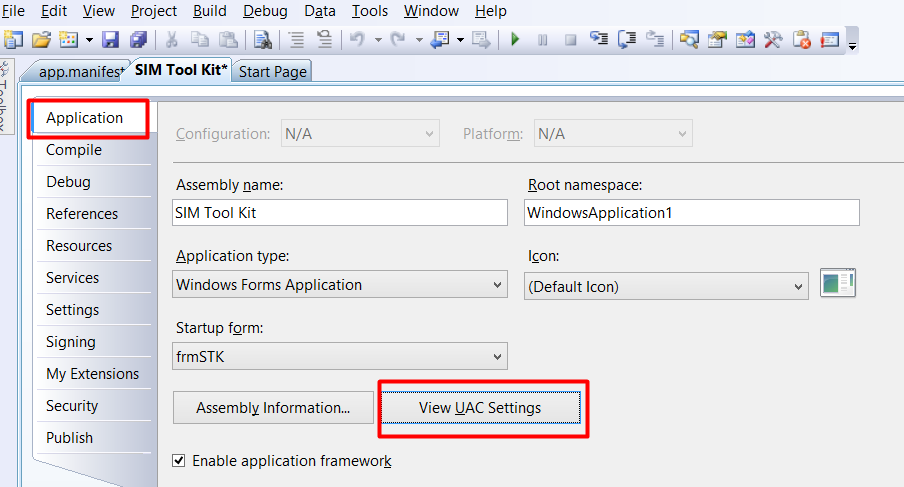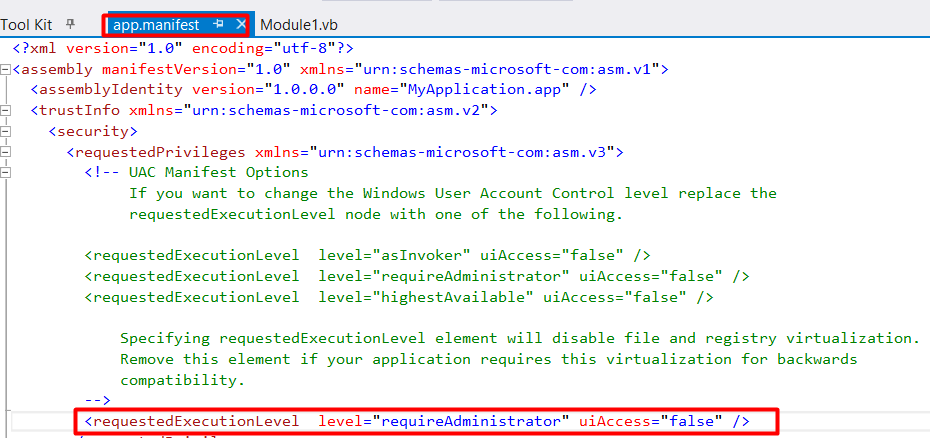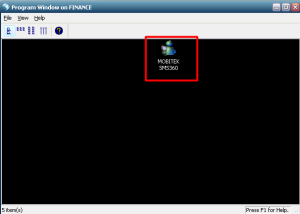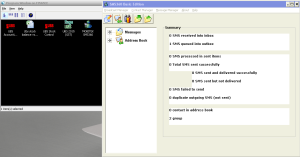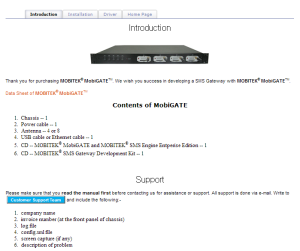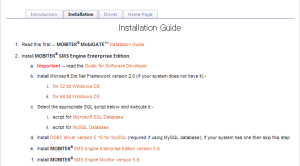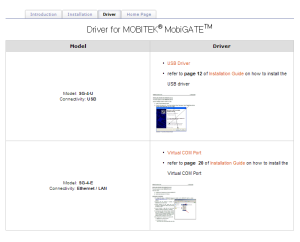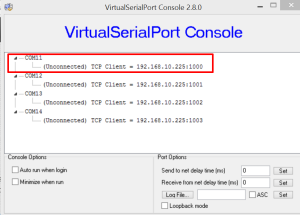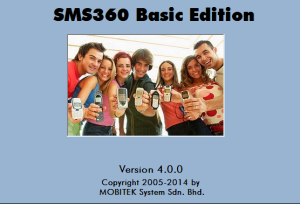Problem
When running sample code of Java for MOBITEK® Q24 STK API, you may encounter an error message:-
Exception in thread “main” com.jacob.com.ComFailException: Invoke of: Init Source: MobitekSTK6 Description: Path/File access error
Applies To
- MOBITEK® Q24 STK API version 6.x
- Windows 7 and above; 32 bit and 64 bit
- JACOB version 1.14.3
- JRE 1.6 and above
Solution
Run Eclipse as an administrator.