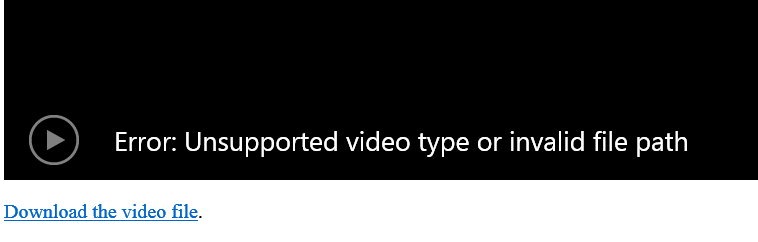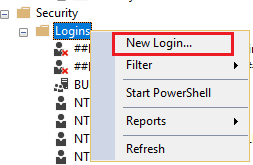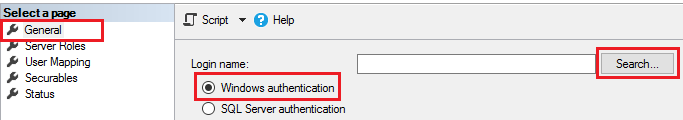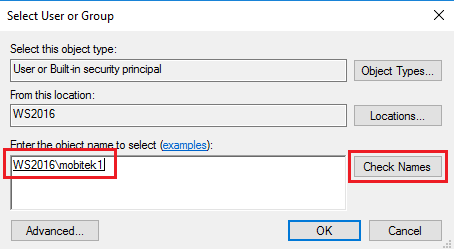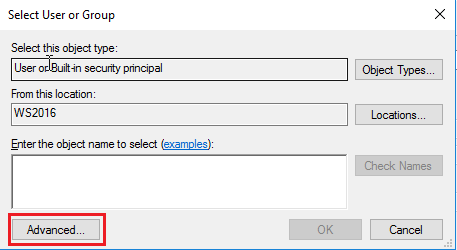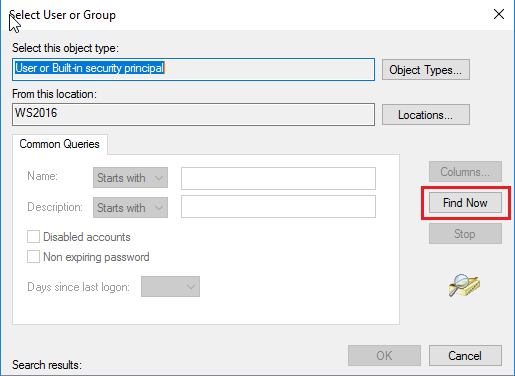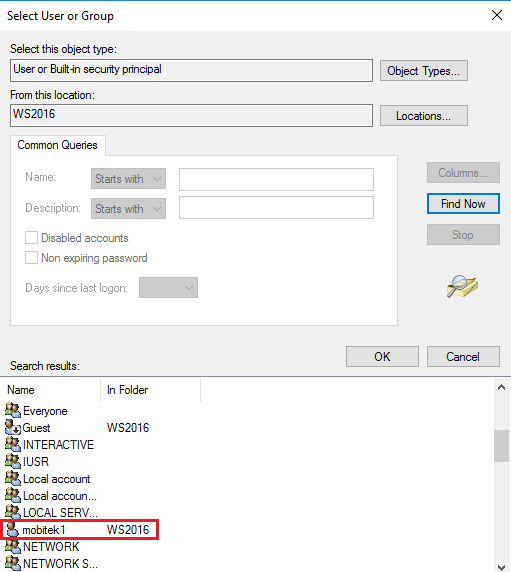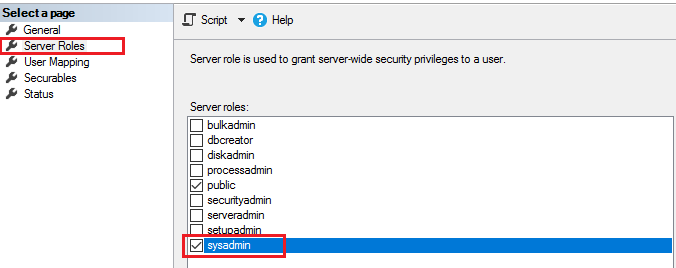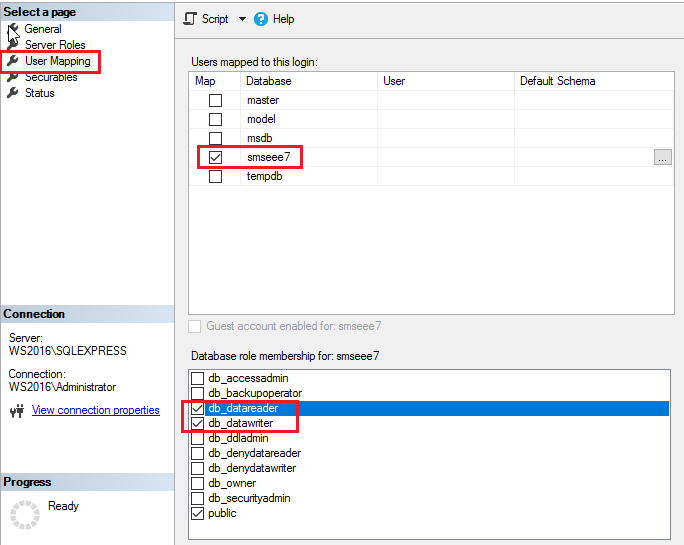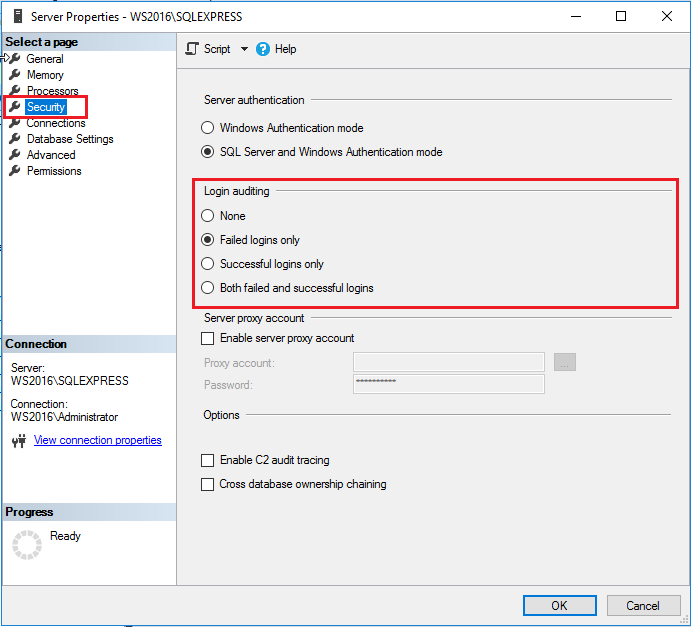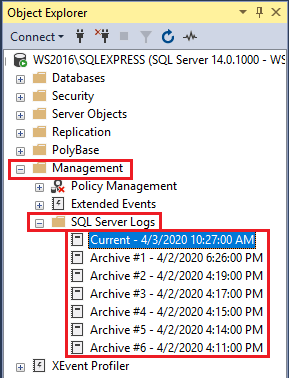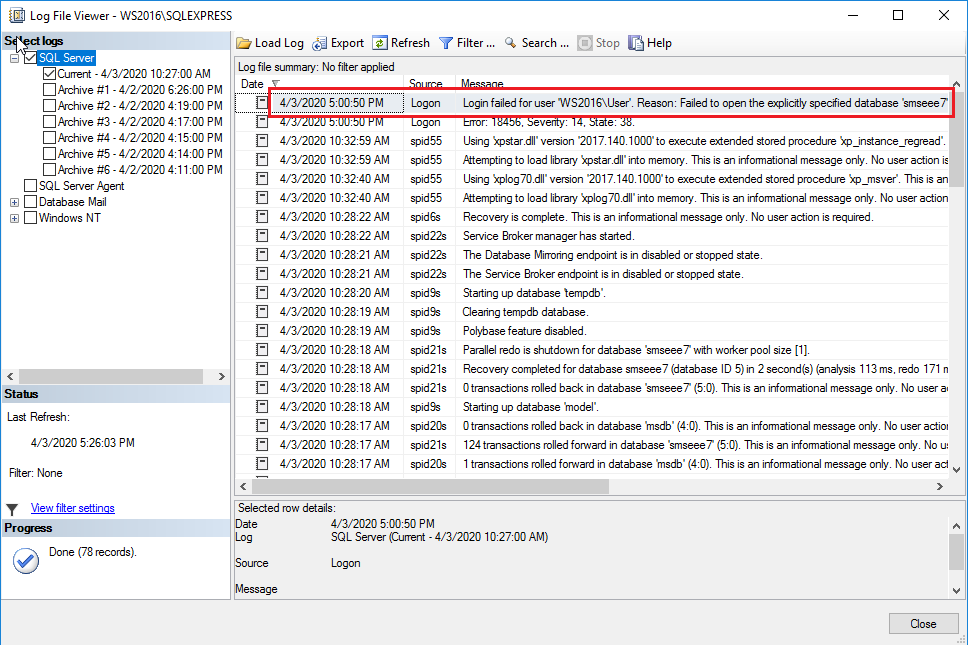Machine: Asus UX303
OS: Windows 8.1 64-but
Status as at 2020-05-25: fail to solve
- sfc /scannow returns this message — “Windows Resource Protection found corrupt files but was unable to fix some of them. “
- Run “DISM” as follows:
- Type “cmd” in windows search bar
- Right click on “Command Prompt”
- Select “Run as Administrator”
- Type “DISM /Online /Cleanup-Image /CheckHealth” without quote and press ENTER
- Type “DISM /Online /Cleanup-Image /ScanHealth” without quote and press ENTER
- Type “DISM /Online /Cleanup-Image /RestoreHealth” without quote and press ENTER
(source: https://answers.microsoft.com/en-us/windows/forum/all/sfc-scannow-found-errors-but-couldnt-fix-all-of/663ec1fa-a215-41b8-abbb-2aa1cca703e2)
- If “DISM /Online /Cleanup-Image /RestoreHealth” return this message — “The source files could not be downloaded. Use the “source” option to specify the location of the files that are required to restore the feature.”
then- mount the “iso” file of the Windows
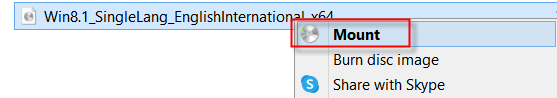 (the “iso” file is mounted as “E:\” drive)
(the “iso” file is mounted as “E:\” drive) - Type “DISM /Online /Cleanup-Image /RestoreHealth /Source:E:\” without quote and press ENTER
(source: https://www.thewindowsclub.com/dism-fails-source-files-could-not-be-found/ )
- mount the “iso” file of the Windows
- Same error message appeared — “The source files could not be downloaded. Use the “source” option to specify the location of the files that are required to restore the feature.“