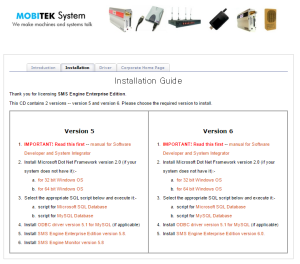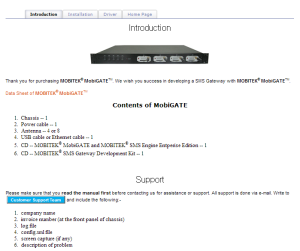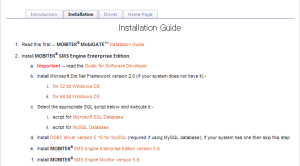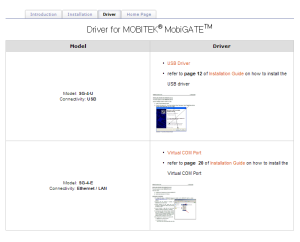ISO File: MOBITEK SMS Engine-EE version 5.8.1 and 6_2015-06-23.iso
Category Archives: MobiGATE
Manual for MOBITEK SMS Engine Enterprise Edition version 6, Edition no. 1 is Released
- Manual: MOBITEK® SMS Engine – Enterprise Edition version 6.x
Manual for Software Developer and System Integrator - Edition Number: 1
- Date of Revision: 20th of June, 2015
- Download Link: http://www.mobitek.com.my/SMS_Gateway/SMS_Engine/MOBITEK SMS Engine — Enterprise Edition v.6 Guide_edition 01.pdf
MobiGATE Installation Guide is Revised — edition no. 11
|
EDITION |
ISSUED DATE |
REMARK |
|---|---|---|
|
1st |
1st of August, 2009 |
Draft release. |
|
2nd |
21st of December, 2009 |
Pictures added. |
|
3rd |
14th of Jan, 2010 |
Installation guide on USB adapter added. |
|
4th |
13th of March, 2011 |
“Device Manager” picture added PCI card installation section removed |
|
5th |
8th of December, 2011 |
Pictures of “Serial Hub” added |
|
6th |
31st of December, 2013 |
Added “SOFTWARE: HOW TO SET-UP E-NET WITH MOBI GATE” |
|
7th |
12th of September, 2014 |
New models are launched:-
“INSTALLING DRIVER FOR MOBIGATE SG-4-U” added “UN-INSTALLING DRIVER FOR MOBIGATE SG-4-U” added |
|
8th |
21st of November, 2014 |
“HARDWARE: CHASSIS” revised Pictures resized |
|
9th |
21st of November, 2014 |
“CONFIGURE IP ADDRESS” added “INSTALL VIRTUAL SERIAL PORT” added “SUMMARY” added “TECHINICAL SUPPORT” revised |
|
10th |
16th of March, 2015 |
Revised “8. DATABASE – OUTBOX TABLE: SENDING SMS”
|
|
11th |
16th of May, 2015 |
Revised “INSTALLING DRIVER FOR MOBIGATE SG-4-E” |
More Information
MobiGATE CD is Revised
MobiGATE Installation Guide is Revised — edition no. 9
|
EDITION |
ISSUED DATE |
REMARK |
|---|---|---|
|
1st |
1st of August, 2009 |
Draft release. |
|
2nd |
21st of December, 2009 |
Pictures added. |
|
3rd |
14th of Jan, 2010 |
Installation guide on USB adapter added. |
|
4th |
13th of March, 2011 |
“Device Manager” picture added PCI card installation section removed |
|
5th |
8th of December, 2011 |
Pictures of “Serial Hub” added |
|
6th |
31st of December, 2013 |
Added “SOFTWARE: HOW TO SET-UP E-NET WITH MOBI GATE” |
|
7th |
12th of September, 2014 |
New models are launched:-
“INSTALLING DRIVER FOR MOBIGATE SG-4-U” added “UN-INSTALLING DRIVER FOR MOBIGATE SG-4-U” added |
|
8th |
21st of November, 2014 |
“HARDWARE: CHASSIS” revised Pictures resized |
|
9th |
21st of November, 2014 |
“CONFIGURE IP ADDRESS” added “INSTALL VIRTUAL SERIAL PORT” added “SUMMARY” added “TECHINICAL SUPPORT” revised |
More Information
Converting e-mail into SMS
I have a device monitoring application running in Redhat Server and only able to send out notification via SMTP, but I need the SMTP message to be converted to the SMS and send to list of the mobile phone. I found your product online, could you please let me know whether your product can solve my problem and what is the investment cost.
The solution — MOBITEK Q24 SMS MODEM with e-mail to SMS converter
- E-mail to SMS Converter — incoming e-mail will be converted to SMS
For more information, refer to the guide — http://www.mobitek.com.my/Push_e-mail/Push_e-Mail_Guide.pdf
Release Note of MOBITEK SMS API version 9
Version 9.2 (beta)
- Release Date: 29-Jan-2015
- New class — “Voice” with new methods and property:-
Voice.AnswerCall()
Voice.CheckCall()
Voice.End()
Voice.MakeCall()
Voice.CallerID
Software Licence Agreement of MOBITEK SMS API
Last updated on 2015-01-29
- PLEASE READ THIS SOFTWARE LICENCE AGREEMENT CAREFULLY BEFORE DOWNLOADING OR USING THE SOFTWARE. BY INSTALLING, YOU ARE CONSENTING TO BE BOUND BY THIS AGREEMENT. IF YOU DO NOT AGREE TO ALL OF THE TERMS OF THIS AGREEMENT, PLEASE RETURN THE SOFTWARE OR CD.
- MOBITEK SMS API (hereafter refer as “API”) is protected by copyright laws and international copyright treaties, as well as other intellectual property laws and treaties.
- The API is licenced, not sold.
- This software license shall be construed and interpreted in accordance with Malaysian Law. The Courts of Malaysia shall have exclusive jurisdiction in relation to any claim, dispute or other matter arising there from.
- MOBITEK System Sdn. Bhd. (hereafter refer as “MOBITEK”) grants to you, the LICENCEE, a non-exclusive and non-transferable licence to use API solely with MOBITEK Q24 MODEM and MODEM TYPE SGDK.
- The API cannot be used with other type modems.
- MOBITEK may have patents or pending patent applications, trademarks, copyrights, or other intellectual property rights covering the API. You are not granted any licence to these patents, trademarks, copyrights, or other intellectual property rights except as expressly provided herein.
- The API is at beta stage. It is a pre-release version. It may not work the way a final version of the API will. MOBITEK may change it for the final version.
- MOBITEK may not release a final version of this API.
- It is not recommended to use a beta API to build an application that will be deployed.
- It is recommended to use this API for the purpose of research and development.
- You grant MOBITEK, without charge, the right to use, share and commercialize your feedback in any way and for any purpose.
- The API is supplied “as-is.” You bear the risk of using it.
- MOBITEK MAKES NO WARRANTY, EXPRESS OR IMPLIED.
- You have the ability to give feedback about the API to MOBITEK by writing to support2007@mobitek.com.my
- MOBITEK may or may not provide any fix nor patch for the API.
- This functionality of SMS API depends on the model of the wireless/SMS/GSM modem. Certain model does not support all the functions. Please refer to the table below.
Manual of MOBITEK SMS Engine Basic Edition Has Been Revised, Edition no. 12
|
EDITION |
ISSUED DATE |
REMARK |
|---|---|---|
|
1st |
28th of April, 2006 |
Draft release |
|
2nd |
22nd of July, 2006 |
Date, time of message received by SMSC |
|
3rd |
11th of October, 2006 |
Release version 3.6 |
|
4th |
8th of December, 2006 |
System Requirement, Linux and PHP |
|
5th |
13th of December, 2006 |
Release version 3.9 |
|
6th |
8th of August, 2007 |
E-mail address of support revised |
|
7th |
24th of July, 2008 |
Release version 5 |
|
8th |
31st of December, 2008 |
Added “Frequenty Asked Questions” and “Knowledge Base” |
|
9th |
9th of January, 2009 |
Version 5.2 is released |
|
10th |
18th of November, 2010 |
Version 5.2.3 has been released “REQUIREMENT” amended |
|
11th |
31st of July, 2013 |
“APPENDIX 1 – LINUX AND PHP” revised |
|
12th |
10th of December, 2014 |
Version 5.3 is released |
Trouble Shooting Guide for SMS Engine Basic Edition (rev. no. 3)
- Ensure SMS Modem’s red LED is blinking
- Check SMS modem setting, make sure the COM port number is correct
- Try to send out SMS directly using the “Test” in SMS Engine instead from your application
- Restart your PC / server, then restart SMS Engine
- Power off the modem for ± 2 minutes and then turn on again – still failed to send
- Use different SIM card
- Check SIM card’s credit balance if you are using prepaid
- Check signal strength
- Please provide log file (if any), located at “C:\Program Files\MOBITEK\SMS Engine Basic Edition\Error Log.txt“
For more information on:-