TEST OBJECTIVE: Is incoming SMS / message lost when MySQL database connection is lost while SMS Engine — Enterprise Edition version 7.x is running?
TEST OBJECTIVE: Is incoming SMS / message lost when MySQL database connection is lost while SMS Engine — Enterprise Edition version 7.x is running?
Problem: after a fresh re-installation of Windows 7, when running Windows Update in Windows 7, this problem will appear– Error Code 80072EFE.
Solution: install the 2 KB — KB3020369 and KB3138612 as mentioned in https://superuser.com/questions/1631204/windows-7-windows-update-error-80072efe
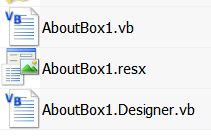
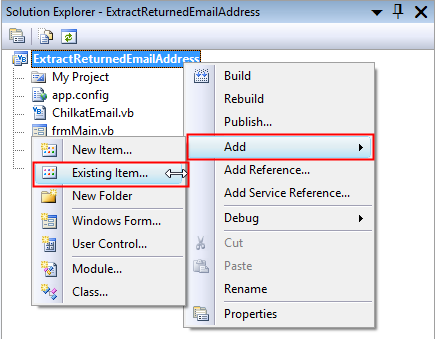
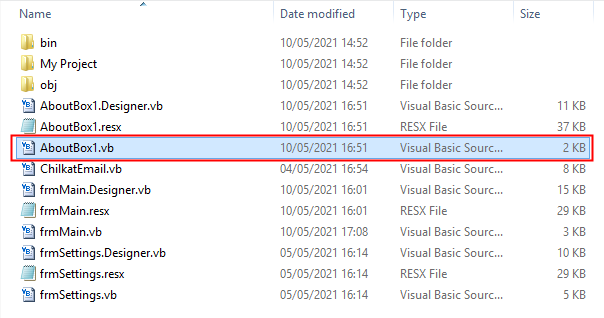
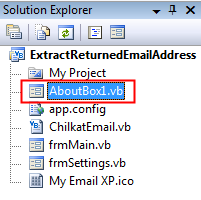
MOBITEK EC20 allows uninterrupted internet access via 4G network (LTE) for mission critical applications or systems that requires uninterrupted internet connection (in case landline service goes down).
MOBITEK EC20 act as an 4G router to allow remote devices and equipment to be connected to the internet via 4G network.
MOBITEK EC20 is also an IoT gateway for remote devices or equipment on remote site to be connected with IoT Platform via MQTT.
Remote devices or equipment on remote site such as:-
FREQUENCY BAND
There are 3 places that need to modify:
Applies to: PHPRunner version 10.4
Problem: the landing page — https://sot.sweetco.com.my/v.4.0/menu.php shows descriptions:-
If I want to edit the description, e.g. “Sot description” change to “This form is to be filled by sales department” without using PHPRunner, how should I do it?
Solution: edit the file “.global_menu.htm”:
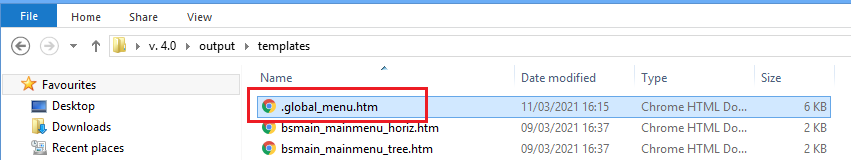
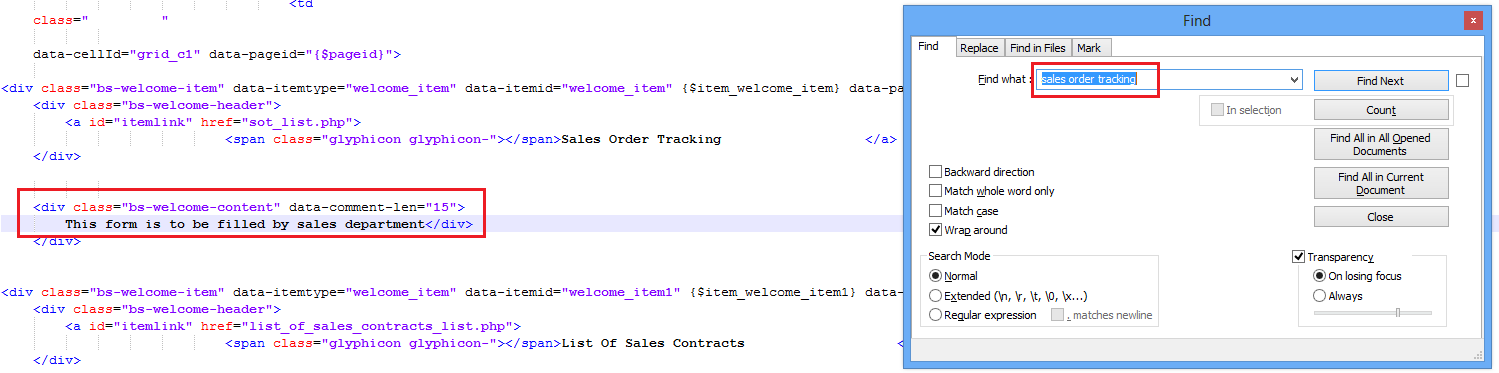
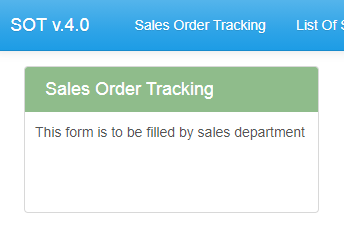
Question: Malaysia TELCO phasing out 3G soon, may we know if MOBITEK S80 (3G) and MOBITEK Q24 (2G) SMS Modem will be affected (not able to send out SMS)?
Answer no. 1: please refer to https://www.malaysianwireless.com/2020/09/malaysia-3g-shut-down-maxis-celcom-2g-voice-volte
“Malaysia is among a limited countries around the world that have decided to shut down its 3G networks while maintaining 2G.“
“As a safety net, 2G network will still be maintained to ensure customers are able to make calls and SMS seamlessly, whenever 4G is inaccessible,”
Answer no. 2: please refer to https://soyacincau.com/2021/11/24/digi-3g-shutdown-schedule-states-december-2021/
Digi CTO Kesavan Sivabalan said: “Our priority remains in ensuring high availability and consistency of our 4G network services, and to do so effectively, it is necessary that we retire the 3G network, freeing up crucial spectrum and resources that would now be channelled towards increasing capacity of the 4G network to support higher usage.” Users with 3G devices can still stay connected to 2G after the 3G shutdown. While 2G is sufficient for basic voice calls and SMS, it is barely usable for internet services in this day and age.
Therefore, as long as 2G network is maintained, MOBITEK S80 (3G) and MOBITEK Q24 (2G) SMS Modem can still send and receive SMS.