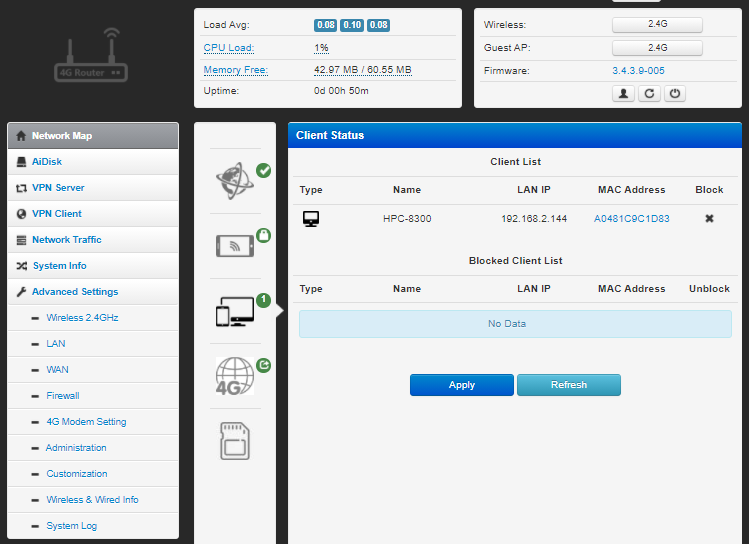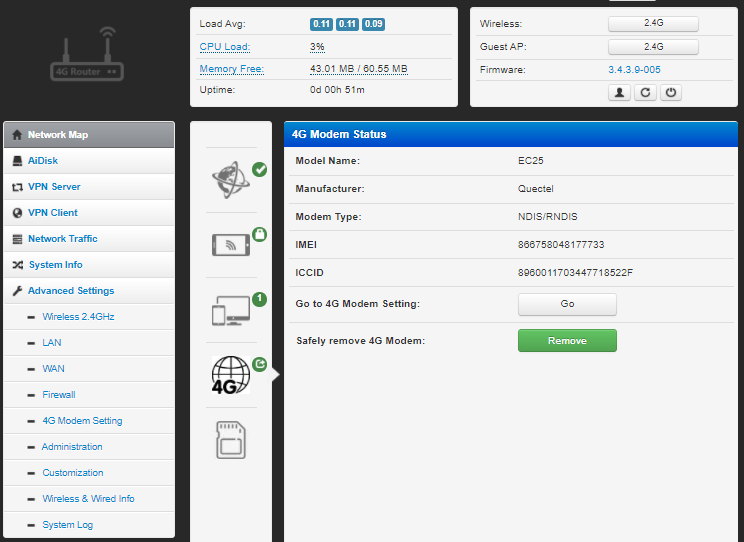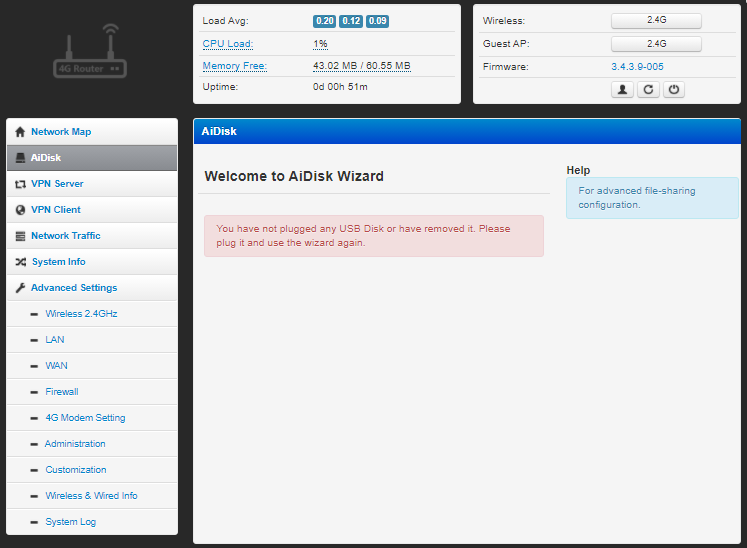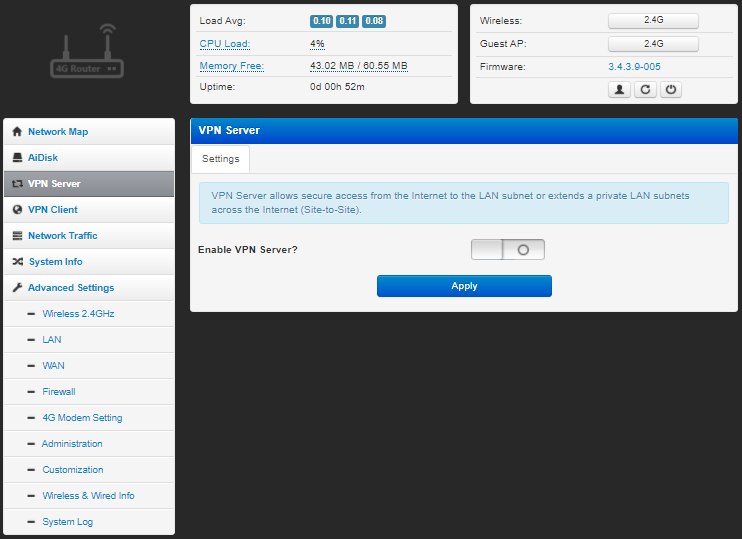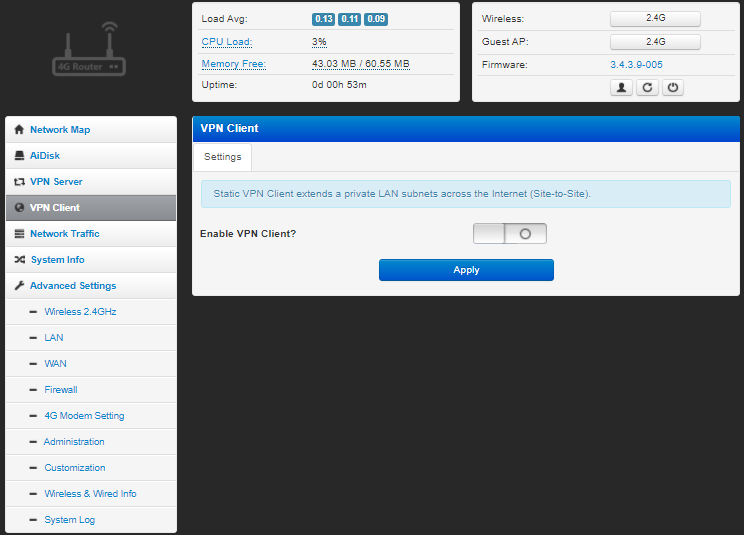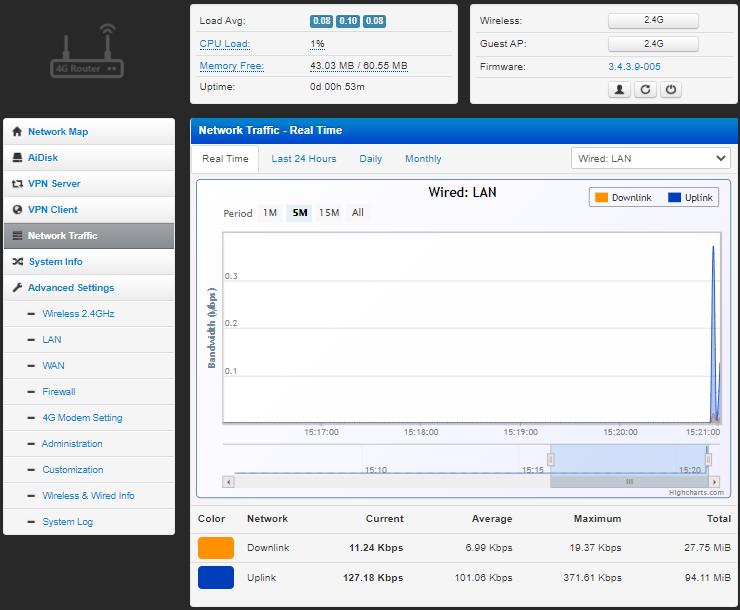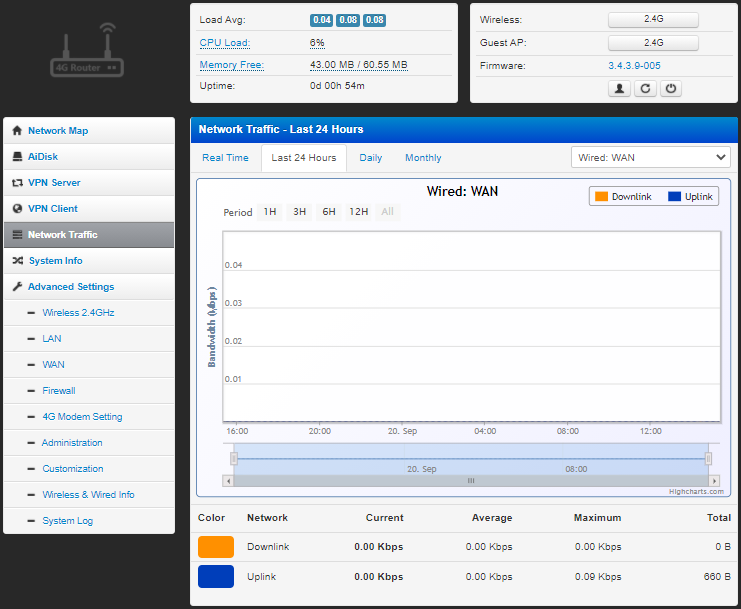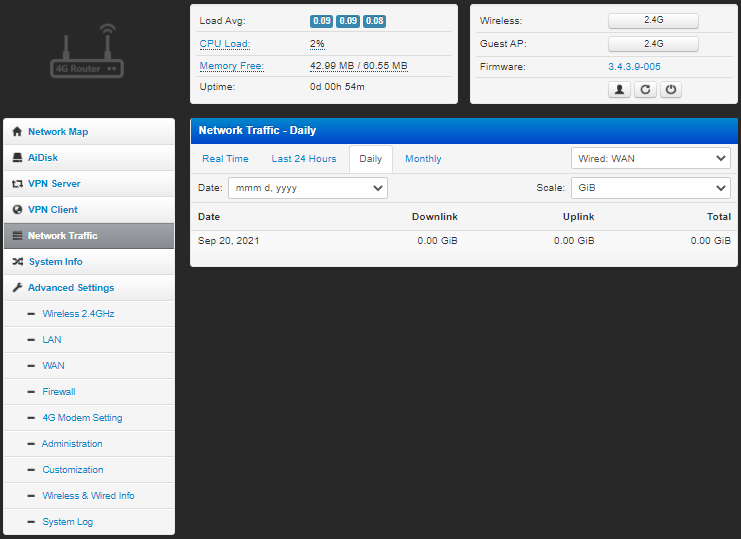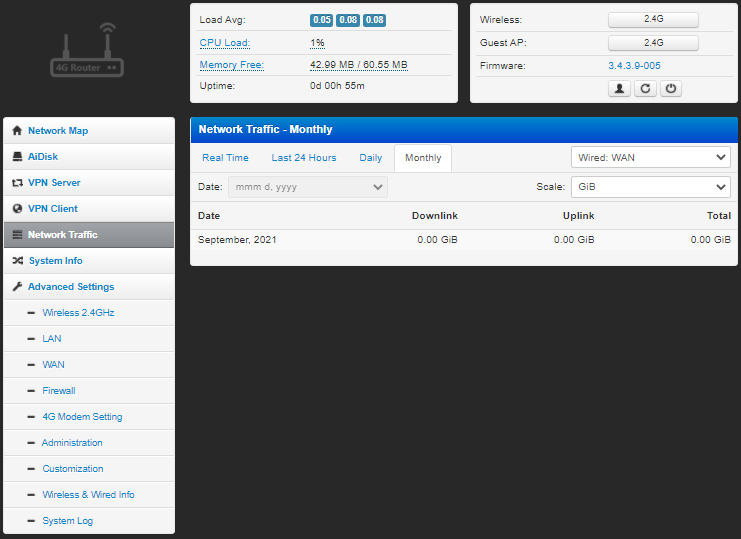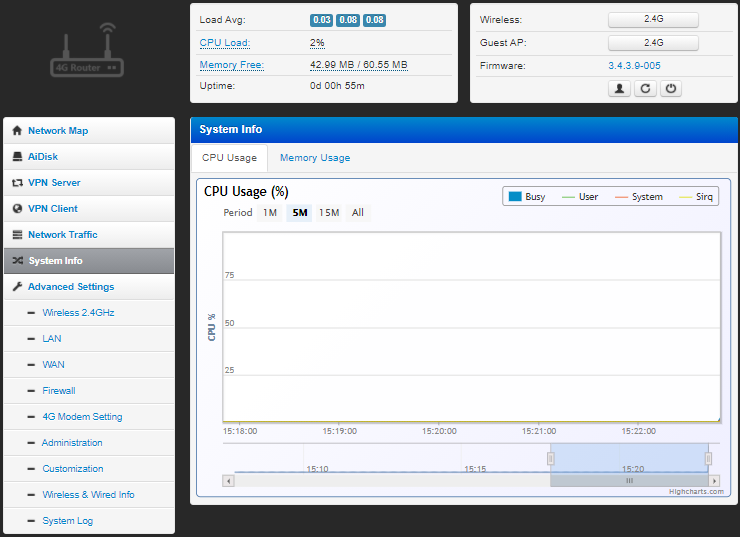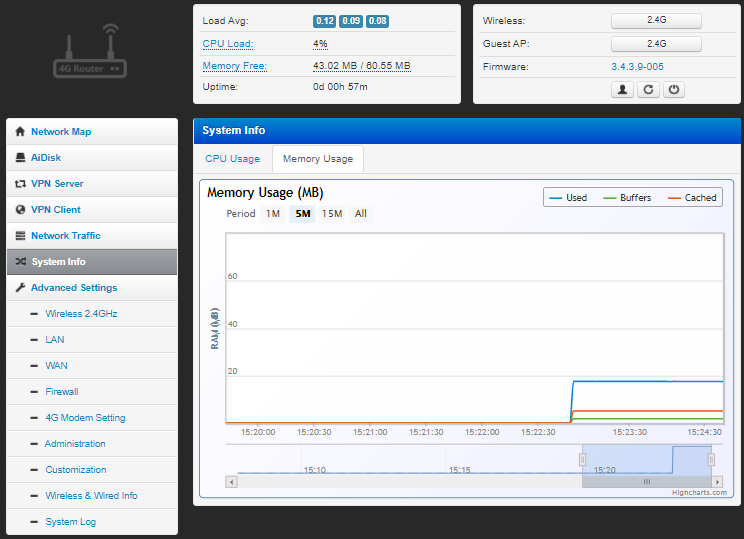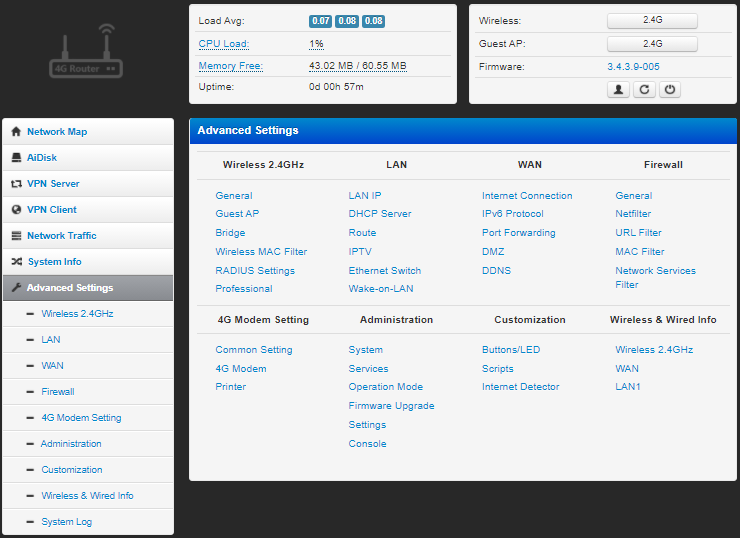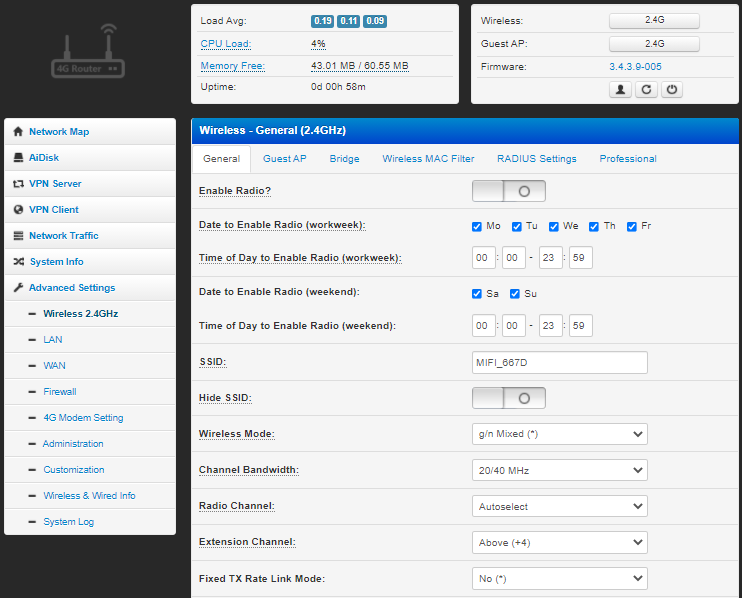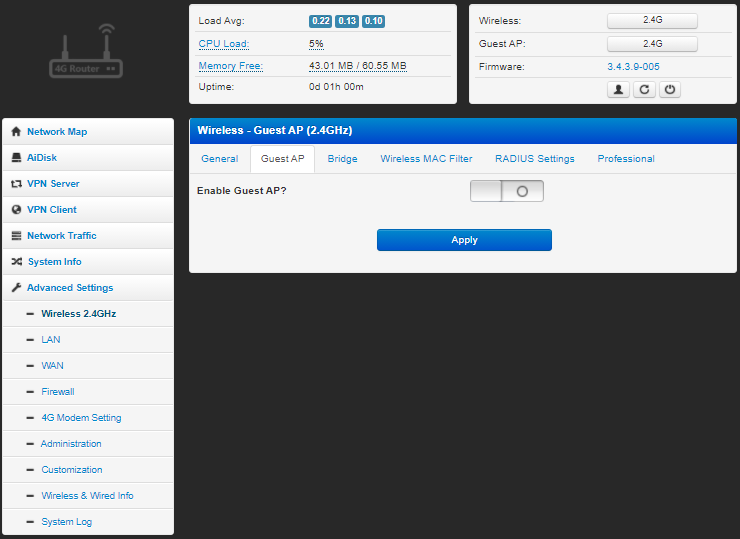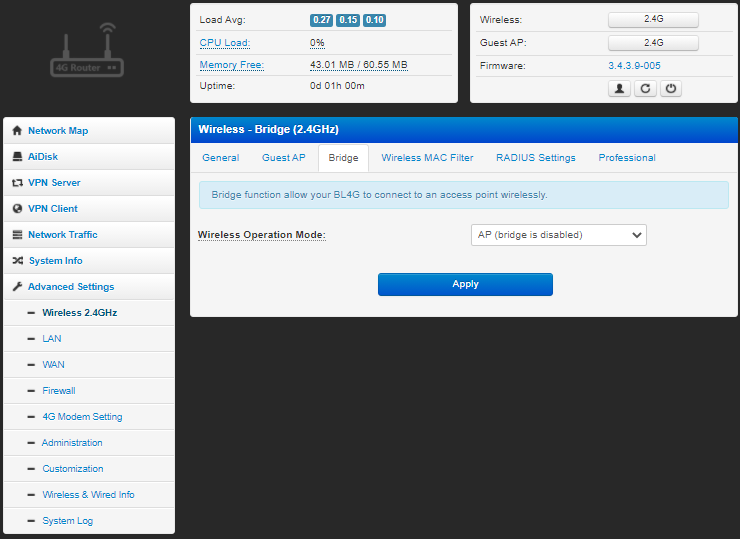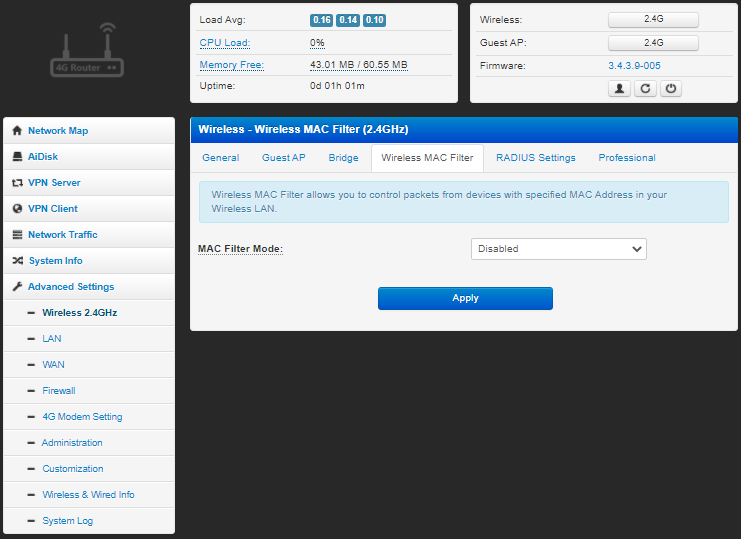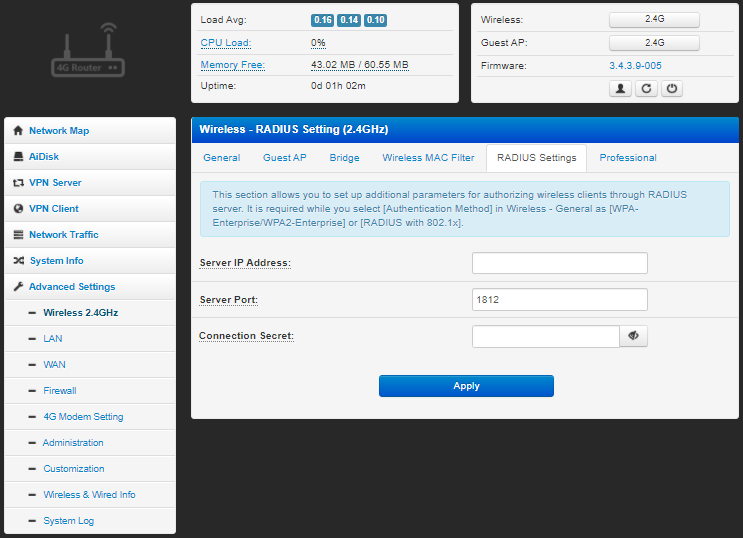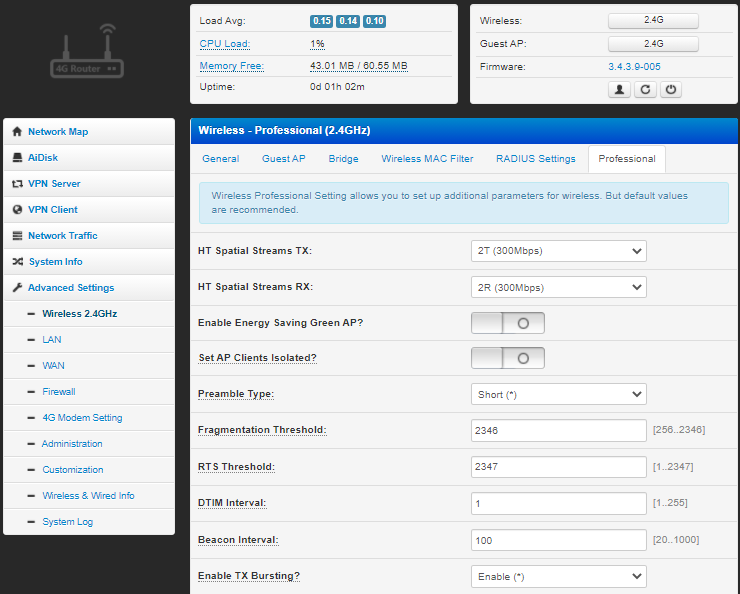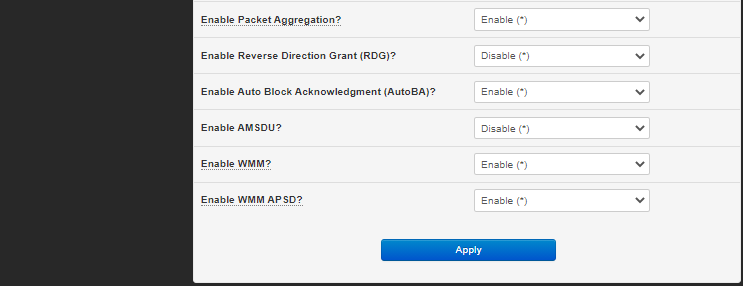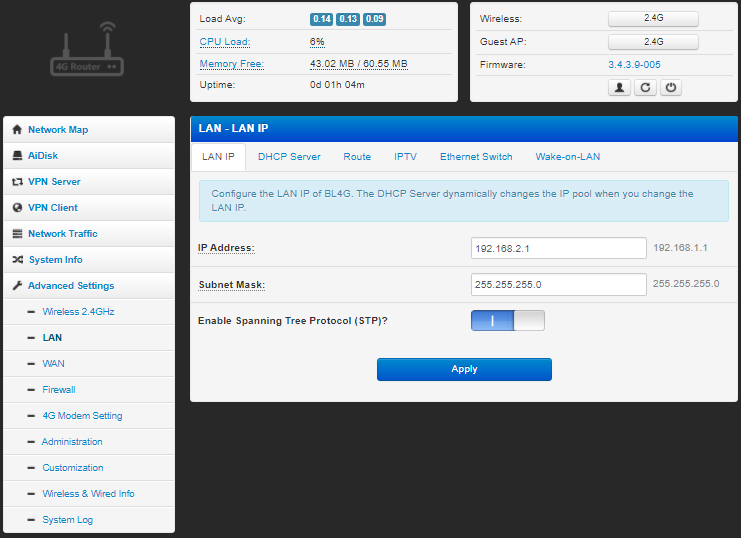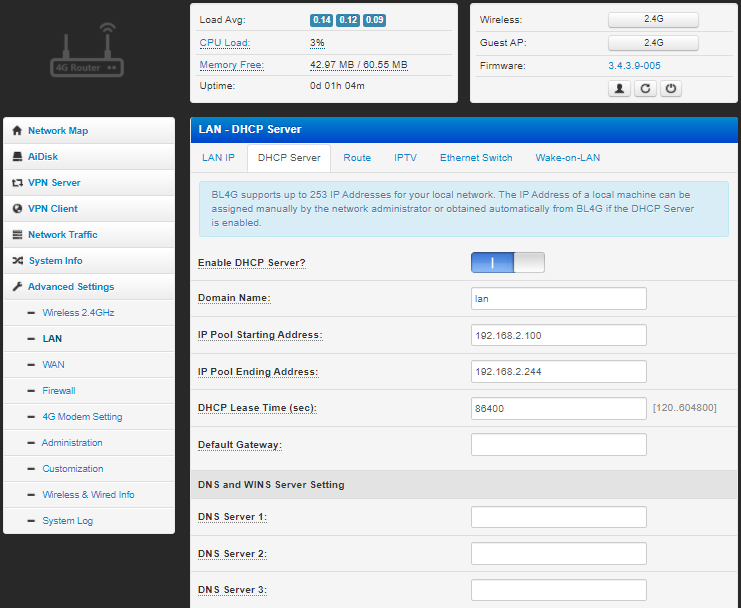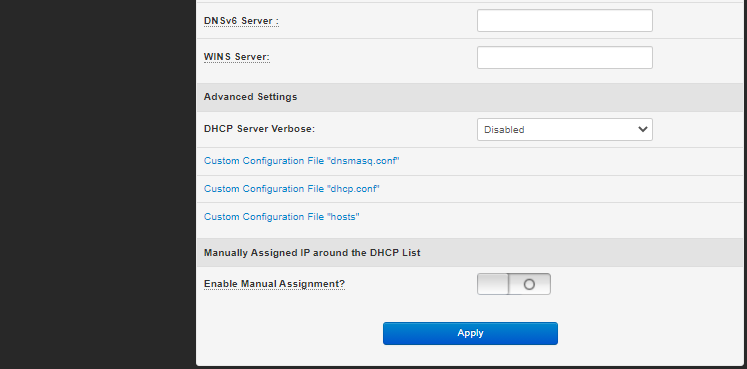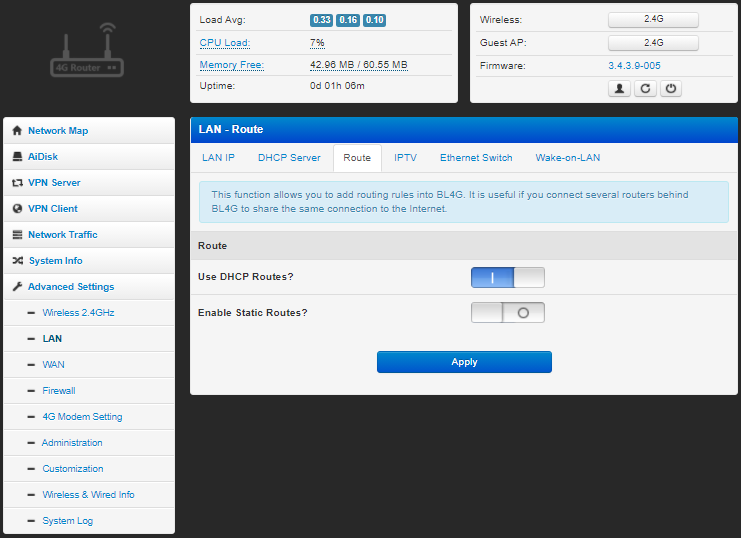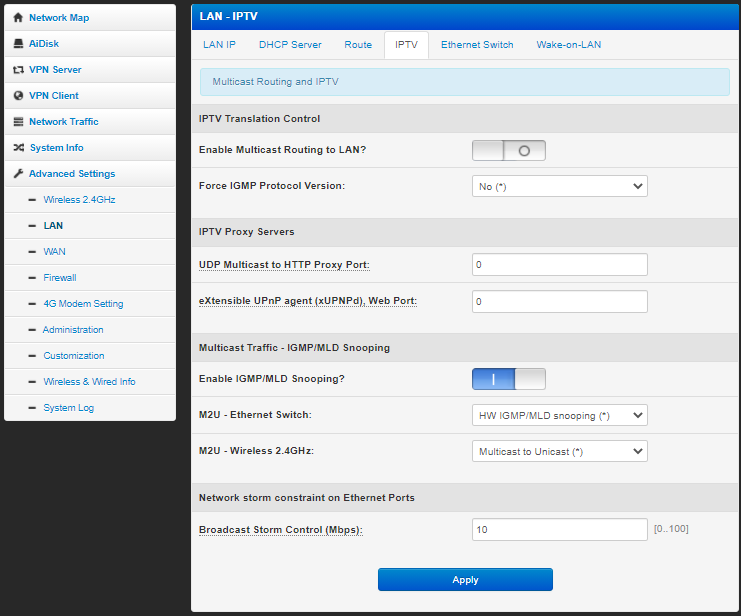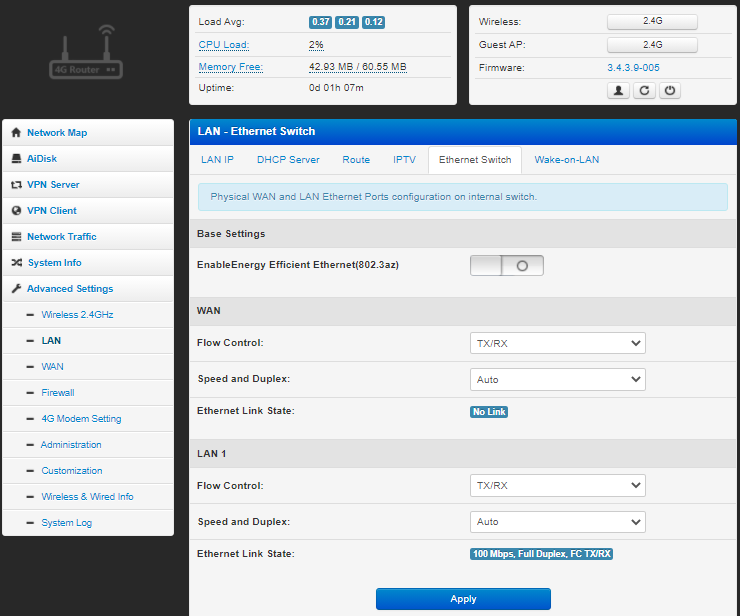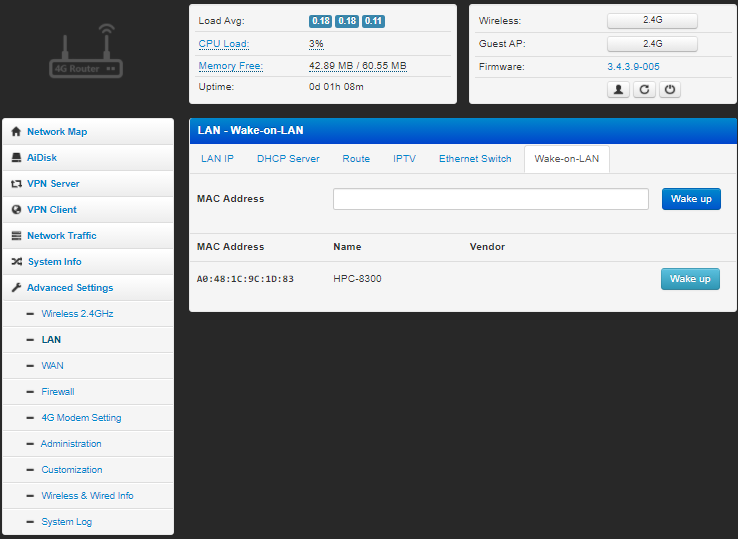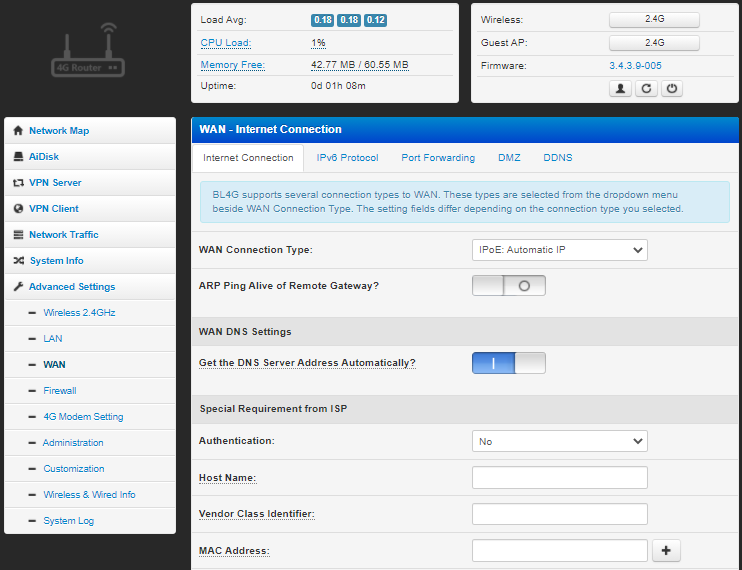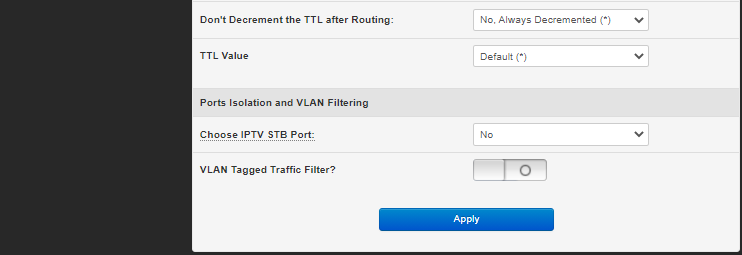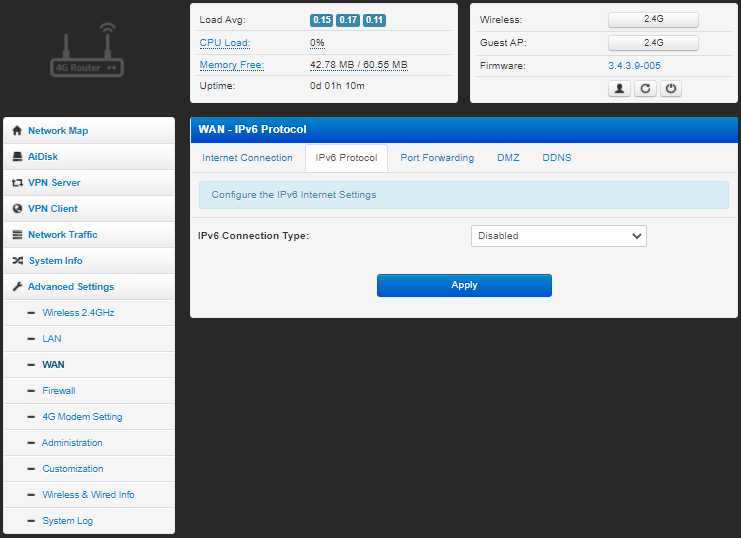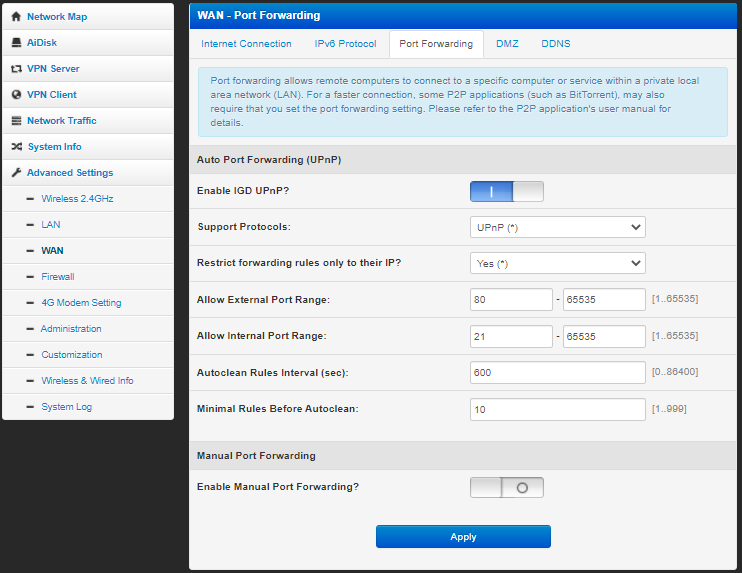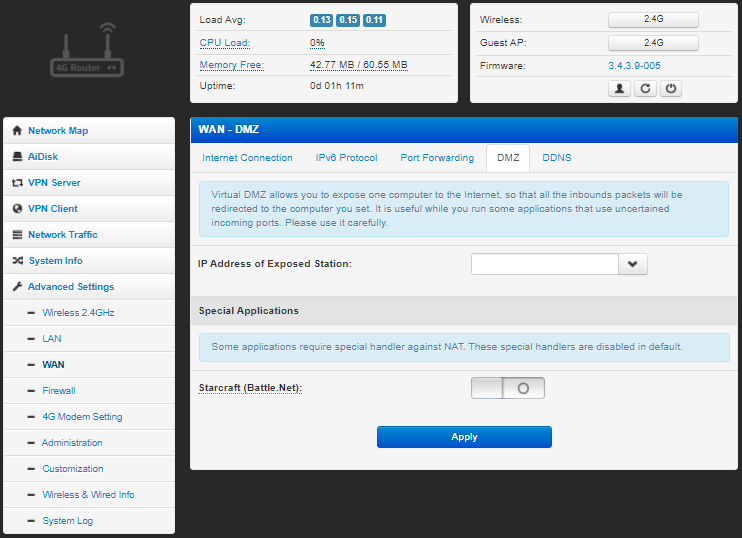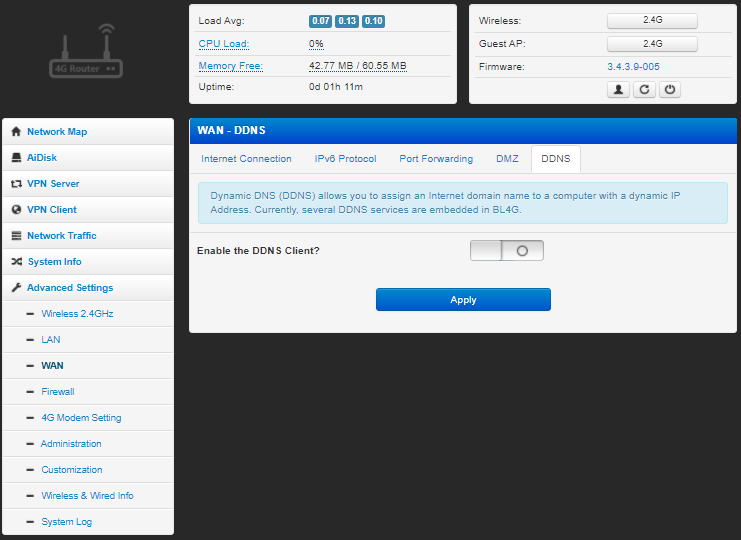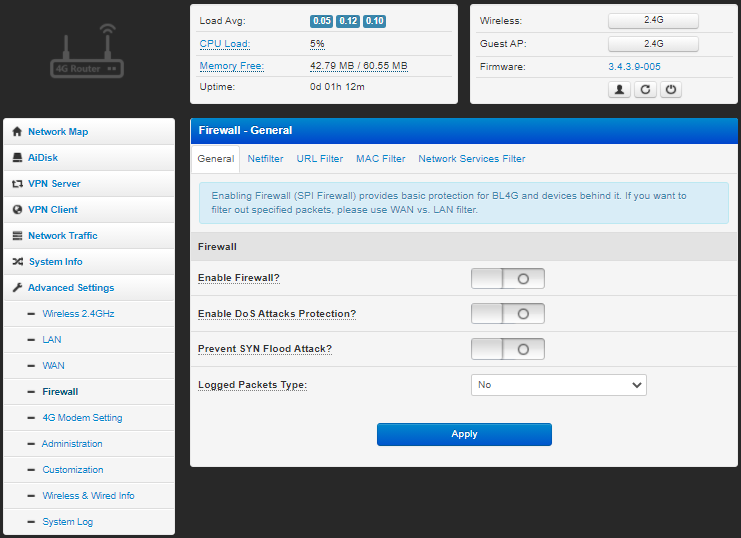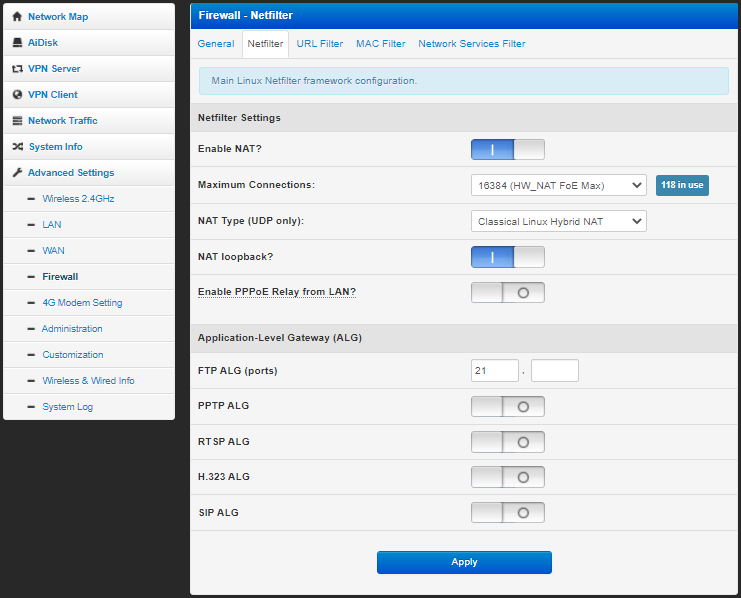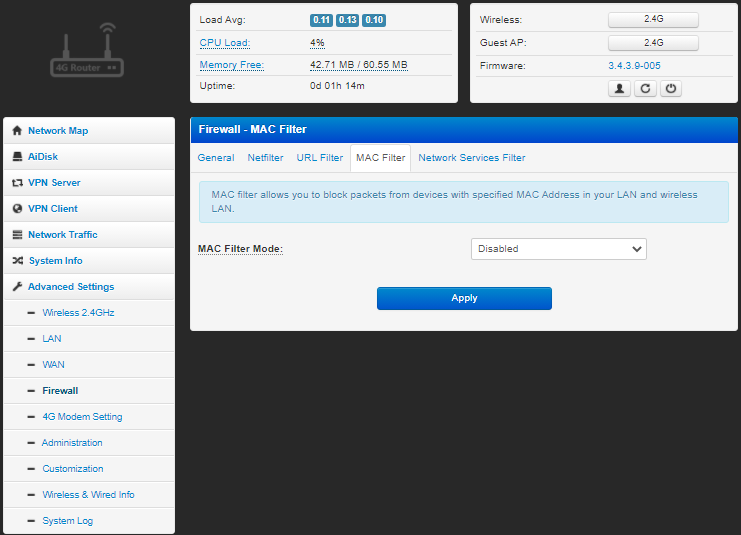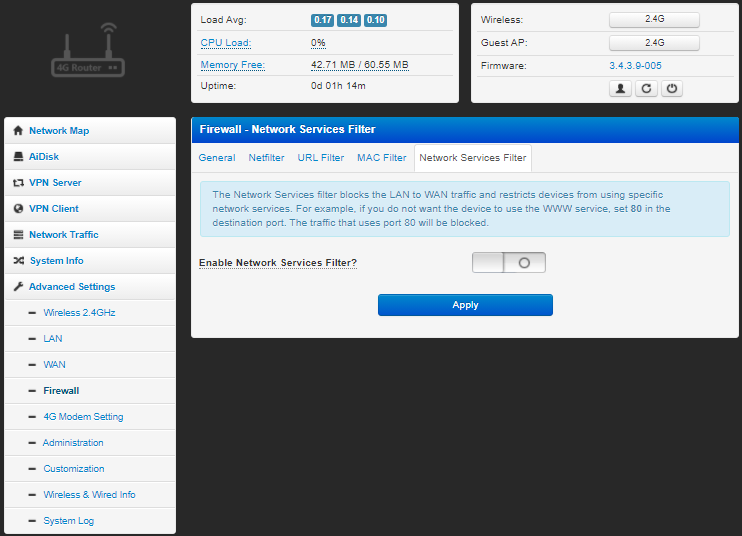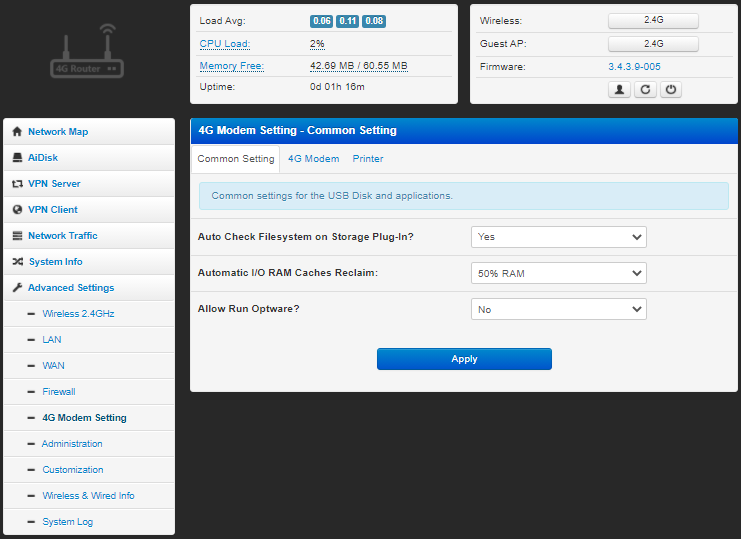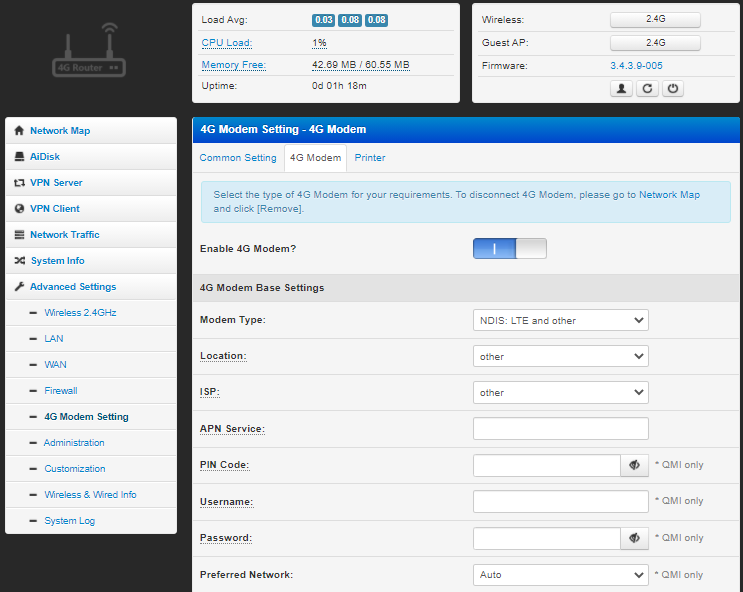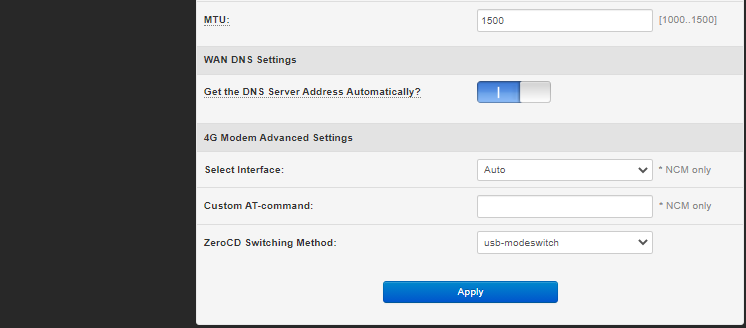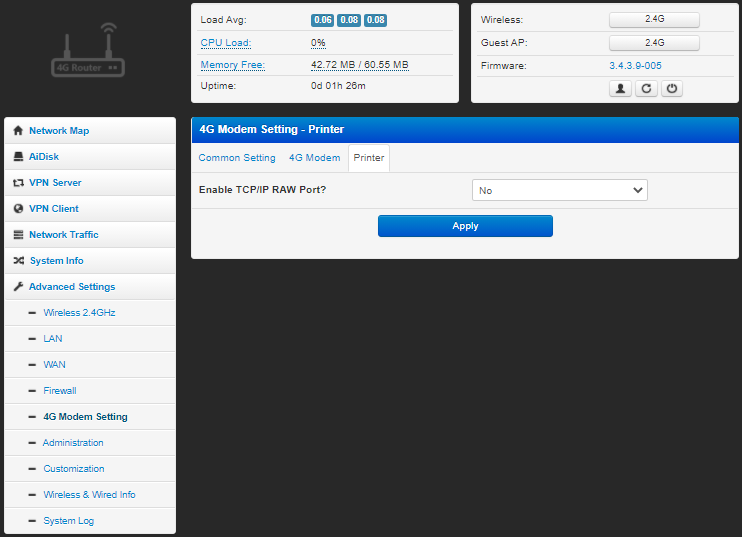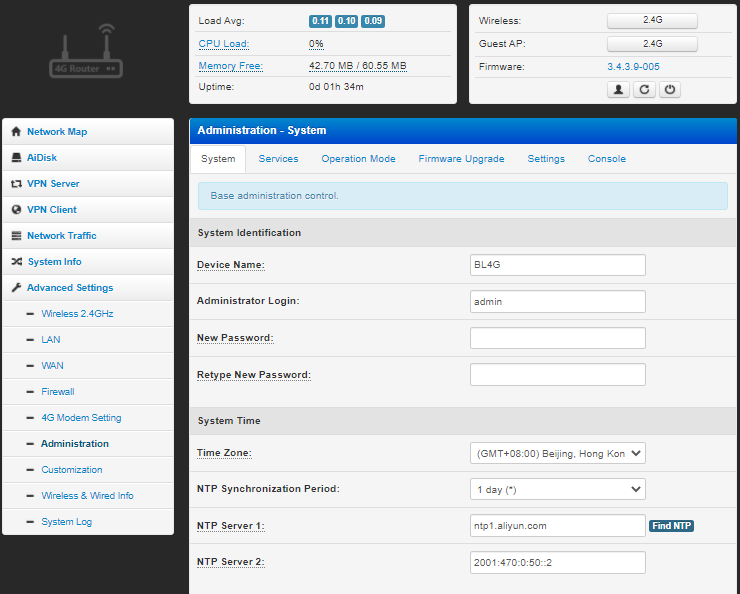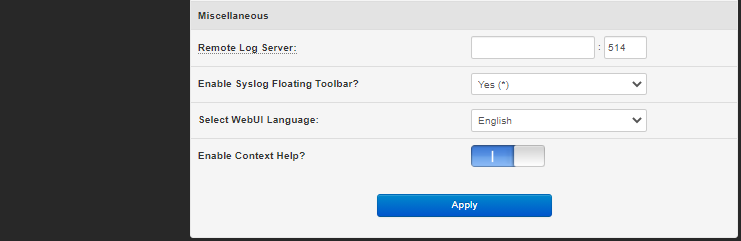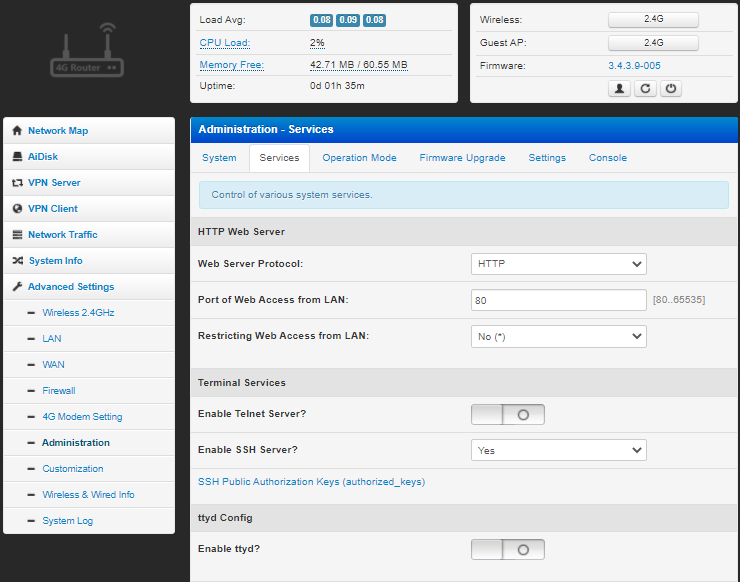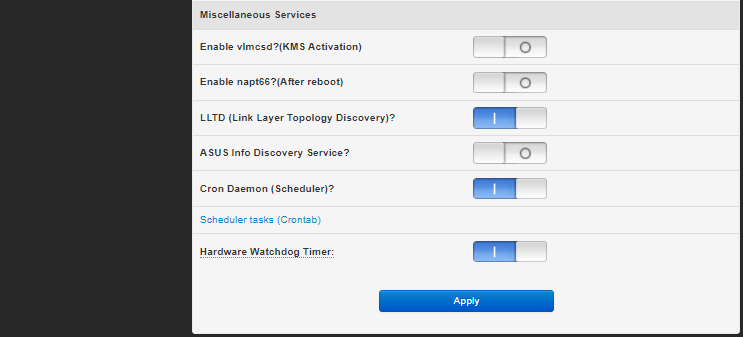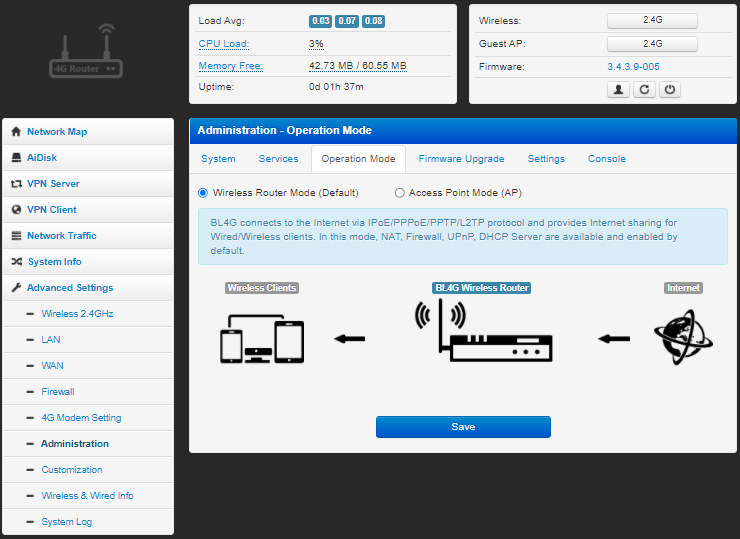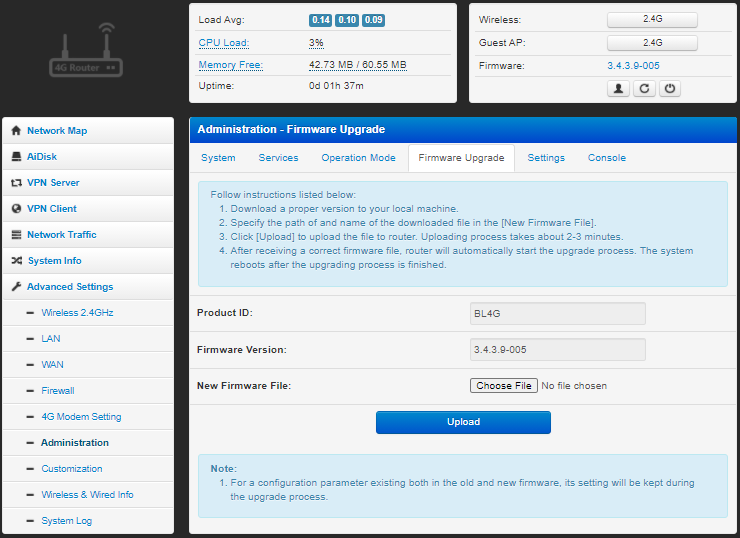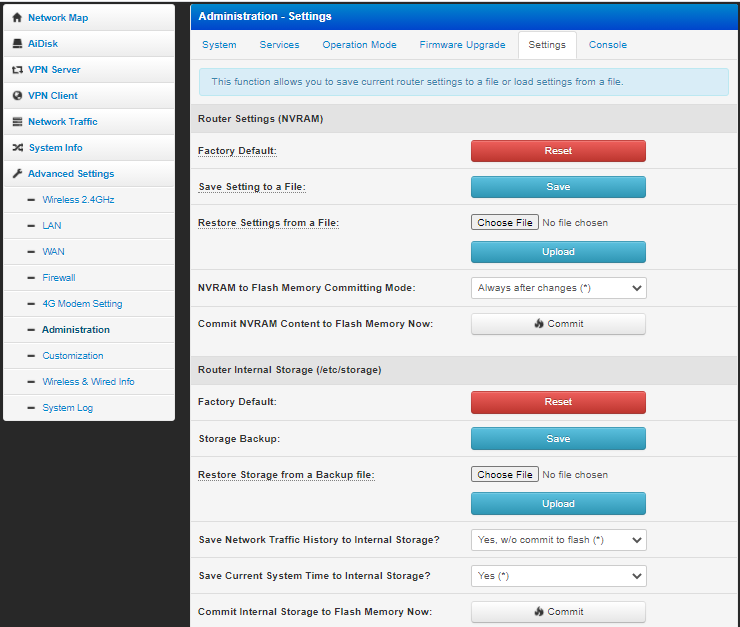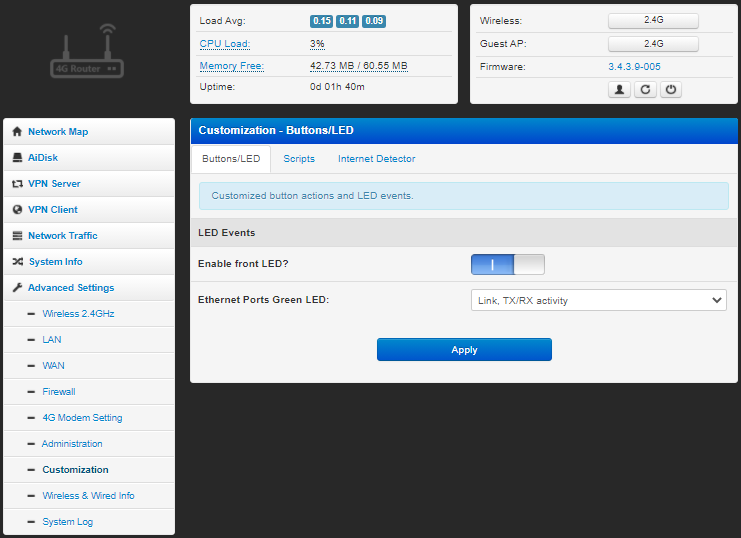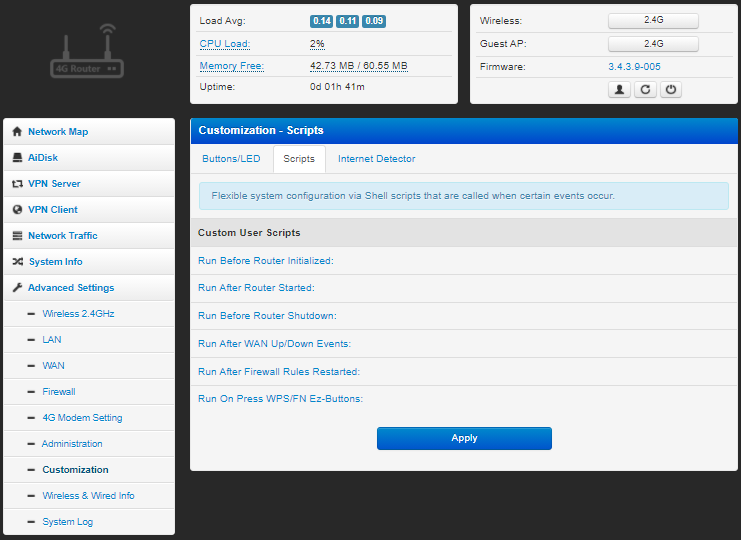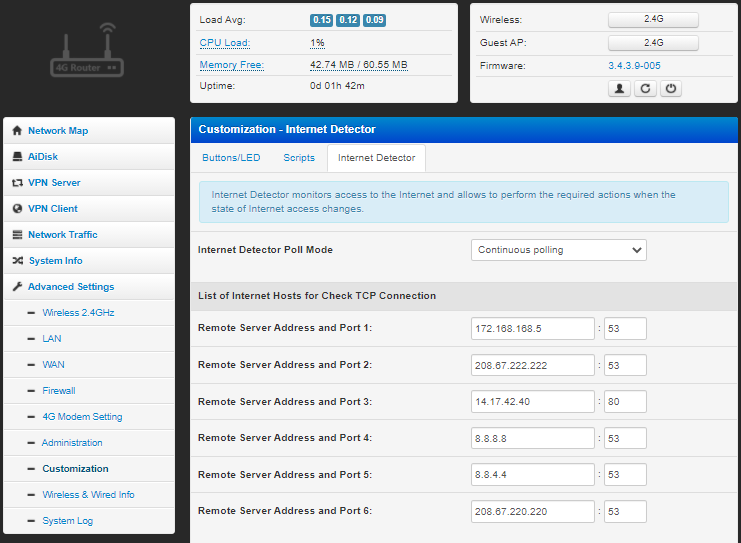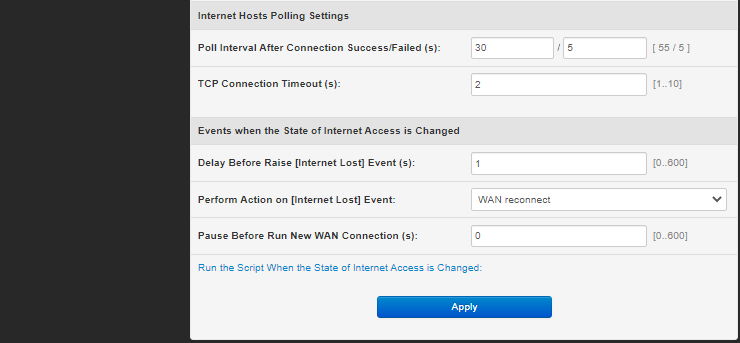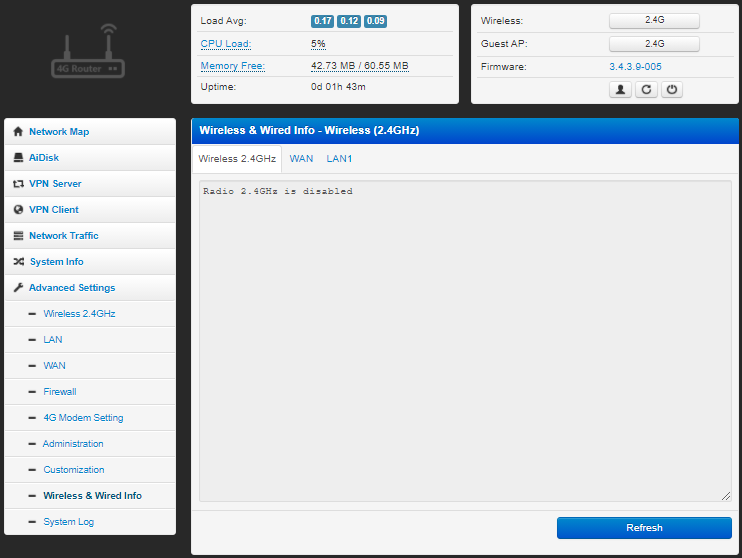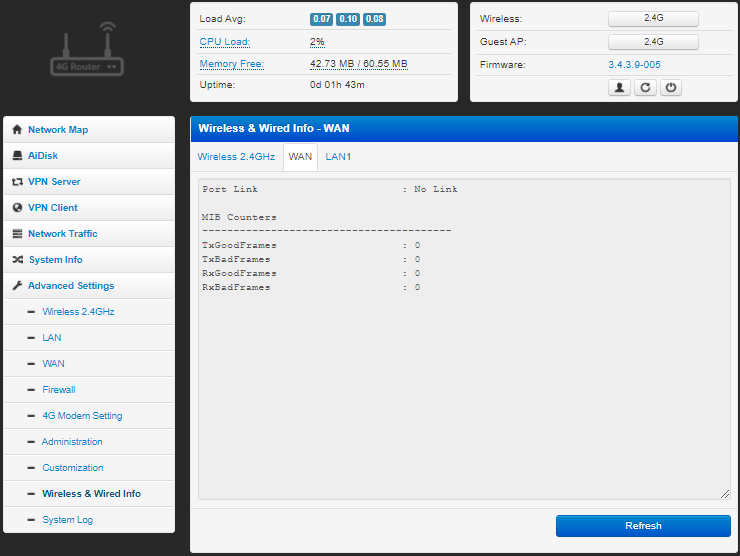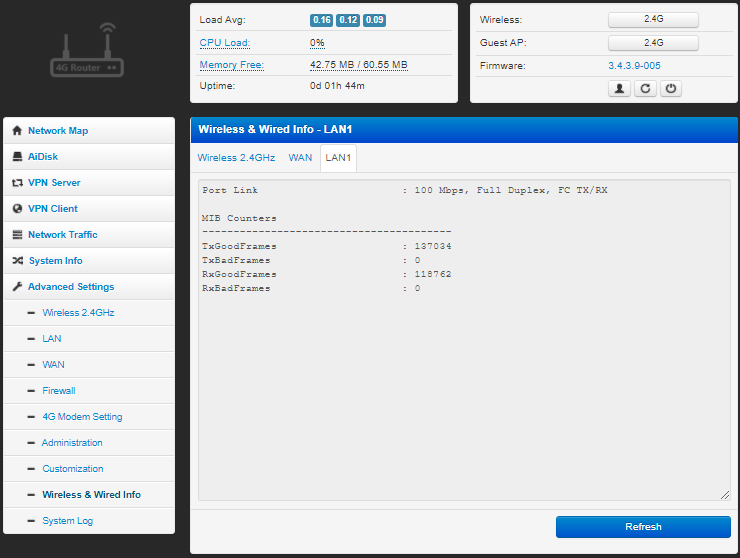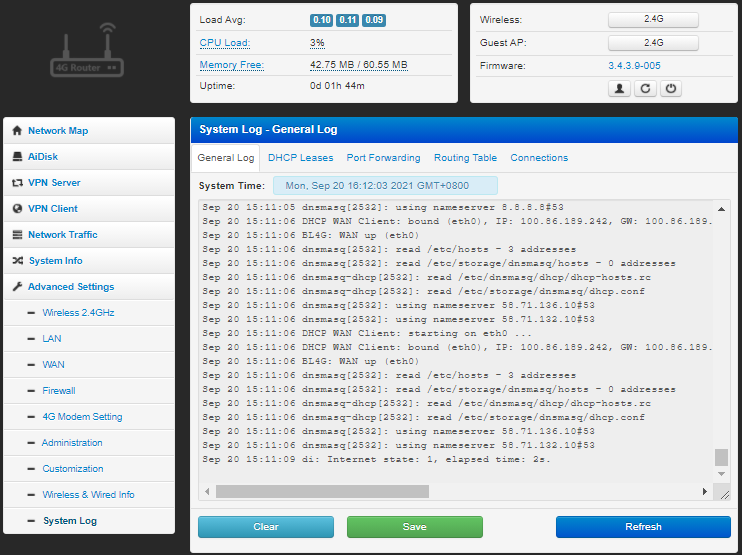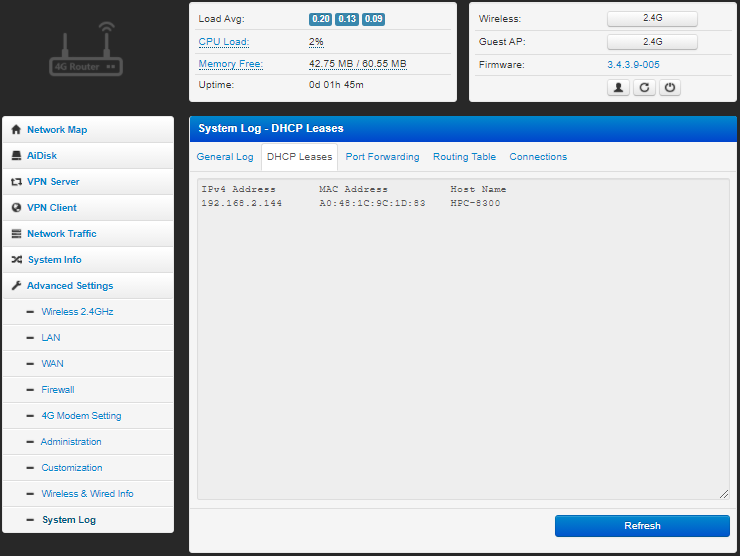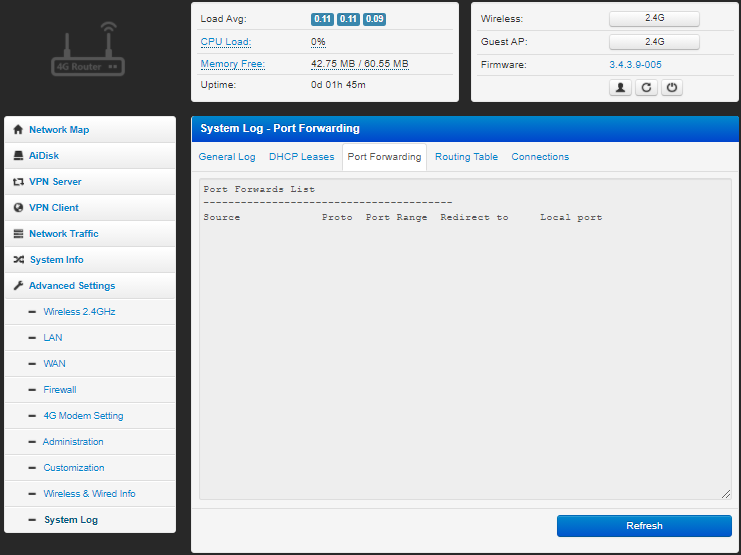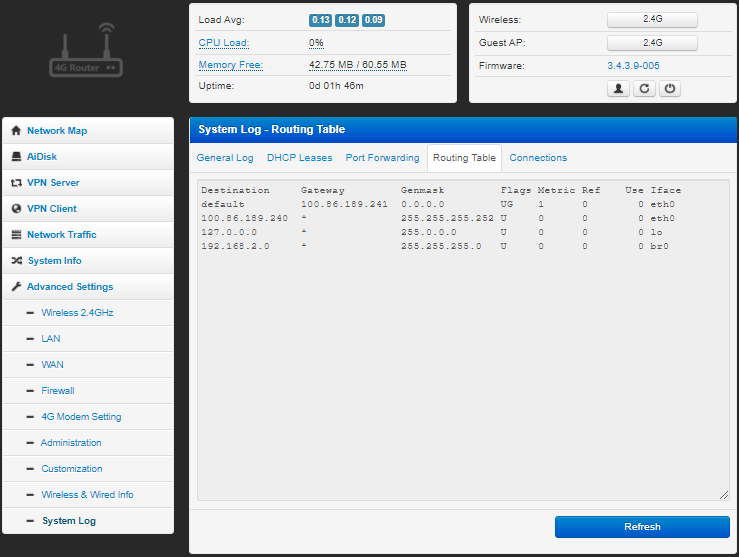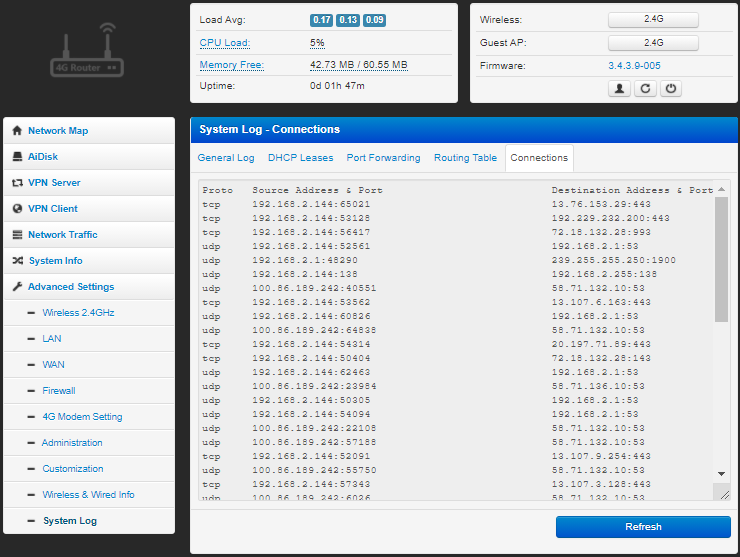Table of Contents
Network Map -> Internet Status
Network Map -> Wireless Status
Network Map -> Client Status
Network Map -> 4G Modem Status
AiDisk
VPN Server -> Settings
VPN Client -> Settings
Network Traffic -> Real Time
Network Traffic -> Last 24 Hours
Network Traffic -> Daily
Network Traffic -> Monthly
System Info -> CPU Usage
System Info -> Memory Usage
Advanced Settings
Advanced Settings -> Wireless 2.4GHz -> General
Advanced Settings -> Wireless 2.4GHz -> Guest AP
Advanced Settings -> Wireless 2.4GHz -> Bridge
Advanced Settings -> Wireless 2.4GHz -> Wireless MAC Filter
Advanced Settings -> Wireless 2.4GHz -> RADIUS Settings
Advanced Settings -> Wireless 2.4GHz -> Professional
Advanced Settings -> LAN -> LAN IP
Advanced Settings -> LAN -> DHCP Server
Advanced Settings -> LAN -> Route
Advanced Settings -> LAN -> IPTV
Advanced Settings -> LAN -> Ethernet Switch
Advanced Settings -> LAN -> Wake-on-LAN
Advanced Settings -> WAN -> Internet Connection
Advanced Settings -> WAN -> IPv6 Protocol
Advanced Settings -> WAN -> Port Forwarding
Advanced Settings -> WAN -> DMZ
Advanced Settings -> WAN -> DDNS
Advanced Settings -> Firewall -> General
Advanced Settings -> Firewall -> Netfilter
Advanced Settings -> Firewall -> URL Filter
Advanced Settings -> Firewall -> MAC Filter
Advanced Settings -> Firewall -> Network Services Filter
Advanced Settings -> 4G Modem Setting -> Common Setting
Advanced Settings -> 4G Modem Setting -> 4G Modem
Advanced Settings -> 4G Modem Setting -> Printer
Advanced Settings -> Administration -> System
Advanced Settings -> Administration -> Services
Advanced Settings -> Administration -> Operation Mode
Advanced Settings -> Administration -> Firmware Upgrade
Advanced Settings -> Administration -> Settings
Advanced Settings -> Administration -> Console
Advanced Settings -> Customization -> Buttons/LED
Advanced Settings -> Customization -> Scripts
Advanced Settings -> Customization -> Internet Detector
Advanced Settings -> Wireless & Wired Info -> Wireless 2.4GHz
Advanced Settings -> Wireless & Wired Info -> WAN
Advanced Settings -> Wireless & Wired Info -> LAN1
Advanced Settings -> System Log -> General Log
Advanced Settings -> System Log -> DHCP Leases
Advanced Settings -> System Log -> Port Forwarding
Advanced Settings -> System Log -> Routing Table