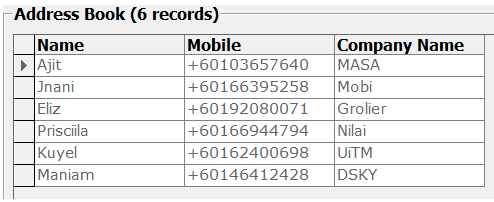by Ng Kong Leng
Introduction
I am a seasonal entrepreneur who have been travelling among the ASEAN countries for market development, trade missions organised by MATRADE and business meetings since 2011.
The countries that I have been are Singapore, Philippines, Indonesia, Vietnam and Thailand.
When I heard that ASEAN members will integrate their economies as ASEAN ECONOMIC COMMINUTY (AEC), this is to me, a good news.
The primary objective of this essay is to share my personal experience in doing business in ASEAN, the problems that I have encountered and the benefits I hope to derive from the integration of ASEAN economy.
The secondary objective is to explore the benefits of AEC for SME in a tangible manner.