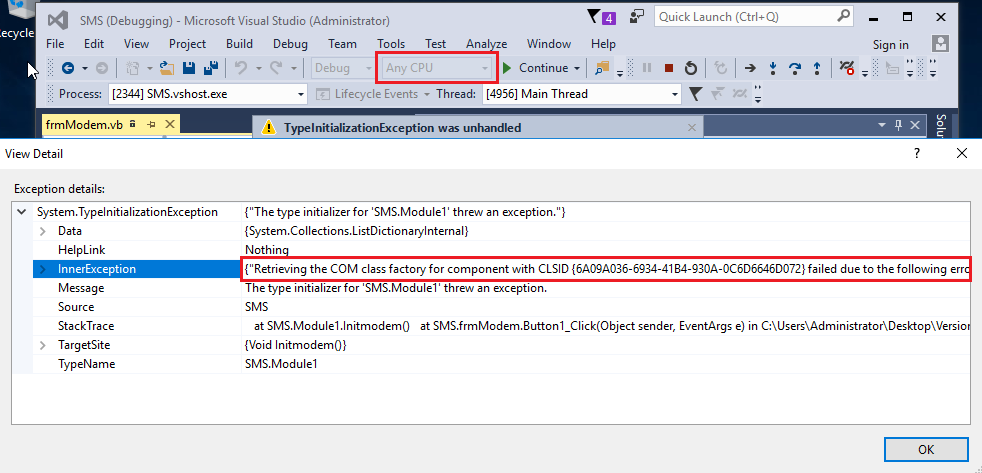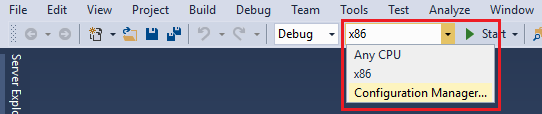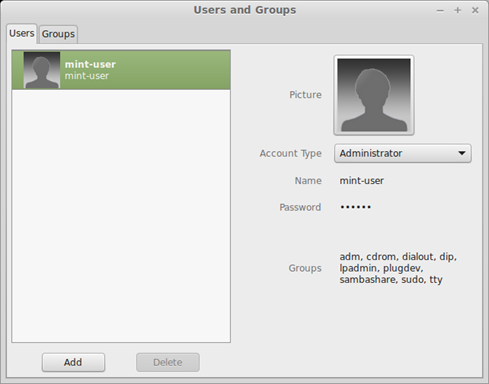Problem: When calling the method Modem.Init(), this error appears – “Retrieving the
COM class factory for component with CLSID {C7B56BA9-90BC-4B2B-BA02-
DF1FCBE506A7} failed due to the following error: 80040154.
Solution:
- refer to “How to Use MOBITEK SMS API version 7 in Visual Basic .Net”
- in Visual Studio 2008 modify your project’s platform from “Any CPU” to “x86” in “Project Properties -> Build/Platform’s Target“.
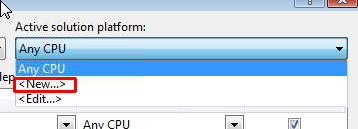
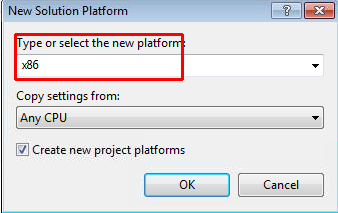

- in Visual Studio 2015, change “Any CPU” to “x86”: