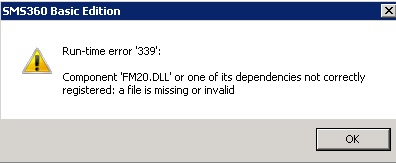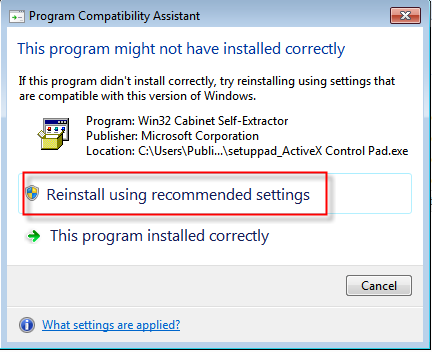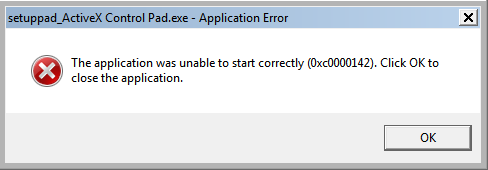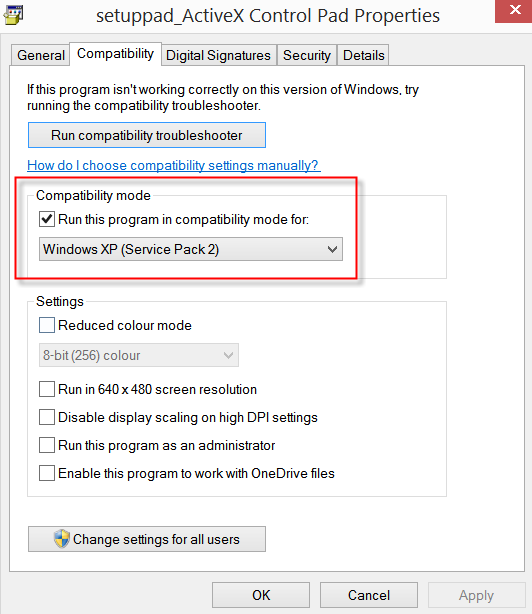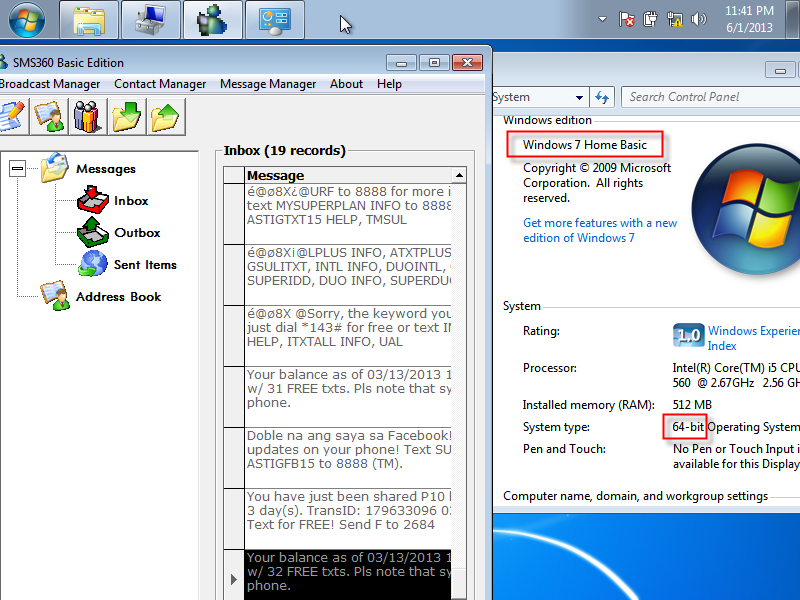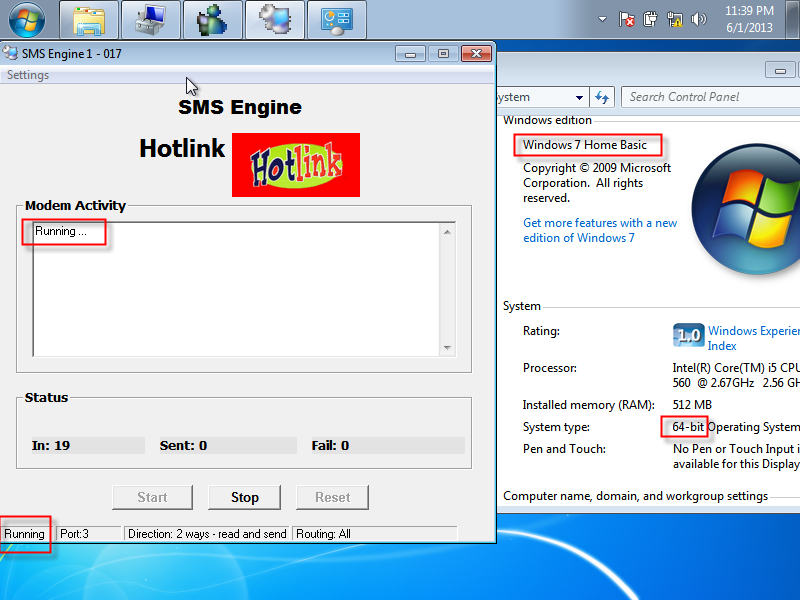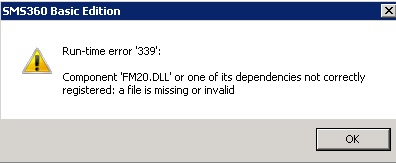
If you encountered error on missing “FM20.dll”, then install “ActiveX Control Pad” which is located in the USB thumb drive.
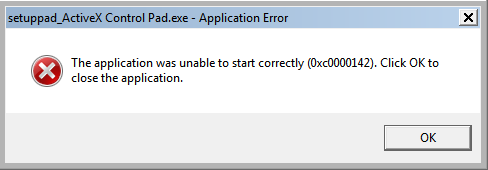
If you receive an error message when installing “setuppad_ActiveX Control Pad.exe”, click “OK”.
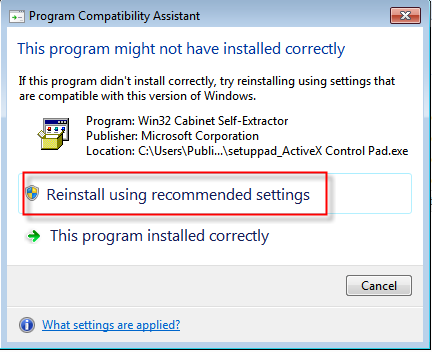
Then select “Reinstall using recommended settings”; if “Program Compatibility Assistant” does not appear, then refer next illustration below …
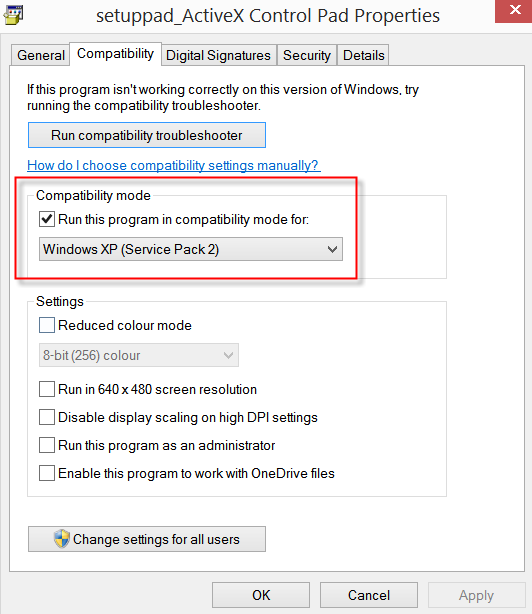
If “Program Compatibility Assistant” does not appear, then right click on the “setuppad_ActiveX Control Pad.exe”, select “Properties” and check “Run this program in compatibility mode for Windows XP”.
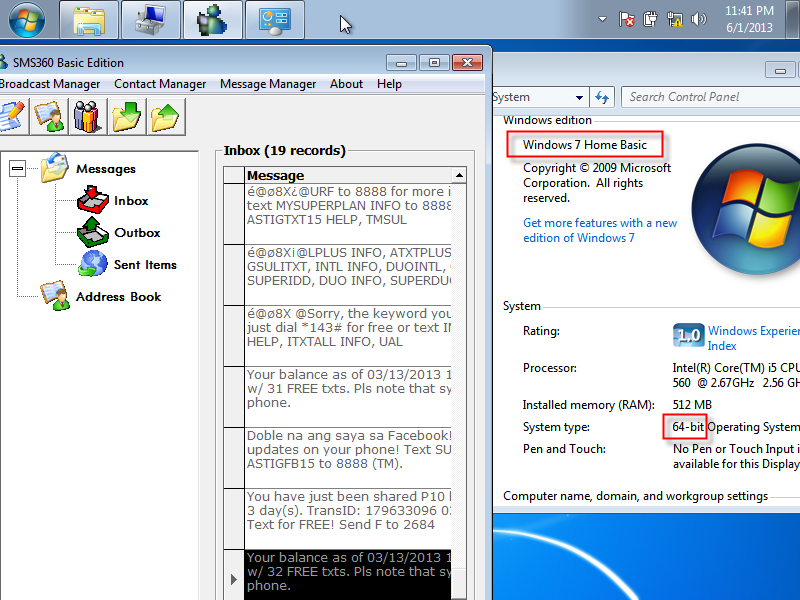
MOBITEK SMS360 — Basic Edition should be running fine in Windows 7, 64 bit now
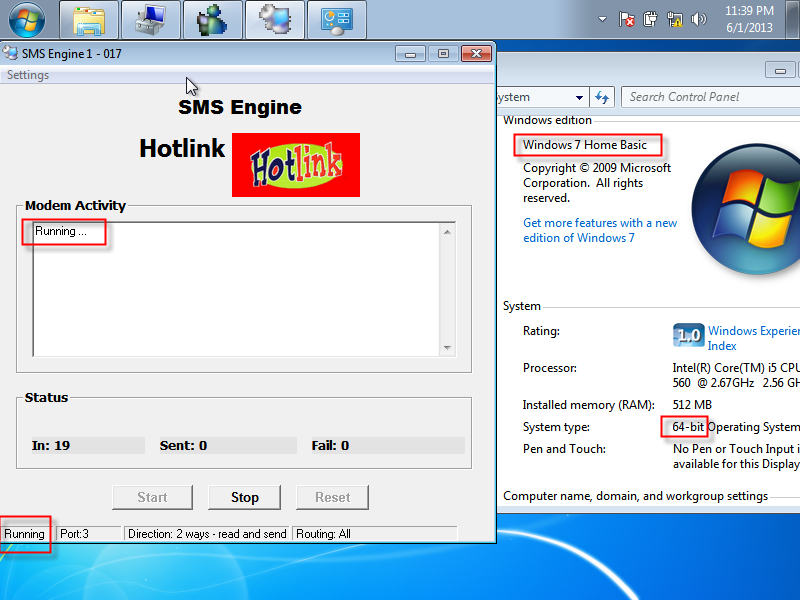
including the Engine as well