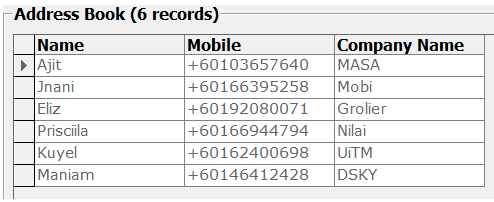- Use the Excel file that was installed. The Excel file is located in C:\Program Files\MOBITEK SMS360\Basic Edition.

- Insert contacts details into Excel File

- Save the Excel File, the extension should be .xls

- At SMS360 application, click this button to import contacts from excel into SMS360 address book

- Once, the contact manager tab appear click the browse button to search for the excel file and select it.

- The selected excel file will be shown in the textbox

- Click proceed

- Number of imported contacts will be shown

- The imported contacts will be shown at the address book of SMS360.