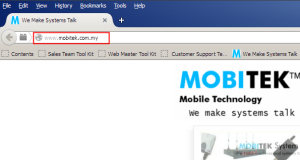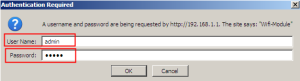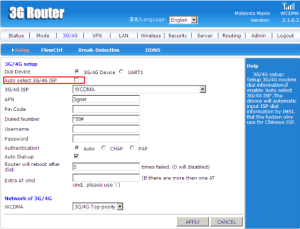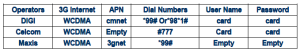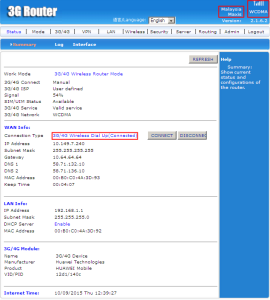MOBITEK C60T is a M2M Wireless Gateway having 3G, Wi-Fi and Router functions in one single device.
To set-up, connect MOBITEK C60T to the PC using the RJ45 via LAN2 port. The sim card is inserted and turned on the power.
The default gateway of MOBITEK C60T is 192.168.1.1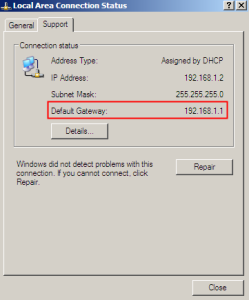
The IP address of MOBITEK C60T is type in the browser to access the administration web page.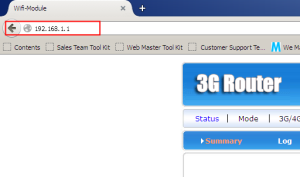
The authentication required the username and password. The “admin” is put on both username and password.
The “Auto select 3G/4G ISP” is unchecked.
The following setting is manually enter values to the TELCO/SIM (Maxis) using:-
Refer table below for list of TELCOs’ 3G Settings:-
If the above table fail to work, then use this table:-
The configuration of MOBITEK C60T is successfully configured and verified by accessed the web page www.mobitek.com.my via 3G network.