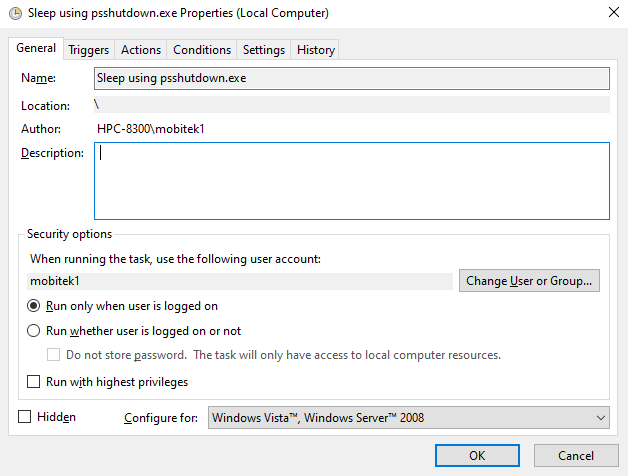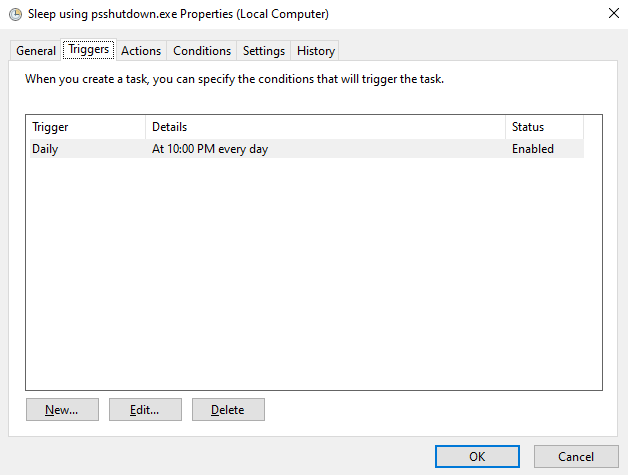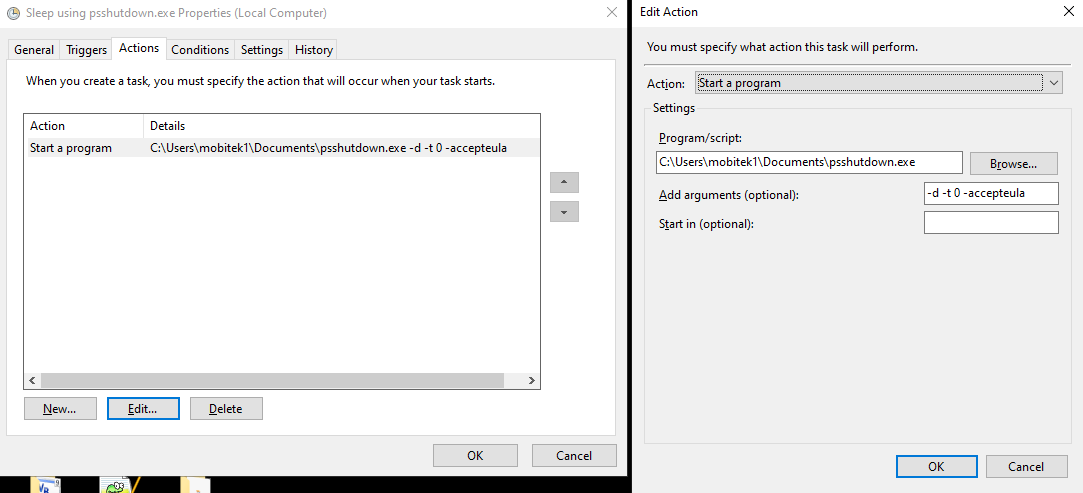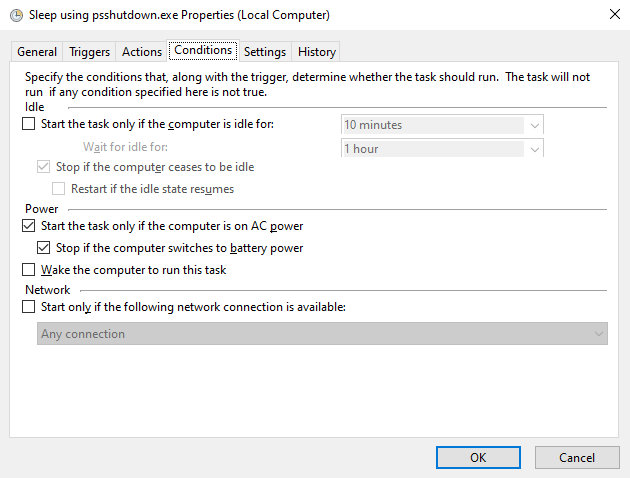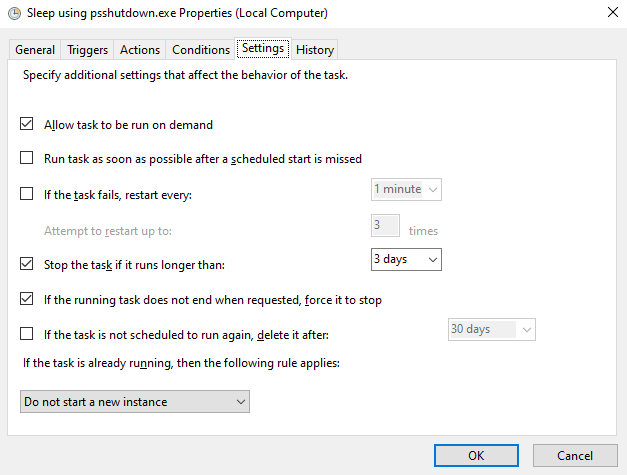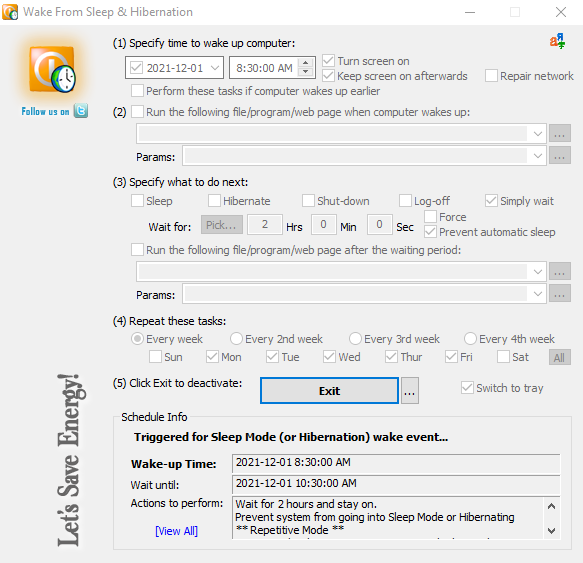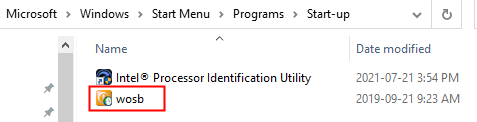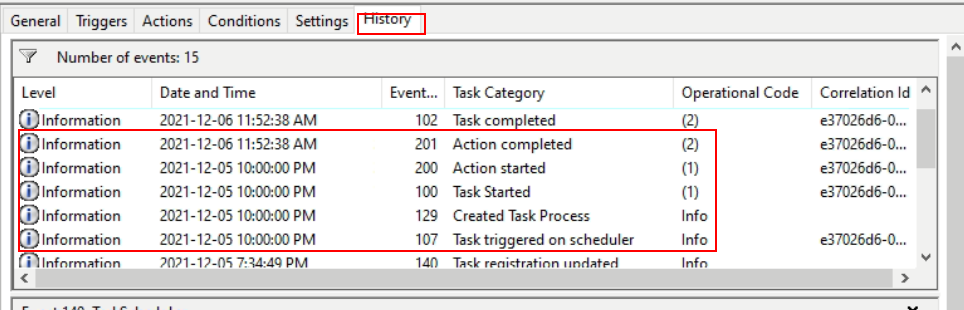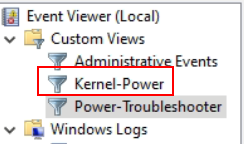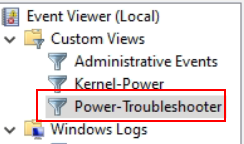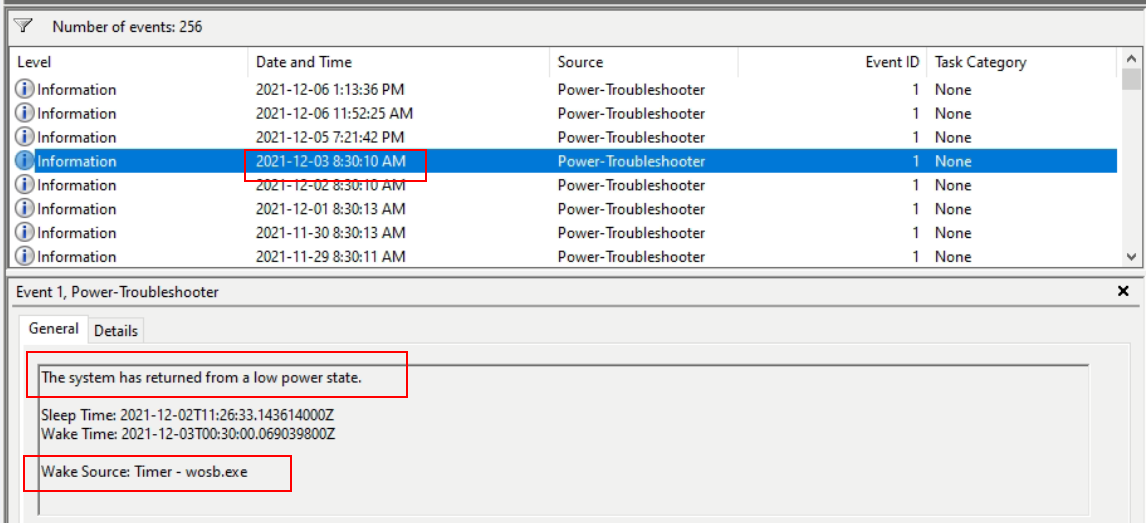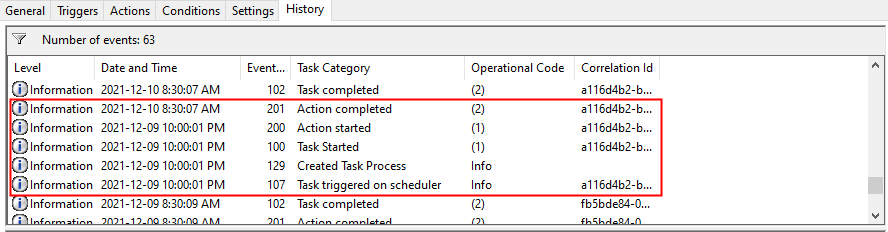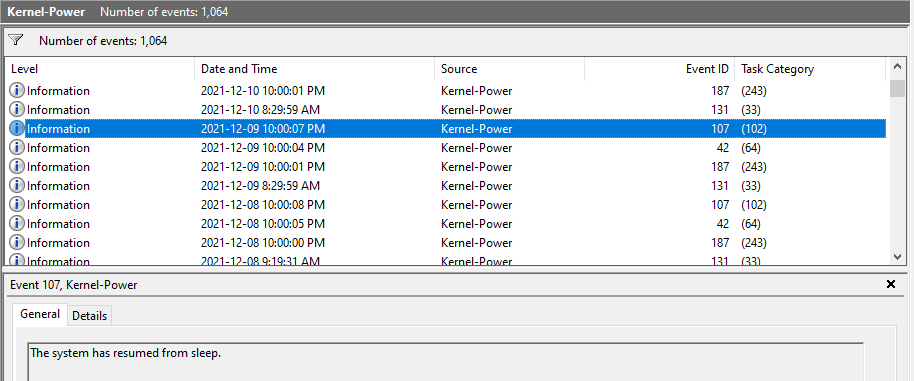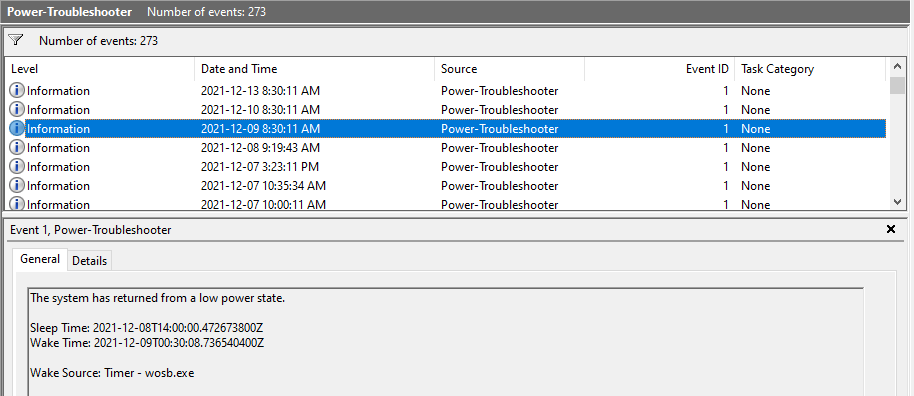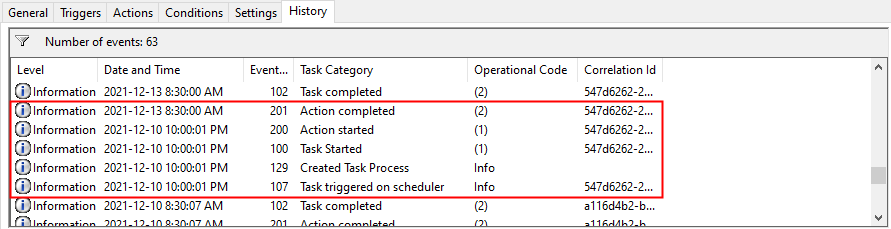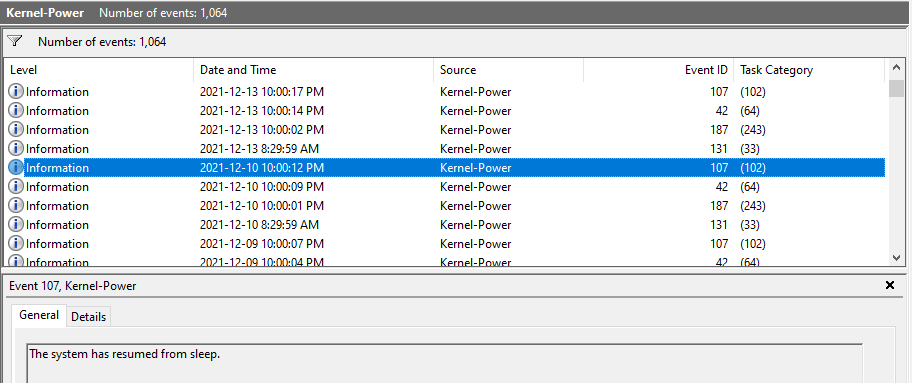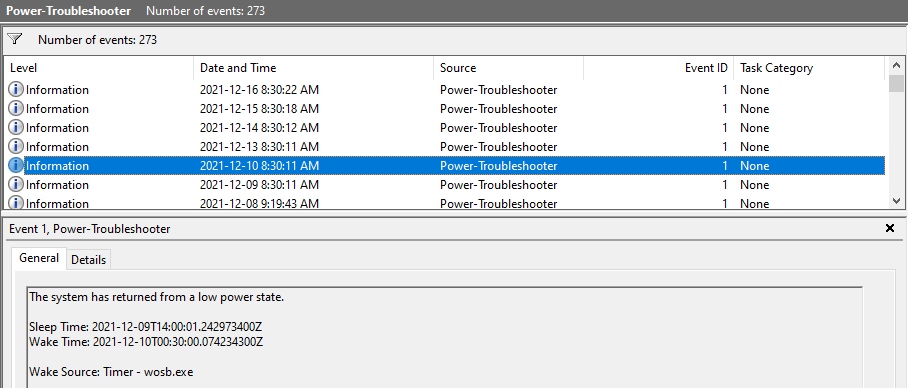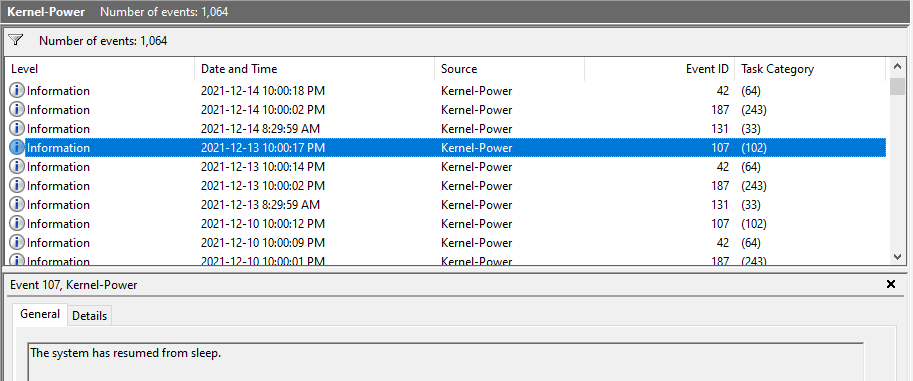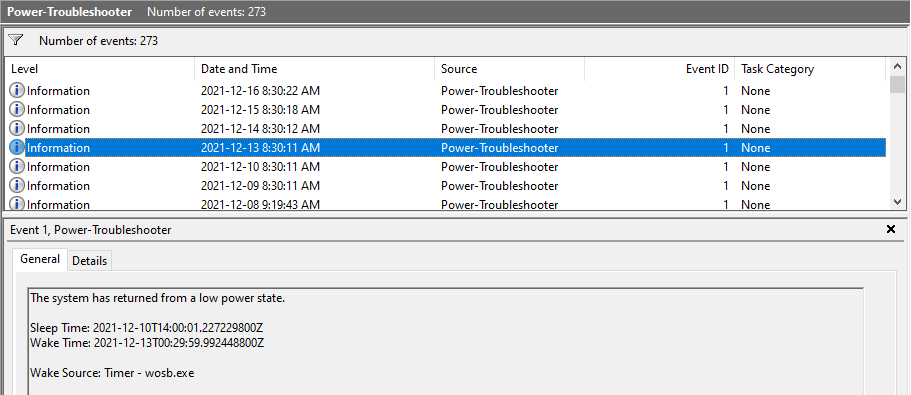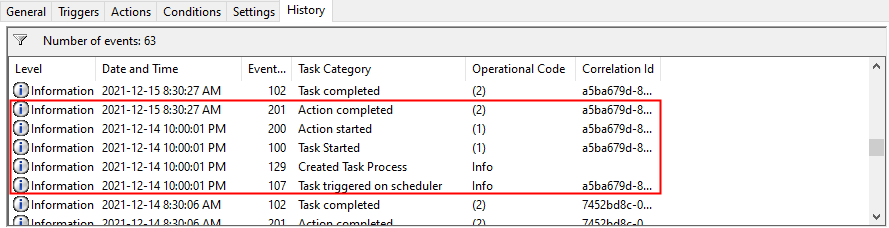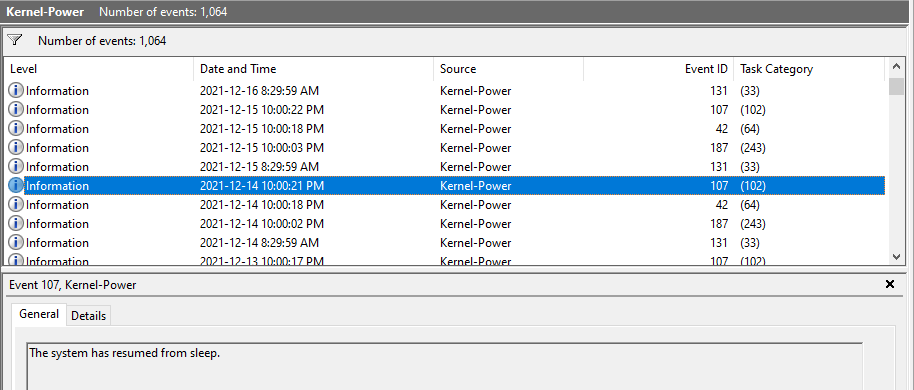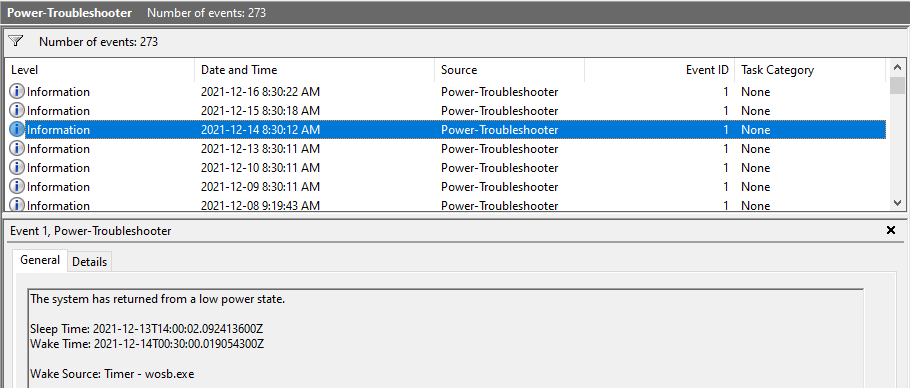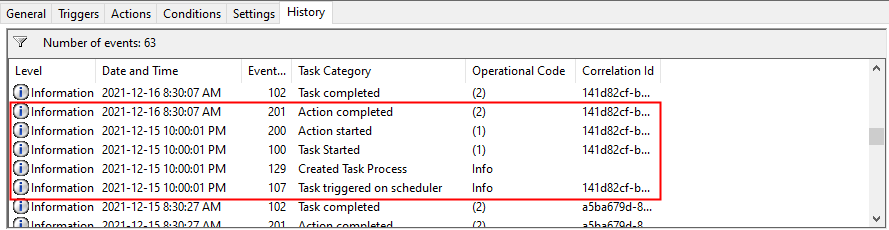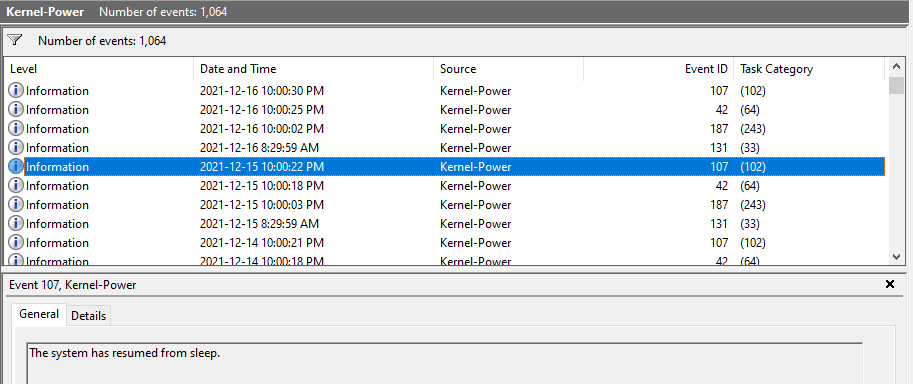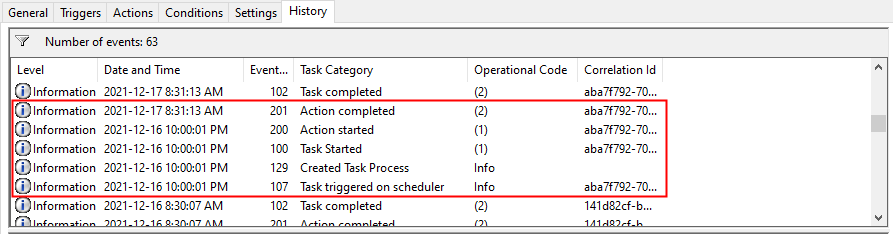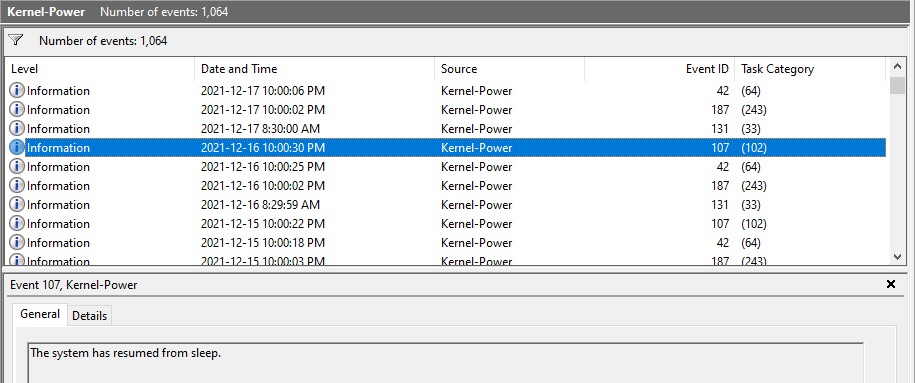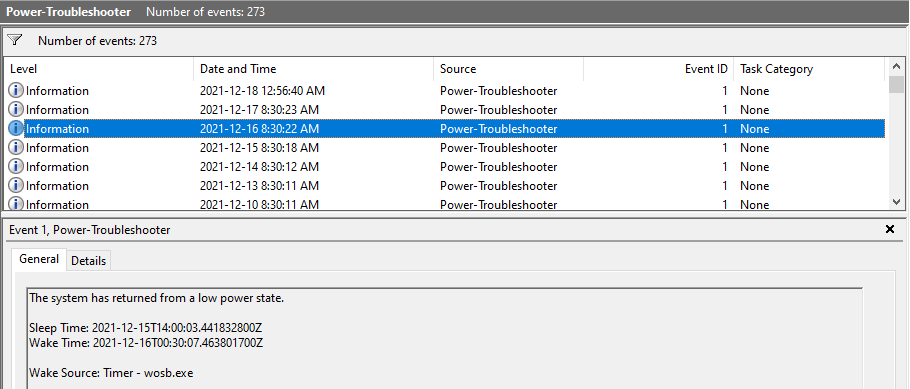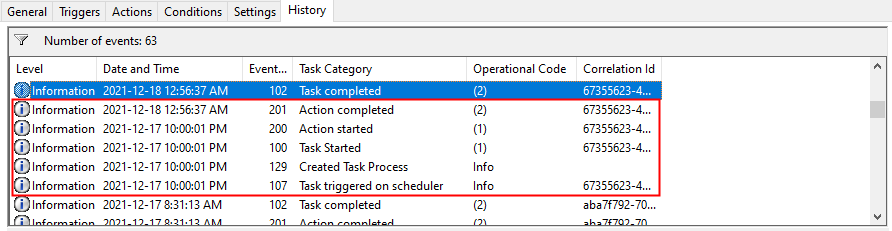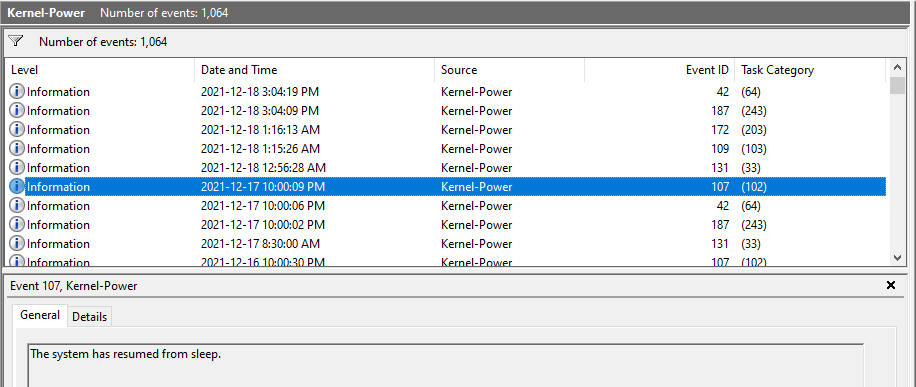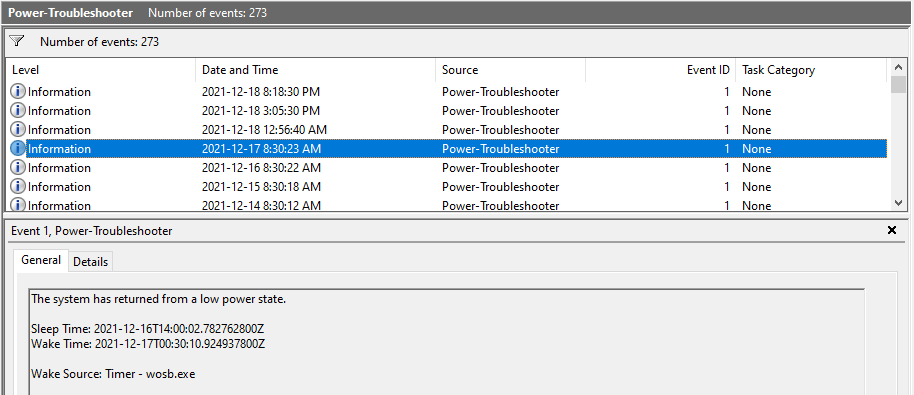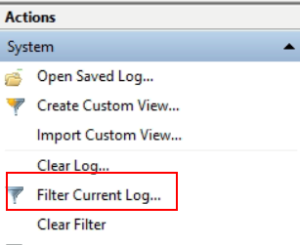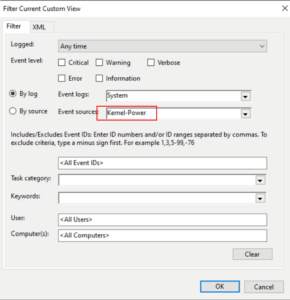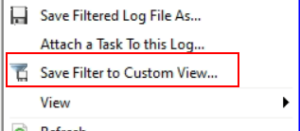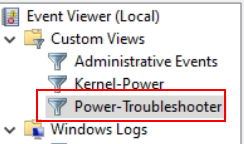Please use your fingernail to push the SIM card in until it is fully inserted and to eject the SIM card out.
Insightful Quote
- The unexamined life is not worth living — Socrates
- Imagination is more important than knowledge. Knowledge is limited. Imagination encircles the world — Einstein
How to Set EC20 to Reboot When Internet Connection is Lost
By default, EC20 will automatically try to re-connect to 4G network if internet connection is lost. To perform an automatic reboot instead, follow these steps:-
MOBITEK SMS API version 9.3 is Released
- Release Date: 09-Dec-2021
- Two “Read” methods added:
- SMS.ReadSMS() – read text format SMS
- SMS.ReadSMSText() – read PDU format SMS
- Supports MOBITEK® Q25 4G Modem
More Information
How to Upgrade or Downgrade the Firmware of MOBITEK Q25 4G Modem
Steps
- Run “QFlash v5.1”.

- Select the COM port number of “Quectel USB DM Port” (must use the USB port because serial port does not have “Quectel USB DM Port”).



- Set Baud Rate to 460800.

- Load Firmware Files.


- Upgrade firmware.


- Unplug the USB cable and plug it back. Use “AT+CMGR” or “ATI” to check the firmware version.

Download QFlash version 5.1
QFlash version 5.1 User’s Guide
 Loading...
Loading...
The unexamined life is not worth living
How to Schedule Win 10 PC to Sleep and Wake-Up
Conclusion
- “psshutdown.exe” and “wosb.exe” are working — can sleep, wake up and stay awake. For each setting refer to:-
- psshutdown.exe Setting in Task Scheduler
- wosb.exe Setting
- “Put PC to Sleep” (rundll32.exe powrprof.dll,SetSuspendState 0,1,0) and “wosb.exe” are NOT working — it can sleep but cannot wake-up.
- “psshutdown.exe” and “Wake-Up from Sleep” (Windows Task Scheduler) are NOT working — it can sleep, wake-up but after 5 minutes will return to sleep, it cannot stay awake.
- Method mentioned in https://www.howtogeek.com/204742/how-to-make-any-computer-boot-up-or-shut-down-on-a-schedule/ (rundll32.exe powrprof.dll,SetSuspendState 0,1,0) is not working in Windows 10 PC to sleep. Once it is slept, it cannot be woke-up.
- Method mentioned in https://www.howtogeek.com/119028/how-to-make-your-pc-wake-from-sleep-automatically/ is not able to wake-up Windows 10 PC.
psshutdown.exe Setting in Task Scheduler
Download the “Sleep using psshutdown.exe” task here …
The argument is –d -t 0 -accepteula
wosb.exe Setting
Download the wosb.exe setting here ….
Place “wosb.exe” in “C:\Users\mobitek1\AppData\Roaming\Microsoft\Windows\Start Menu\Programs\Startup” so that the program can autorun whenever the PC is rebooted.
Test Result
| DATE | DID HPC-8300 SLEEP AT 10 PM using psshutdown.exe? (Y/N) | DID HPC-8300 WAKE UP AT 8:30 AM using wosb.exe? (Y/N) |
| Example of Task Scheduler successfully put PC to sleep. | Example of wosb.exe successfully wake up PC. | |
| 9-Dec | Y | Y |
| 10-Dec | Y | Y |
| 13-Dec | Y | Y |
| 14-Dec | Y | Y |
| 15-Dec | Y | Y |
| 16-Dec | Y | Y |
| 17-Dec | Y | Y |
How to Filter Event Viewer and Save it as a Custom View
Create 2 custom views for “Kernel Power” and “Power-Troubleshooter”.
Control Panel for SMS Engine — Enterprise Edition version 3.3 is Released
List of Fixes in Version 3.3
- Replace the “Unhandled exception …” error message with “My SQL Connector … is not installed.” message;
- Remove imports statement Imports MySql.Data.MySqlClient and replace the DIM statements to solve “MSSQL” problem;
- Separate ”Try…Catch” for MSSQL and MySQL to solve the Problem — MSSQL triggers warning message that MySQL Connector is not installed.
Download
Existing customers of MobiGATE with valid warranty period or with valid annual support programme could download version 3.3 from here …
If you wish to subscribe to annual support programme for your MobiGATE, please contact us.
More Information
MobiGATE SMS Engine — Enterprise Edition version 8.5 is Released
Version 8.5: has fixed the issue — service takes a very long time, 10 minutes or more, to completely stop when 32 modems are enabled.
Version 8.4: has fixed USSD bug.
Version 8.3: has fixed engine will only process records in “outbox” table having “msg_type = T, U or D”; fixed engine will avoid/prevent sending the same message twice by setting the “sent_status” first then calling API to send out SMS; fixed engine will follow the queue size rule set by user in <QUEUE_SIZE>.
Version 8.2: has fixed bug — Engine will flag the “send_status = I”.
Version 8.0: revised SQL script of MS SQL.
MOBITEK SMS Engine is able to work in Windows Server 2003 / 2008 / 2012 / 2016, 32 bit and 64 bit
More Information
Datasheet of MOBITEK Q25 4G Modem
