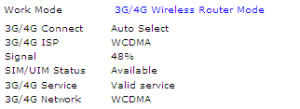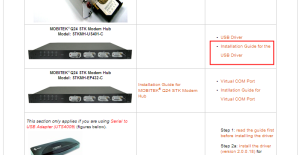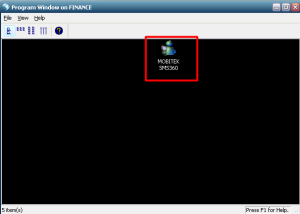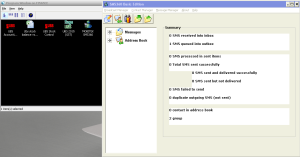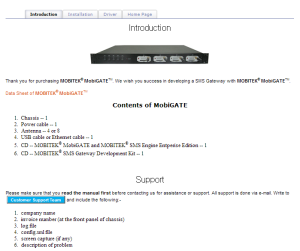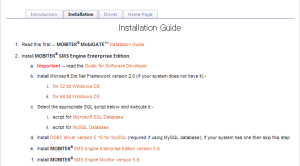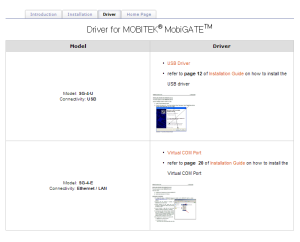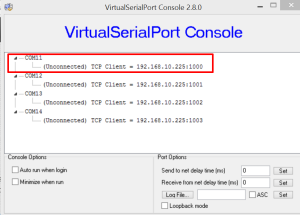Explanation:
The work mode is 3G/4G Wireless Router Mode and the connection is auto select for 3G/4G.
3G/4G ISP is the internet service provider which is WCDMA (Wideband Code Division Multiple Access) 3G from Maxis.
Signal show the percentage of network strength to access the Internet.
SIM/UIM status is available or active (Subscriber Indentity Module/User Identity Module).
3G/4G service is valid and can perform the service.
3G/4G Network is WCDMA.
(source: http://www.webopedia.com/TERM/I/ISP.html, https://en.wikipedia.org/wiki/Subscriber_identity_module, https://en.wikipedia.org/wiki/Removable_User_Identity_Module
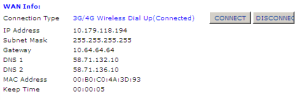 |
Explanation:
This section explain about the WAN(Wide Area Network) connection type is 3G/4G Wireless Dial Up.
The IP Address is 10.179.118.194 and subnet mask is 255.255.255.255.
A gateway is a network point that acts as an entrance to other network. In this scenario, to access the WAN, the network must pass through a Maxis gateway which the gateway is 10.64.64.64.
DNS stand for Domain Name System which internet service that translates domain name into IP address. For examples;
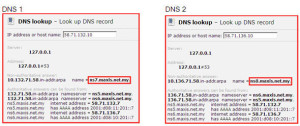
The MAC Address is 00:B0:C0:4A:3D:93 and the keep time is how long the connection is keep connect to the Internet.
(source: http://searchnetworking.techtarget.com/definition/gateway, http://ping.eu/nslookup/)
 |
Explanation:
The IP Address of LAN(Local Area Network) is 192.168.1.1.
Subnet Mask of the LAN is 255.255.255.0.
DHCP (Dynamic Host Configuration Protocol) is a network protocol that enables a server to automatically assign an IP address to a computer from a defined range of numbers configured for a given network. Just in case, the DHCP Server is enabled and below is the details:
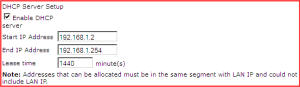
MAC (Media Access Control) Address is a unique identifier assigned to the network interfaces for communications on the physical network segment. So the MAC Address is 00:B0:C0:4A:3D:92.
(source: https://kb.iu.edu/d/adov , https://en.wikipedia.org/wiki/MAC_address)
 |
Explanation:
This section explain about the 3G/4G Module which the name is 3G/4G Device.
The manufacturer is HuaweiTechnologies and the product is HUAWEI Mobile.
VID/PID is the Vendor and Product id. A USB device that is plugged in identifies itself by its VID/PID combination. A VID and PID is 16-bit. This product VID/PID is 12d1/140c.
(source: http://www.voti.nl/docs/usb-pid.html)