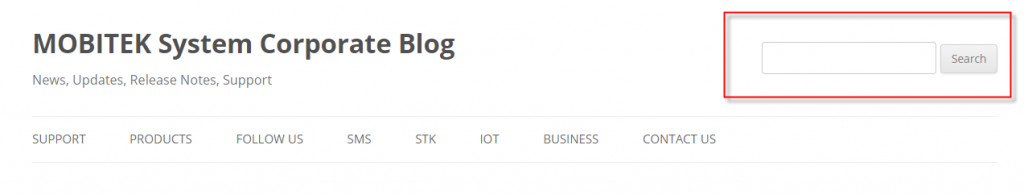Original “Twenty Tweleve” theme does not have a search box at top right corner (same row with header).
Here are the steps taken to add a search box:
- add a folder for child theme in same directory of parent theme, e.g. “/wp-content/themes”
- name the folder as “twentytwelve-child-theme”
- refer to http://zeaks.org/create-a-wordpress-child-theme/ on how to create a child theme
- all modifications are done on child theme rather on parent theme
- child theme copies/inherits all properties from parent theme
- copy “header.php” from parent theme, “twentytwelve” to child theme folder, “twentytwelve-child-theme”
- modify the “header.php” in “twentytwelve-child-theme”
- modify the “style.css” in “twentytwelve-child-theme”
- in the “Dashboard -> Appearance -> Themes”, choose the newly created child theme:
Source: http://zeaks.org/tutorials/twenty-twelve-theme-search-form-in-header/