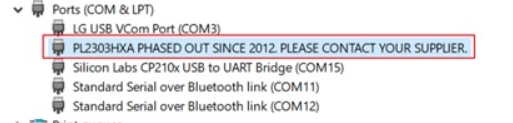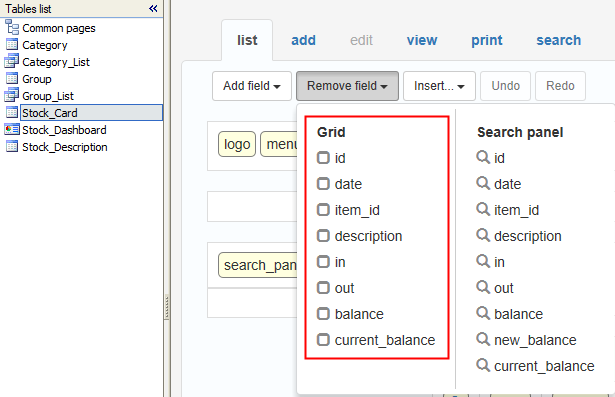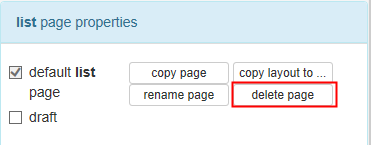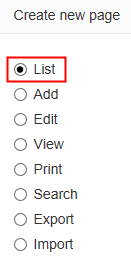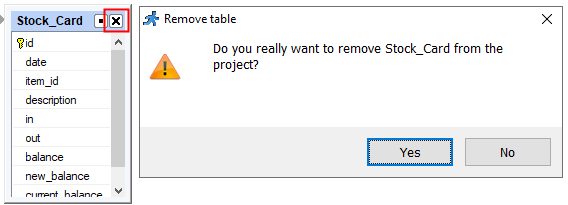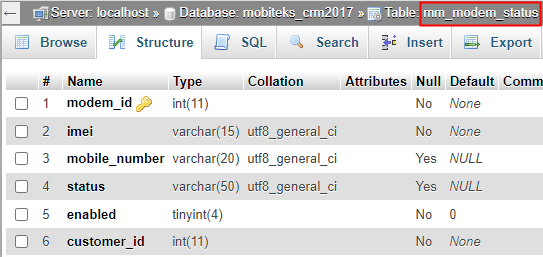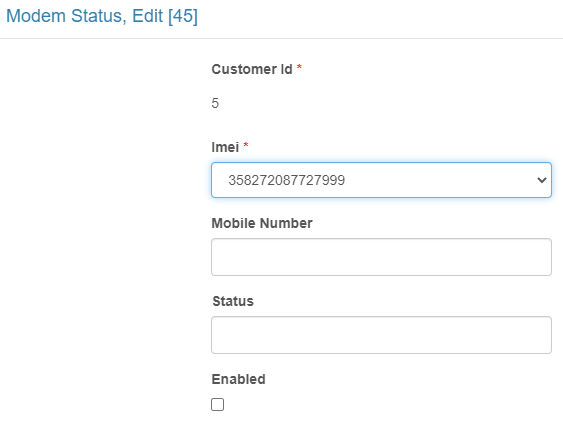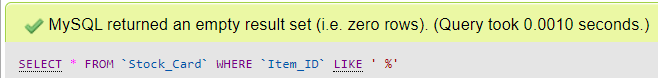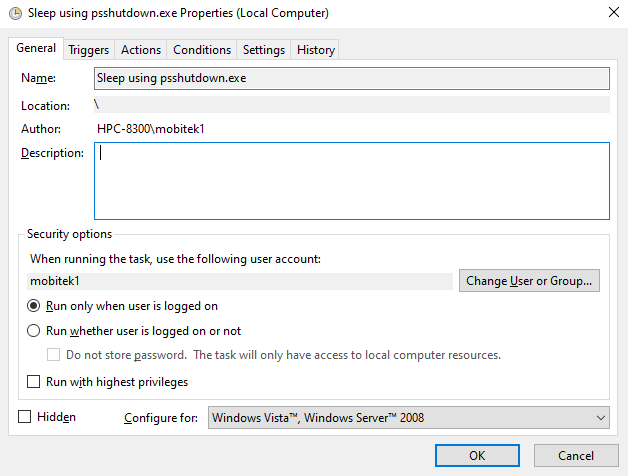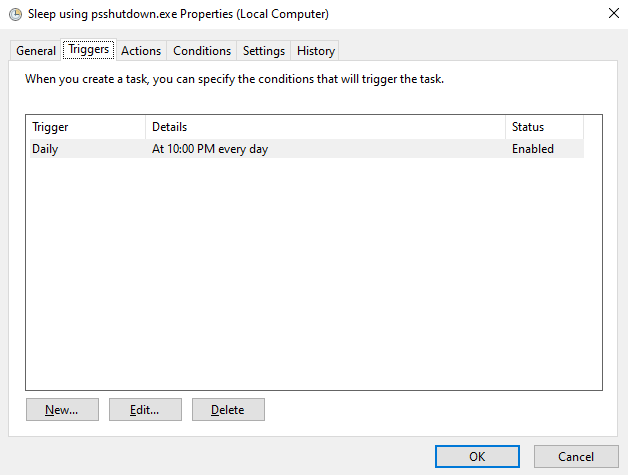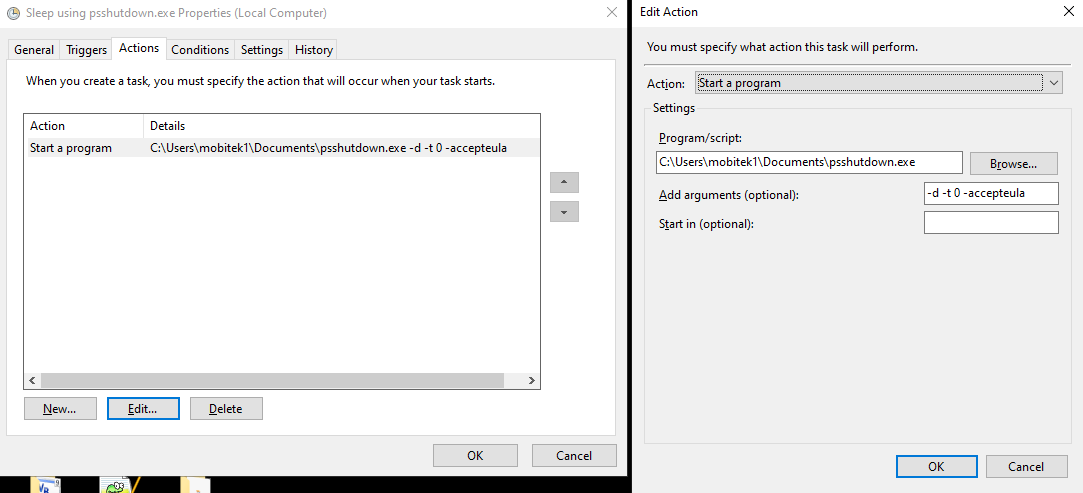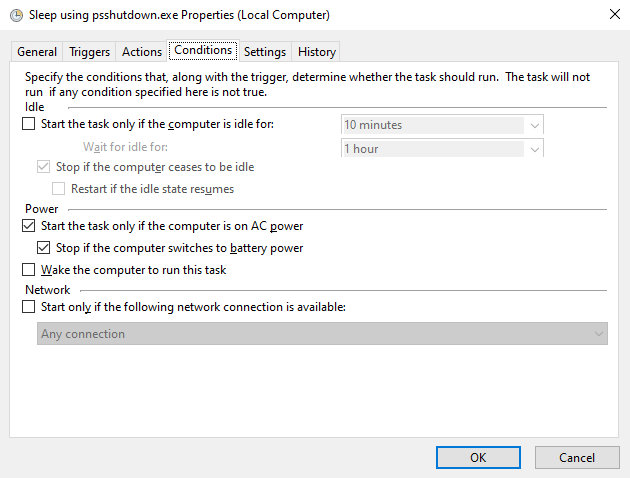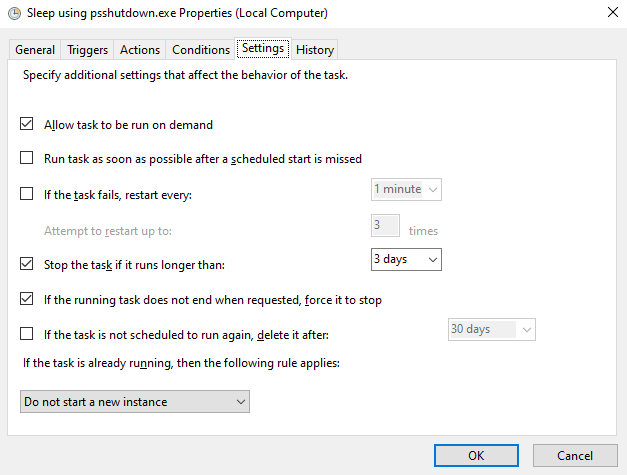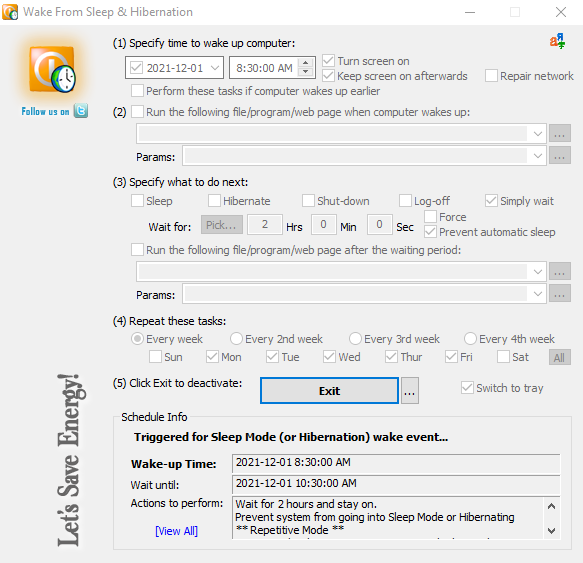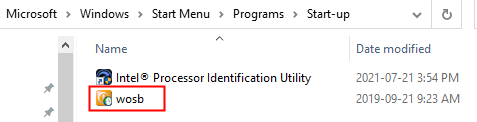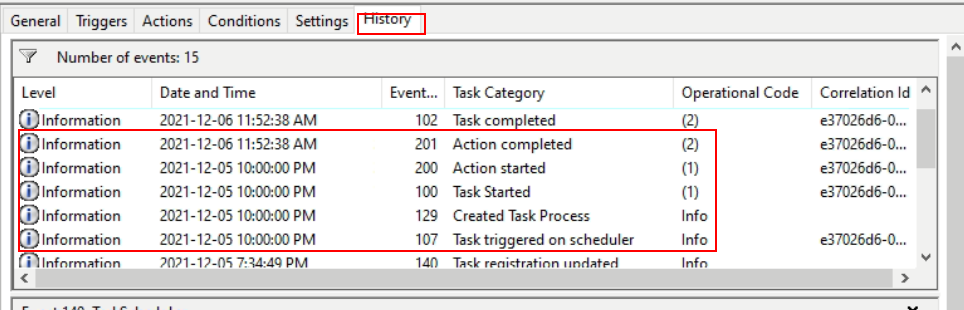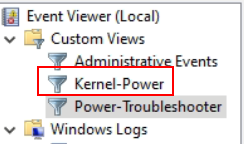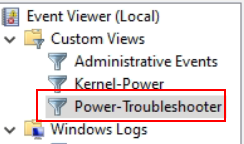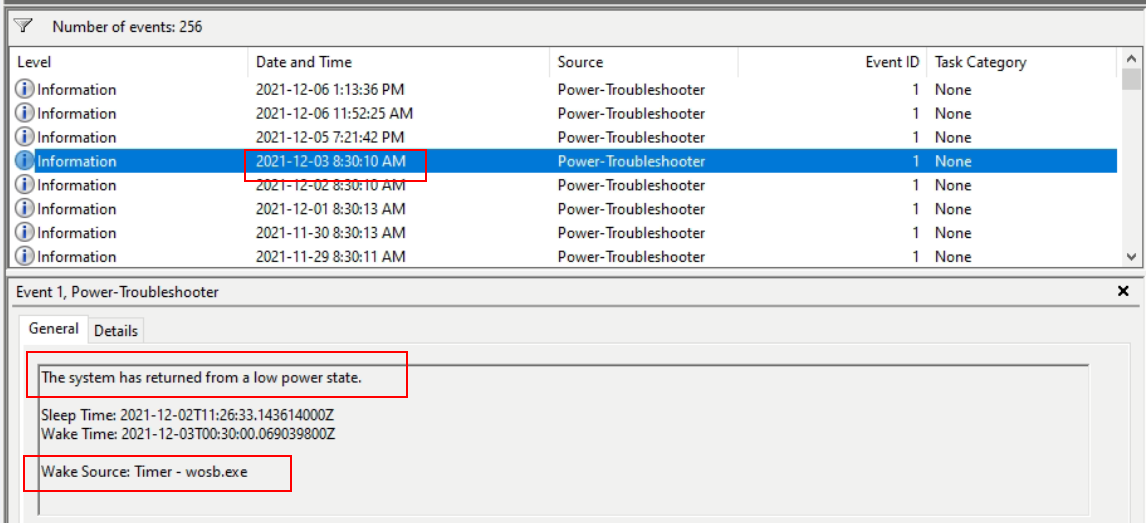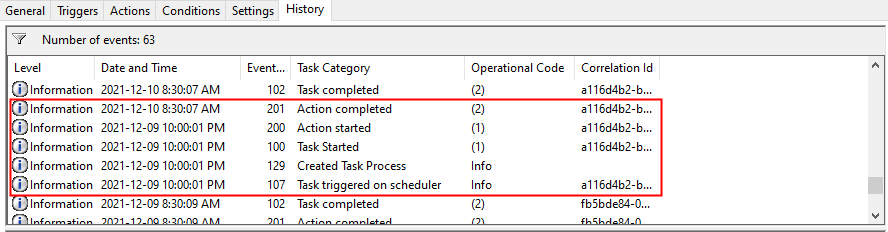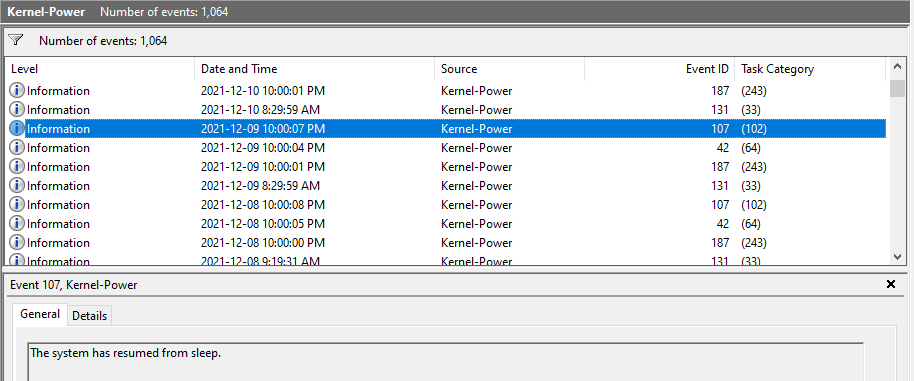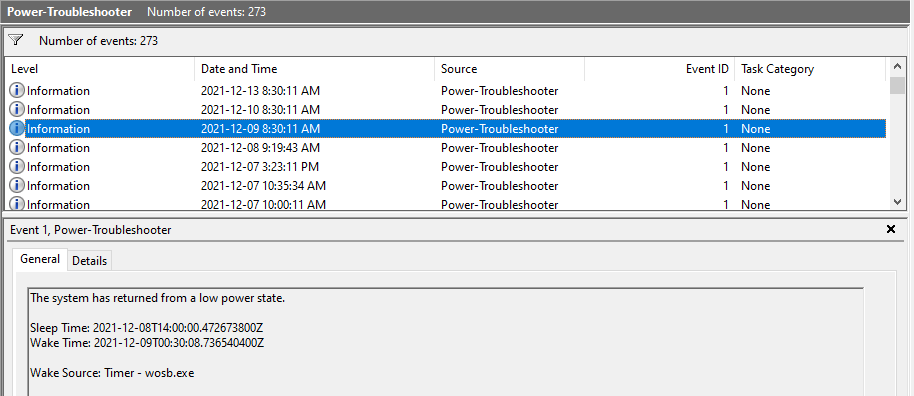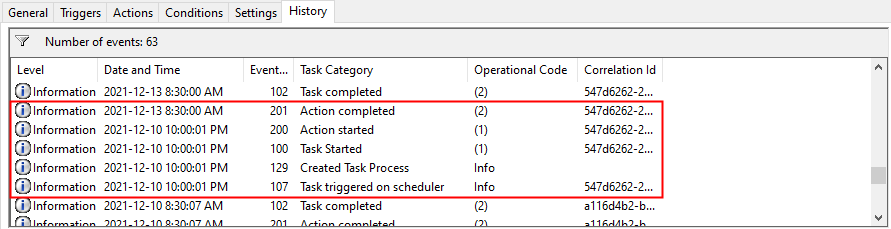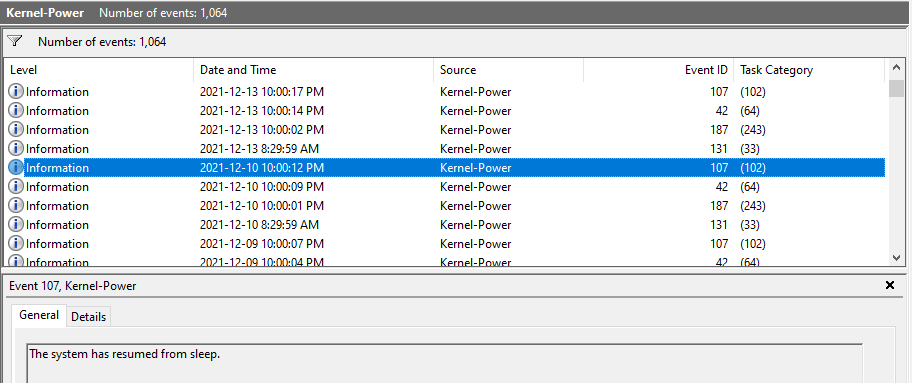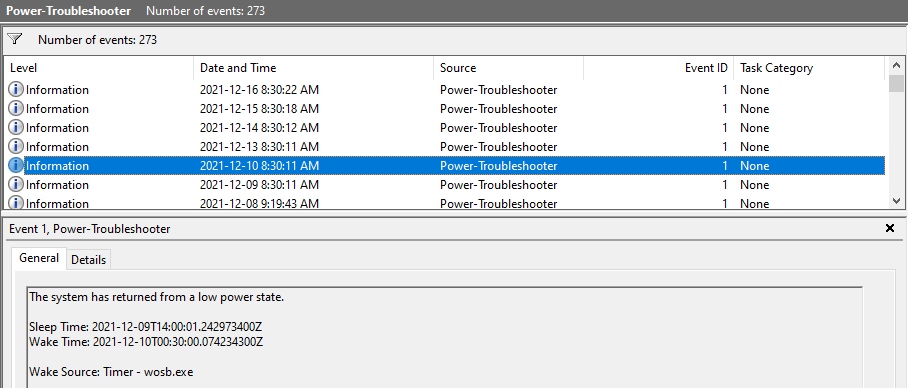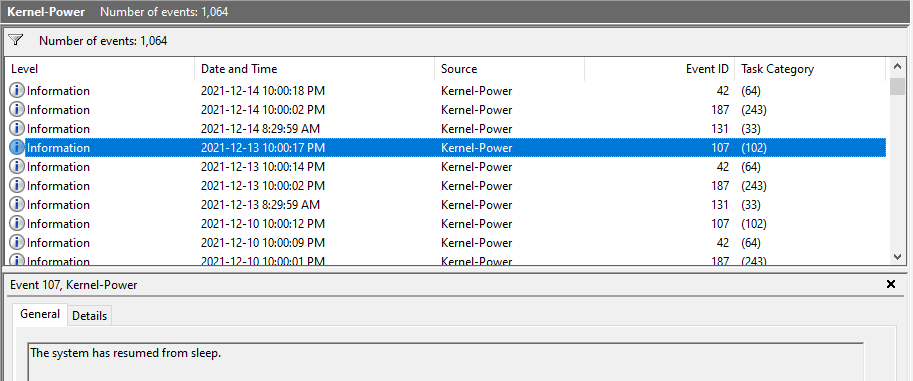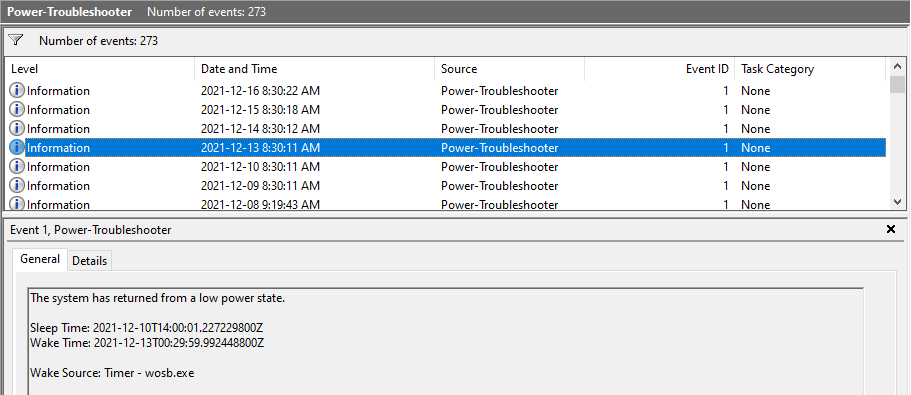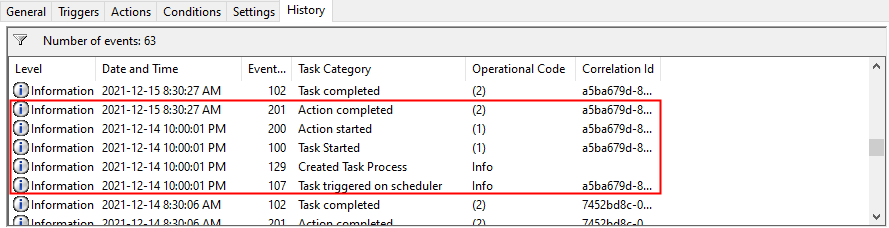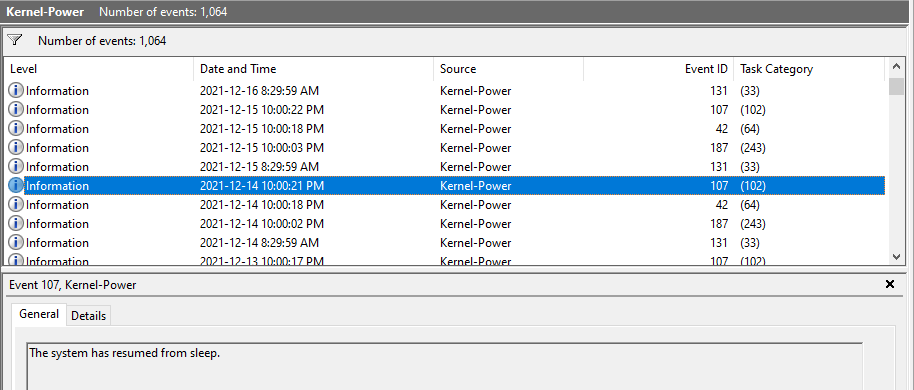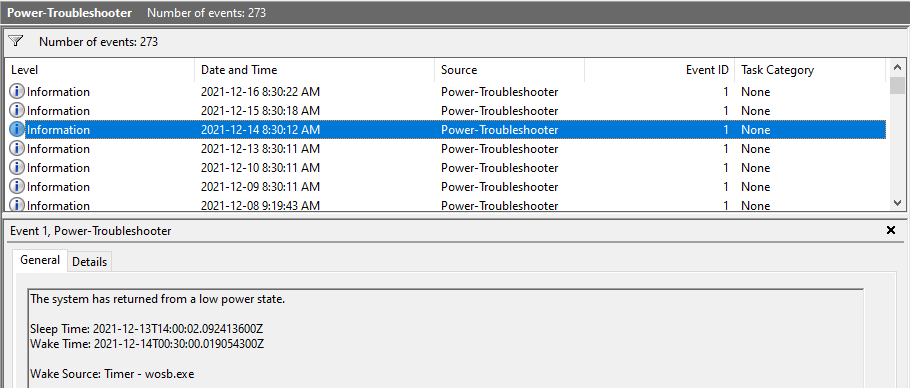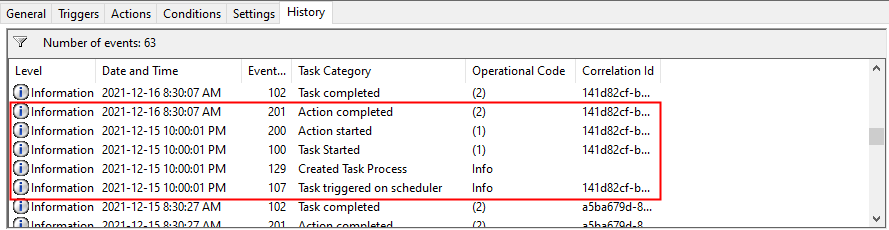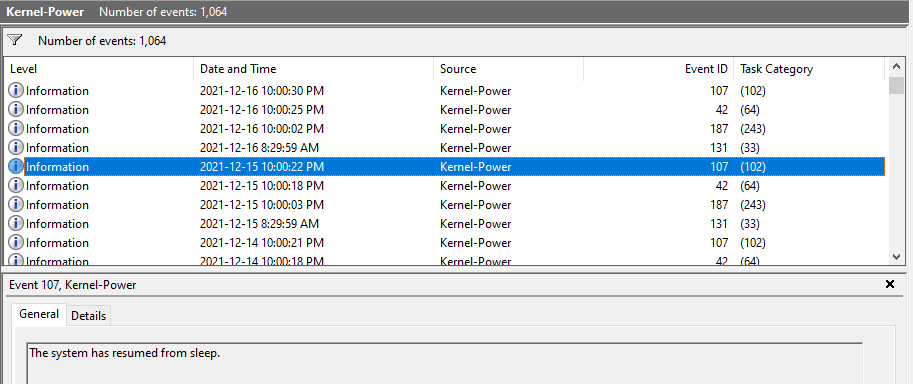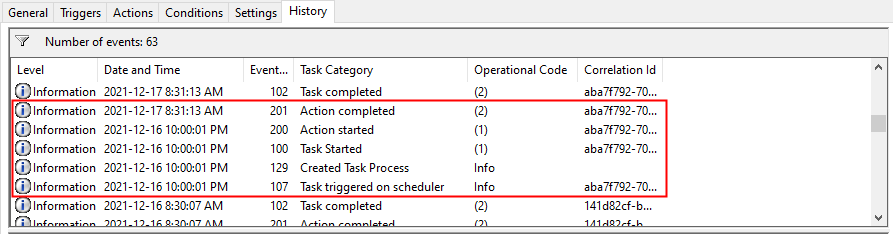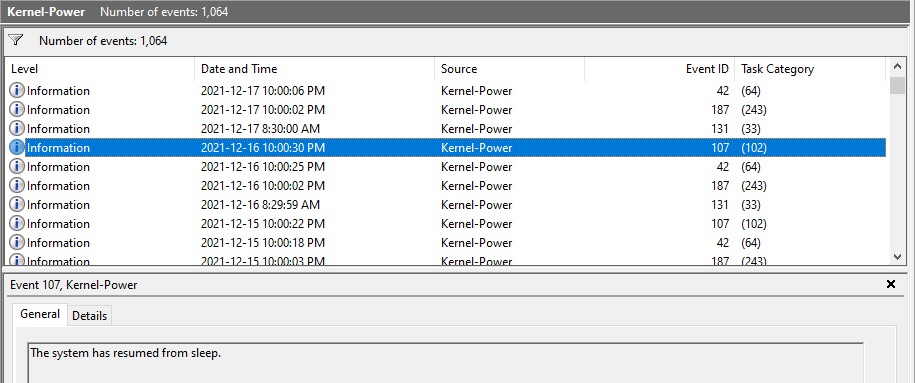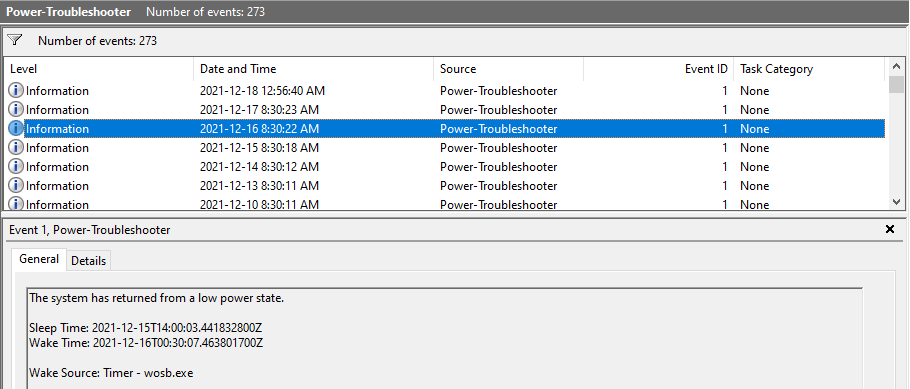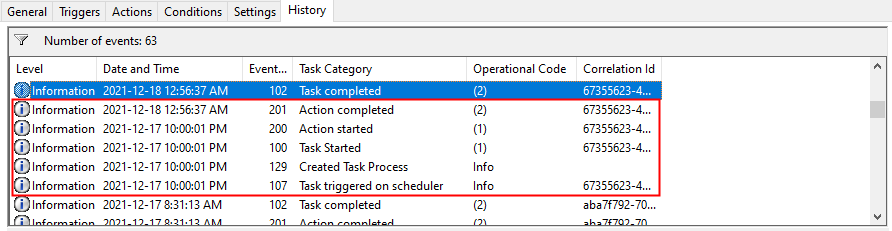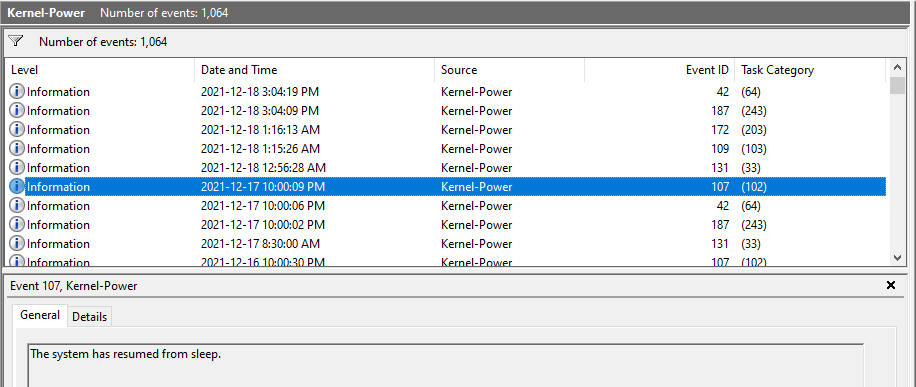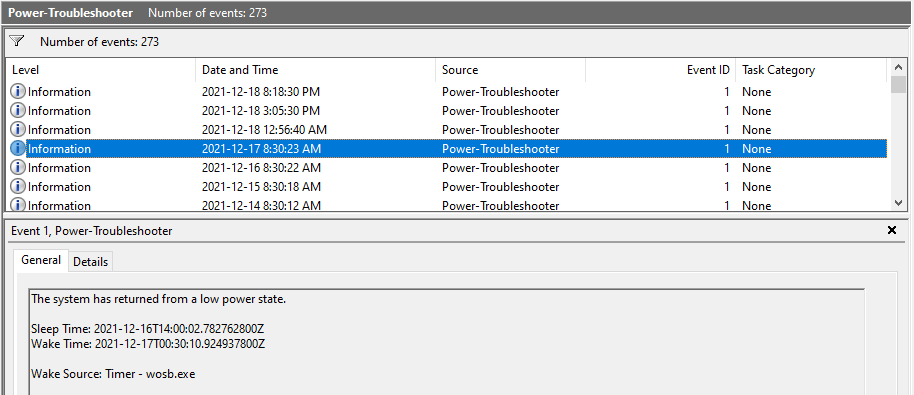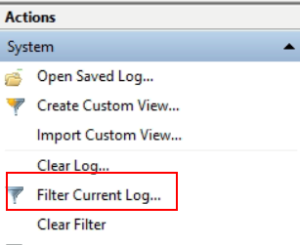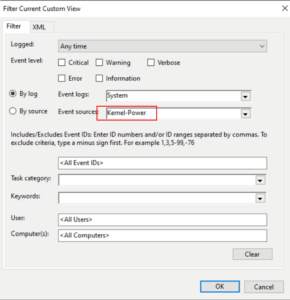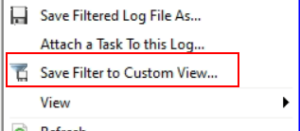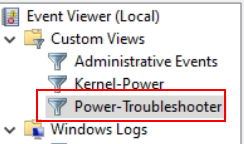Problem: MOBITEK Q24 USB driver v. 3.8.40 is no longer supported. “Device Manager” in Windows 10 will show this error message “PL2303HXA PHASED OUT SINCE 2012. PLEASE CONTACT YOUR SUPPLIER.”
Applies to: MOBITEK Q24 Modem
Solution: use version — v.3.3.0.1 or older versions. Get the older version from