- invest in relationship (2 way)
- trust
- not a zero-sum game
- appropriate (know your place in the relationship)
 Loading...
Loading...
 Loading...
Loading...
Are you experiencing data loss caused by:-
MOBITEK can offer data recovery service using South Korea expertise and technology, your data inside these medium can be recovered:-
Please write to us for more information.
One of our clients who is running a traditional business dealing in plastic products has been shut down since MCO 3.0.
We have proposed to our client to transform their business to e-commerce as it is classified as essential service since MC0 1.0
We took 2 weeks to set-up a e-commerce store. We submitted for our client a new application to operate business under “E-Dagang” in CIMS 3.0 (https://notification.miti.gov.my) on 5-July-2021.
In “Jawatan”, we propose our client to appoint someone as “Head of E-Commerce”.
In the “Laman Web”, we entered the URL of the e-commerce store.
On 14-July-2021, our client has received MITI approval letter to operate e-commerce.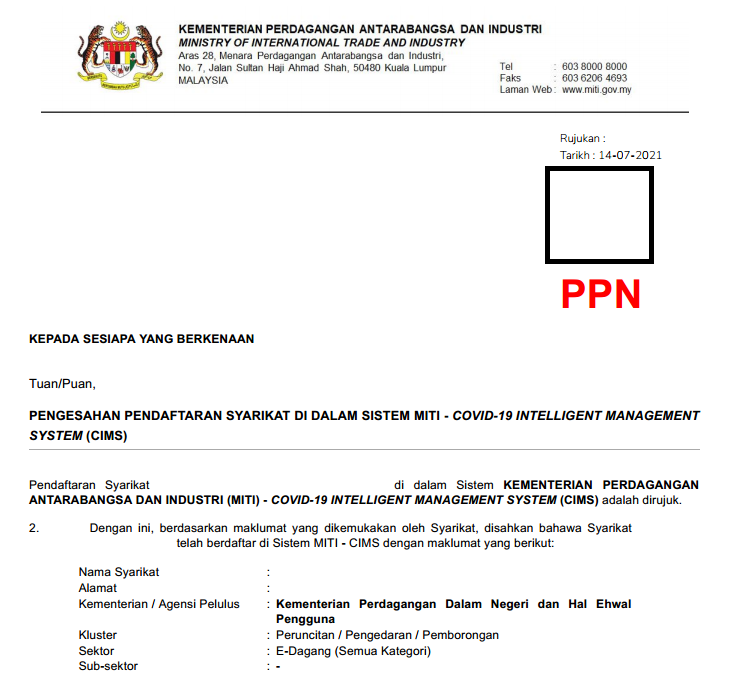
Our client has resumed business in e-commerce mode.
If there is no response from MITI, follow-up with KPDNHEP via e-mail e-aduan@kpdnhep.gov.my
This video demonstration shows how business can automate the report filling of “Laporan Harian Pematuhan SOP” (https://notification.miti.gov.my) by using AutoHotkey.
To find out how you can do the same, please refer to the tutorial …
| BEFORE | AFTER |
|---|---|
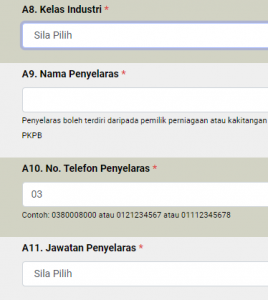 |
 |
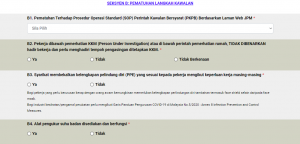 |
 |
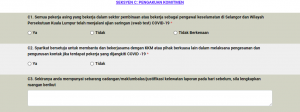 |
 |
Seller protection is very important to prevent charge-back by customer/buyer
In order to do so, the customer must have a PayPal account. Otherwise, in the event of charge-back, PayPal will immediately refund the money back to customer.
In PayPal setting, disable the PayPal Account Optional feature:-
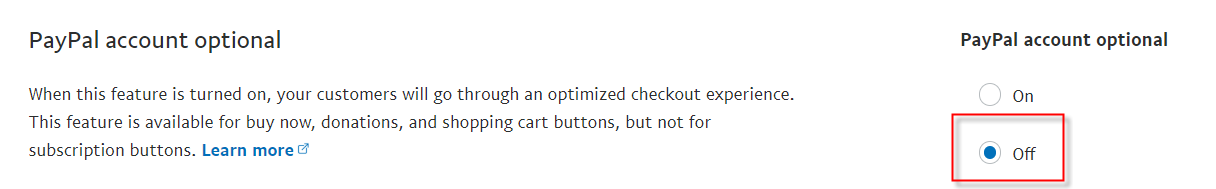
With this turn off, customer must register an account with PayPal. This is an added security to prevent fraud and it enables seller protection.
Note: the report as been moved from http://survey.dosh.gov.my/laporanhariancovid19/ to https://notification.miti.gov.my, we have revised the script to automatically filled in the new report at this new post …