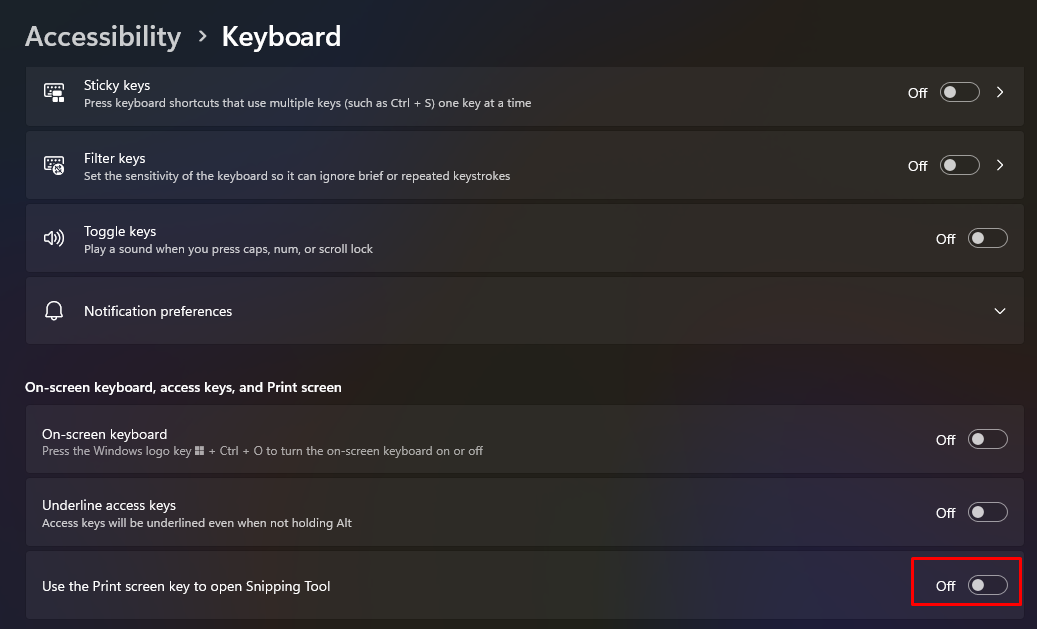These methods will not disable the Snipping Tool. The “PrtSc” button cannot be overwritten and will always call Snipping Tool:-
- changing the registry (https://thegeekpage.com/disable-snipping-tool/)
- uninstalling in App (https://thegeekpage.com/disable-snipping-tool/)
- disable the serivce (https://answers.microsoft.com/en-us/windows/forum/all/disable-snipping-tool/0eccf6ca-013c-4ff5-8ac0-613db83bfffc)
Solution is to turn off “Use the Print screen key to open Snipping Tool”.