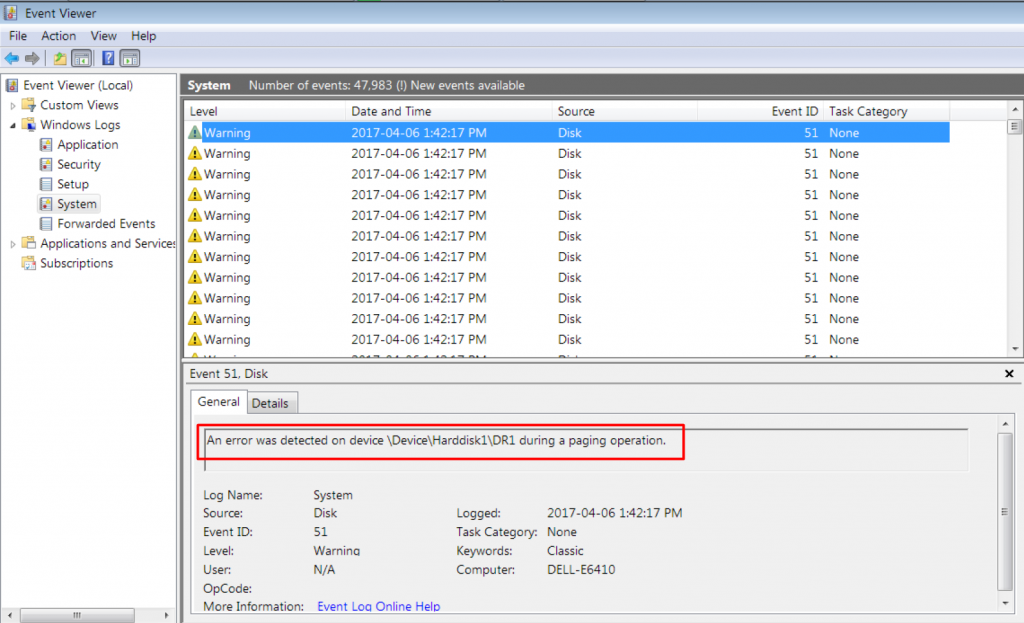Problem: when copying a large files from external hard disk 1 to external hard disk 2 (both are connected to Windows 7 PC via USB port), Windows PC will hang.
Applies to: Windows 7 Pro
Trouble Shoot: goto “Event Viewer” to determine if there is an error message “An error was detected on device \Device\Harddisk2\DR2 during a paging operation.”
Solution: enable “virtual memory” or “paging file” for the external hard disk.
Steps:
- goto “Advanced system settings”
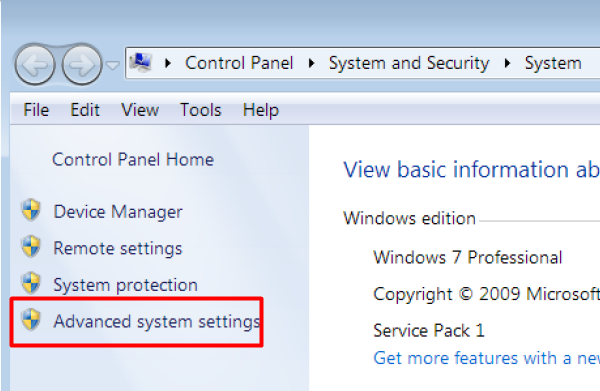
- goto “Advanced -> Performance -> Settings”

- goto “Advanced -> Change”

- uncheck “Automatically manage paging file size for all drives”, select the hard disk, check “System managed size”, then “Set”

Windows 7 PC will no longer hang or stall when copying large files.
Also refer to https://forums.techguy.org/threads/solved-an-error-was-detected-on-device-device-harddisk1-dr1-during-a-paging-operati.966724/