Applies to: SMS API v. 9.2 in Visual Studio Community 2019 and Windows Server 2019 64-bit
Problem: when SMS API v9.2 sample program in run in debug mode, Visual Studio Community 2019 always give this error :-
Inner Exception 1:
BadImageFormatException: Could not load file or assembly ‘Interop.MobitekSMSAPI9, Version=1.0.0.0, Culture=neutral, PublicKeyToken=null’ or one of its dependencies.
This assembly is built by a runtime newer than the currently loaded runtime and cannot be loaded.
Solution: change the “Target Framework” of the project to “.NET Framework 4” with these steps:-
- Migrate the project “SMS API v. 9.2” to open in Visual Studio 2019.

- Open the project. Go to the project “Properties”. In “Application” tab, change the “Target framework” to “.NET Framework 4”.
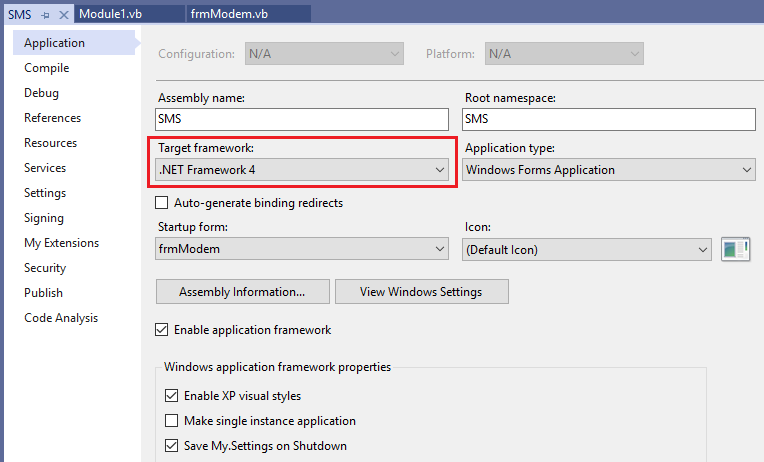
- You will get below warning after changing the “Target framework”. Just click “Yes”.

- Close and reopen the project.
- Click “Start” button to start debugging the project. Please allow some times for the project to be built.

- After the project has completely built, try to click all menus and buttons to see if the problem occur again.
