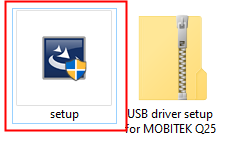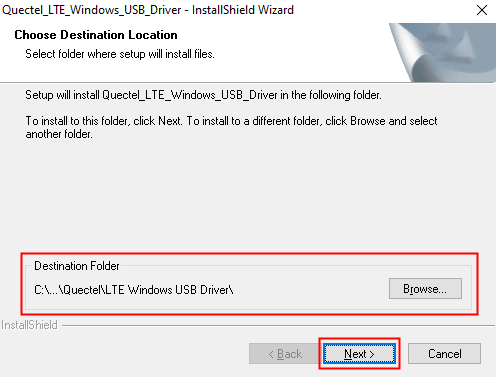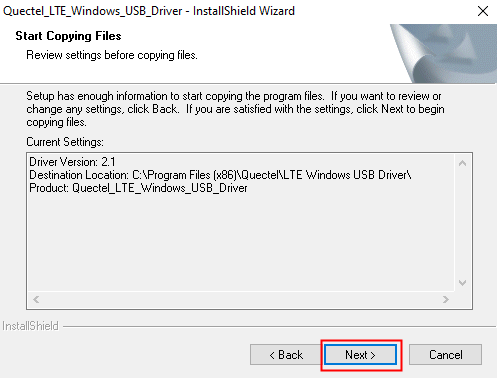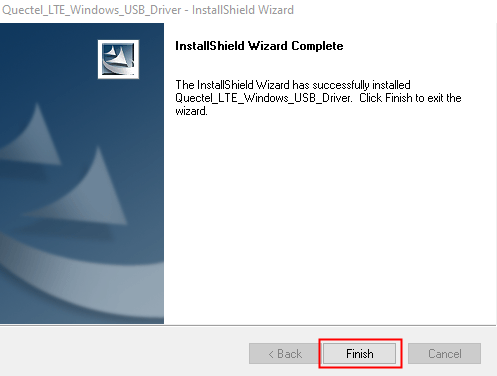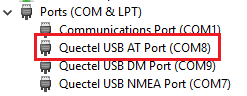Step 1: DO NOT connect USB cable or connect modem to PC/server.
Step 2: Install the USB driver first by extracting the “.zip” file after downloaded and run the “setup.exe”. USB driver can be downloaded from here – Download USB Driver
Step 3: Choose the installation folder or path, then click on ‘Next’.
Step 3: Click on ‘next’. Wait until the installation complete.
Step 4: Click on ‘Install’.
Step 7: Make sure to restart the machine or computer in order to use the installed driver.
Step 8: After computer is restarted, connect the modem to the computer. In device manager, the connected modem is listed as ‘Quectel USB AT Port (UMTS)’. In this example, the modem is connected to COM port number 8.