Seller protection is very important to prevent charge-back by customer/buyer
In order to do so, the customer must have a PayPal account. Otherwise, in the event of charge-back, PayPal will immediately refund the money back to customer.
In PayPal setting, disable the PayPal Account Optional feature:-
- Click the Settings icon next to “Log out.”
- Click My Selling tools.
- Click Update beside ‘Website preferences.’
- Select ‘Off’ under ‘PayPal Account Optional’ near the bottom of the page.
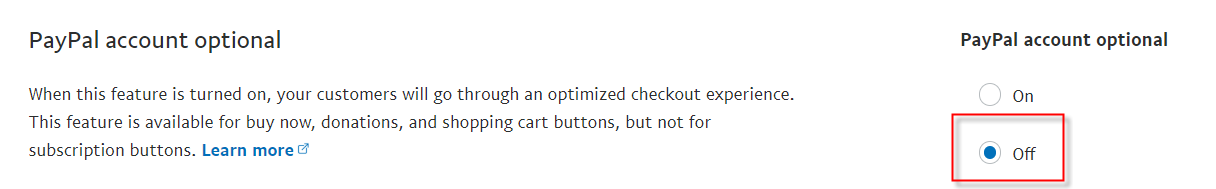
- Click Save.
With this turn off, customer must register an account with PayPal. This is an added security to prevent fraud and it enables seller protection.