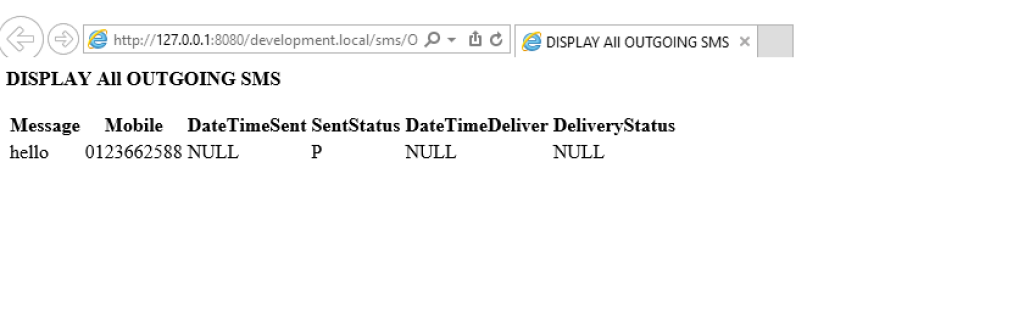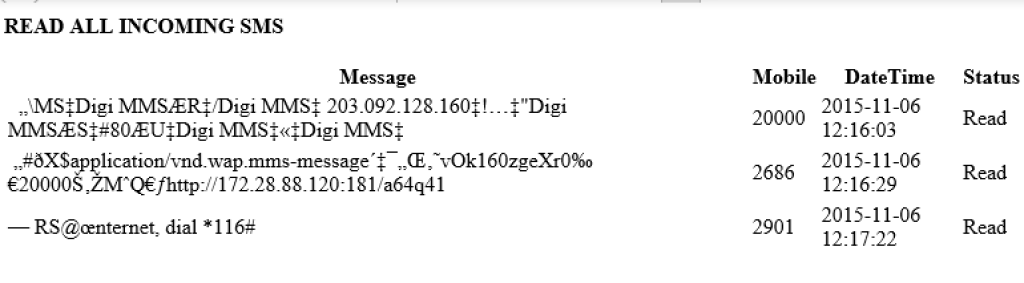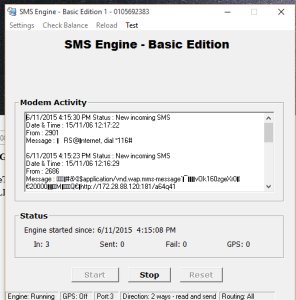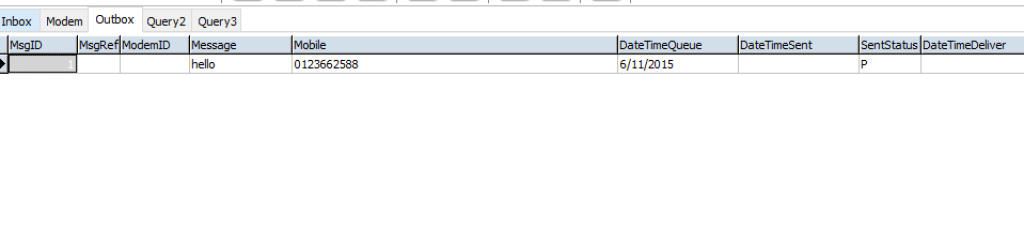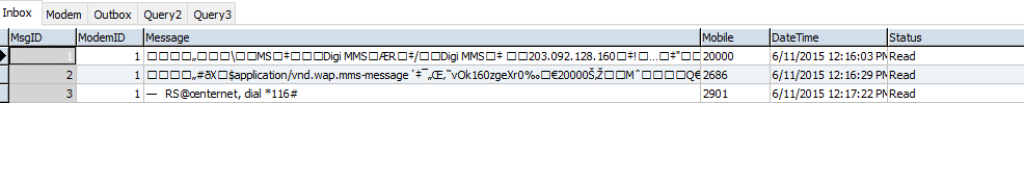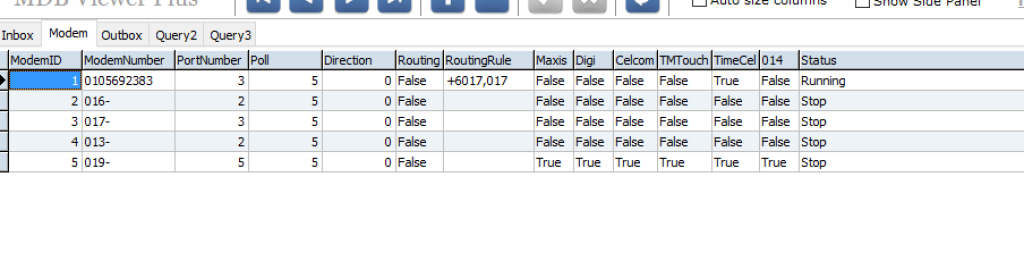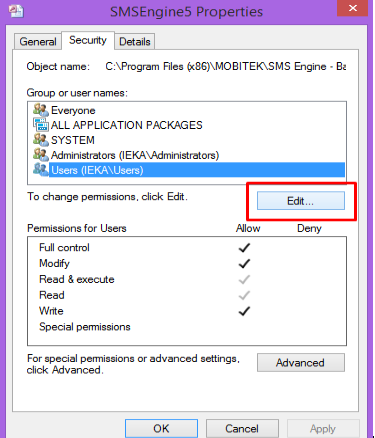| Product: | MOBITEK Q24 SMS MODEM, Type SGDK | ||
| Which Development Kit are you using? |
|
What is the Operating System? | Windows 10, 64 bit |
| Description of Problem: |
Incoming msg and check credit seem fine but could not send outgoing messages. Message seems always in the queue but not sending out. SMS are stuck in the outbox, it won’t send out. But Engine can received incoming SMS into inbox.
|
||
| Suggested Solution: | We suggested you to:1. Run the SMS ENGINE as “administrator”
2.Change the “Region> Formats” to “English (United States)”. – Change the format to English (US). then click OK 3. Allow “Full control” to “Everyone” for the database file, “SMSEngine5.mdb”.
|
||