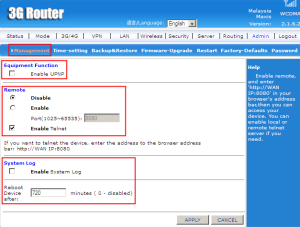Explanation:
For the Equipment Function, UPNP (Universal Plug and Play) is a set of networking protocols that permits networked devices, such as personal computers, printers, Internet gateways, Wi-Fi access points and mobile devices to seamlessly discover each other’s presence on the network and establish functional network services for data sharing, communications, and entertainment.
There are two options for the remote, disable or enable. If enabling a remote, and enter ‘http://WAN IP:8080′ in your bworser’s address bar, the you can access your device. Figure below as a proof accessed the device.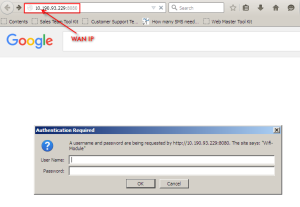 Telnet is a user command and an underlying TCP/IP protocol for accessing remote computers. Through Telnet, an administrator or another user can access someone else’s computer remotely.
Telnet is a user command and an underlying TCP/IP protocol for accessing remote computers. Through Telnet, an administrator or another user can access someone else’s computer remotely.
System Log The system log file contains events that are logged by the operating system components.
(source: https://en.wikipedia.org/wiki/Universal_Plug_and_Play , http://searchnetworking.techtarget.com/definition/Telnet , http://www.webopedia.com/TERM/S/system_log.html)
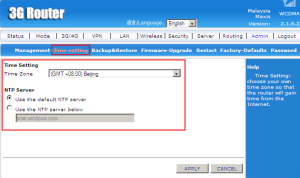 Explanation:
Explanation:
Network Time Protocol (NTP) is a networking protocol for clock synchronization between computer systems over packet-switched, variable latency data networks.
(source: https://en.wikipedia.org/wiki/Network_Time_Protocol)
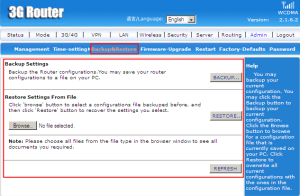 Explanation:
Explanation:
Backup and Restore functiong for copying and archiving of computer data so it may be used to restore the original after a data loss event.
(source: https://en.wikipedia.org/wiki/Backup)
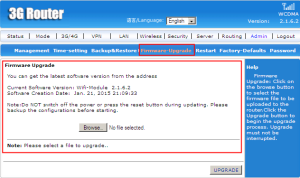 Explanation:
Explanation:
Firmware-Upgrade table show the information about the latest software version and the to upgrade the version, just upload the file and begin the upgrade process.
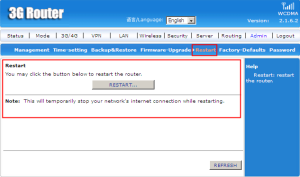 Explanation:
Explanation:
The restart button is located at admin page and once clicked, the router is restart.
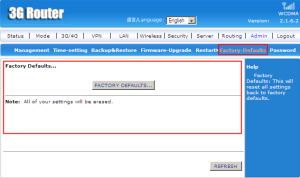 Explanation:
Explanation:
Factory defaults will reset all settings back to factory defaults if you messed up with all the configurations.
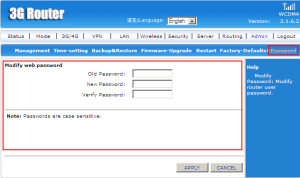 Explanation:
Explanation:
Admin can change the password at the modify web password. Let say the default password is ‘admin’ and change new password to ‘mobitek’. If the authentication required the password, enter a ‘mobitek’ to access an admin page.