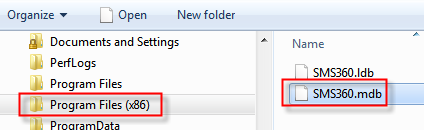
Goto Program Files (x86), right click on “SMS360.mdb”, and select “Properties”
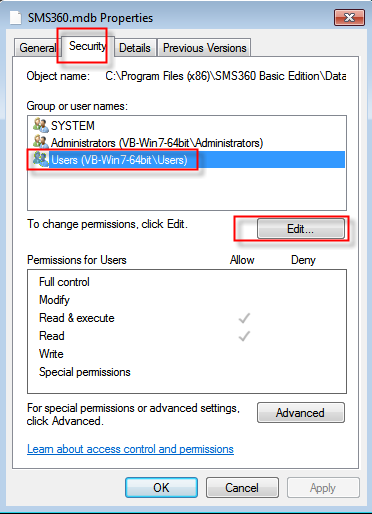
Select “Security > Users”, then click “Edit” button

Check “Full control”, then click “OK”
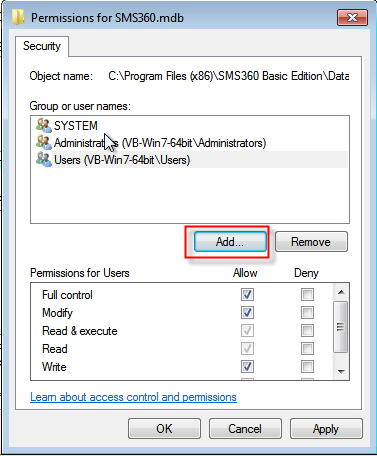
Click “Add” button
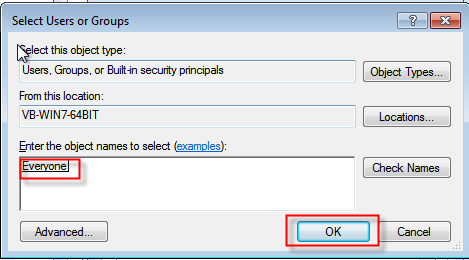
Type “Everyone” then click “OK”

Check “Full control” for “Everyone, then click “OK”