When connecting MOBITEK Q25 using USB cable, “Quectel USB NMEA Port” is missing and the Device Manager keeps refreshing. When connecting “Quectel USB AT Port” to Hyper Terminal (in below example COM2), the modem is not responding to any AT commands.
MOBITEK Q25 should have 3 ports:
Steps to restore “Quectel USB NMEA Port”:
- Open Hyper Terminal or QCOM.
- Connect using the other “Quectel USB AT Port”. In this example “COM31”.

- Use AT+QCFG=”usbnet” to configure the network card type interface.
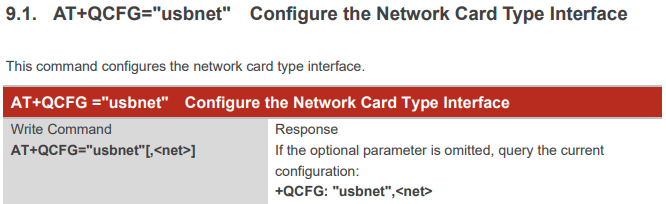
- Type below commands into Hyper Terminal or QCOM.
- AT
- AT+QCFG=”usbnet”,0
- AT+CFUN=1,1
- Open Device Manager, “Quectel USB NMEA Port” should appear now.

- Connect “Quectel USB AT Port (COM19)” to Hyper Terminal. The port should respond to any AT commands send to it.

