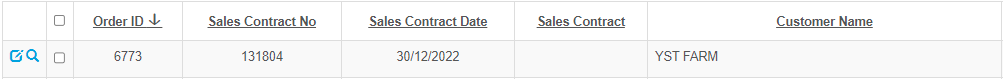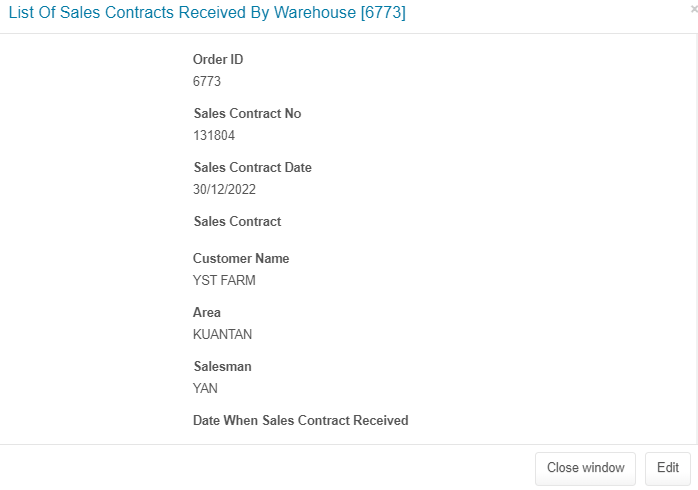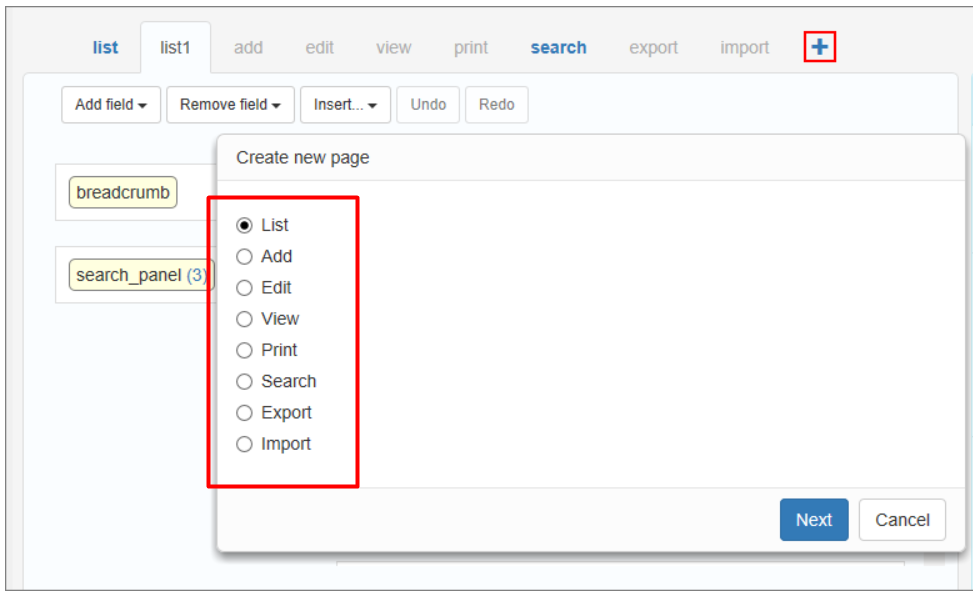These are the web pages available:-
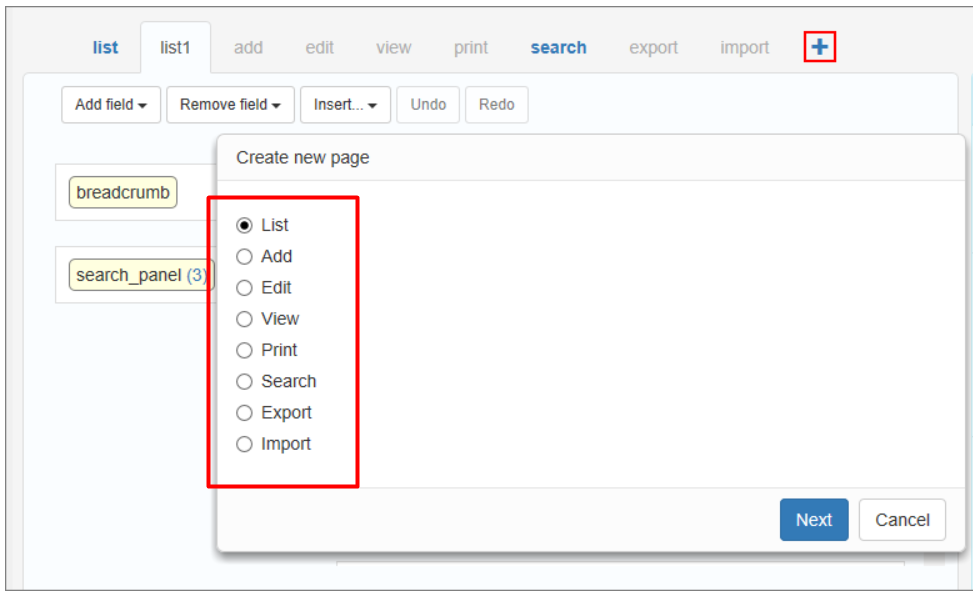
The difference between “List Page” and View Page”:-
| LIST |
VIEW |
https://xlinesoft.com/phprunner/docs/list_page_settings.htm
A page that shows the table records and the buttons to work with these records.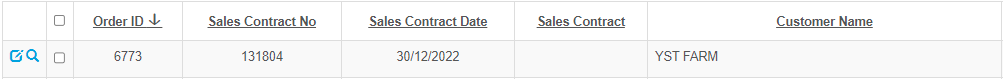 |
https://xlinesoft.com/phprunner/docs/choose_pages_screen.htm
A page that shows the selected record only, without the additional buttons.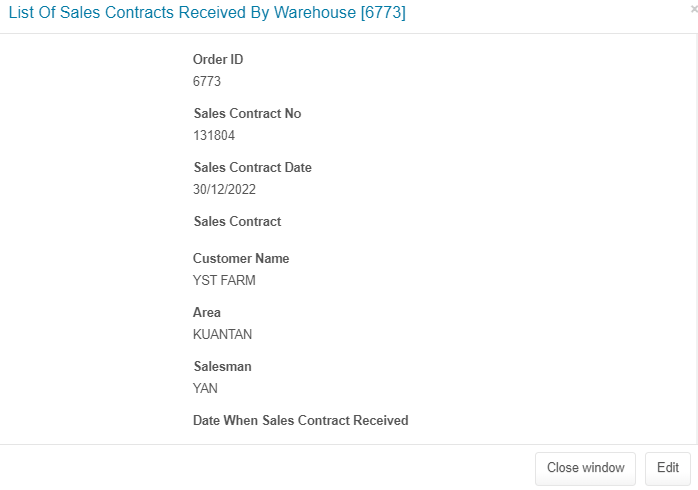 |
https://xlinesoft.com/phprunner/docs/insert-standard-button.htm#list_page
Functionality for List Page
- grid_copy
- grid_edit
- grid_inline_cancel
- grid_inline_edit
- grid_inline_save
- grid_view
- Add new – Opens the Add page
- Advanced search – Opens the advanced search page
- Cancel – Visible when an inline add or edit is active. Cancels all edits
- Create PDF – Downloads the table as a PDF document
- Delete – delete the selected records
- Delete selected – delete the selected records
- Edit selected – Edits the selected records
- Export results – Exports all of the results/the selected records into an .xls, .doc, or .csv file to download
- Export selected – Exports all of the results/the selected records into an .xls, .doc, or .csv file to download
- Hide search panel – Hides or shows the search panel
- Import – Allows importing data from .xls, .csv files, or a simple text
- Inline Add – Visible when the List page allows inline adding. This button opens an inline adding interface
- Inline Edit – allows to edit multiple records without leaving the List page
- Print – Opens the Print page
- Save all – Visible when an inline add or edit is active. Saves all records that are being edited
- Save search – Saves the current search for later retrieval
- Show search panel
- Update selected – allows editing multiple records at once
|
https://xlinesoft.com/phprunner/docs/insert-standard-button.htm#view_page
Functionality for View Page
- next/prev – These buttons switch between the records in the table
- Back to list – Opens the List page
- Close window – Closes the window. Visible only in a popup window
- Edit – Opens the Edit page
- Next step – Proceeds to the next step
- PDF View – Creates a PDF document of the Print or View page
|