- For S150 unit #1, it will be configured as follows:-
- For S150 unit #2, there is no need to do any configuration in “Alarm Configurator” software
- On S150 unit #2, the “Relay” LED will turn on (red colour) when “1234CC” SMS command is received.
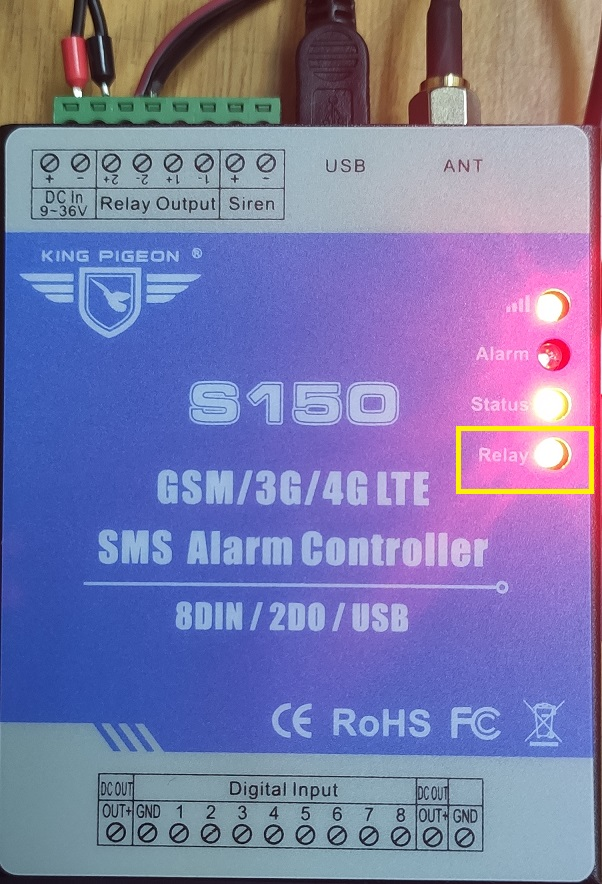
- The “Relay” LED will turn off when “1234DD” SMS command is received.
Problem with Relay Output of S150
- S150 cannot supply power to device or equipment connected to both “Relay Output” no. 1 and no. 2, therefore it cannot power up the other modem.
- Only “Relay Output” (digital output) no. 2 can accept SMS command.
- S150 acts as a switch (turn on or off).

