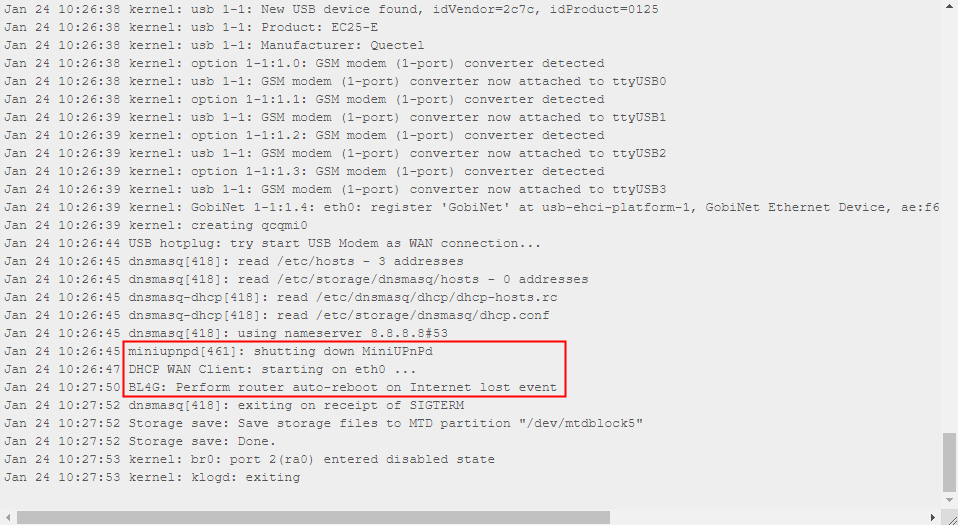By default, EC20 will automatically try to re-connect to 4G network if internet connection is lost. To perform an automatic reboot instead, follow these steps:-
- Go to Advanced Settings -> Customization -> Internet Detector.
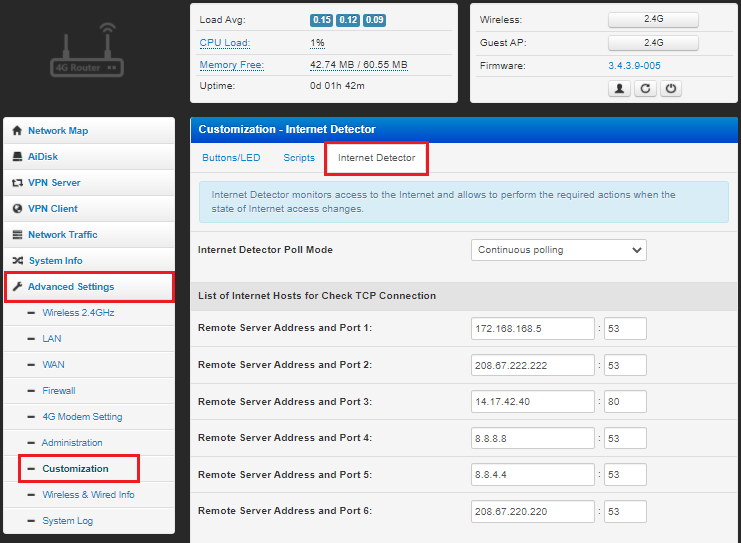
- Set:
- “Internet Detector Poll Mode” to “Continuous polling“.
- “Remote Server Address and Port” — set the IP address of the server that EC20 will ping. If it cannot detect the server then it is assumed that internet connection is lost.
- “Perform Action on [Internet Lost] Event” to “Router reboot” — in the event that EC20 cannot detect the IP address of the server then it will perform a reboot.
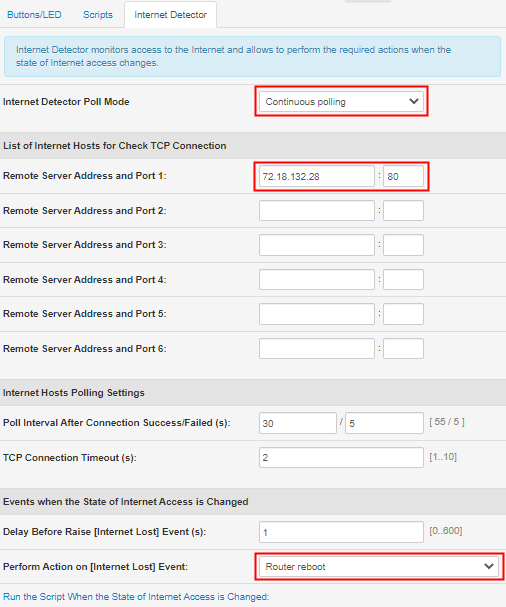
- After rebooted, the log will show “Perform router auto-reboot on Internet lost event”.