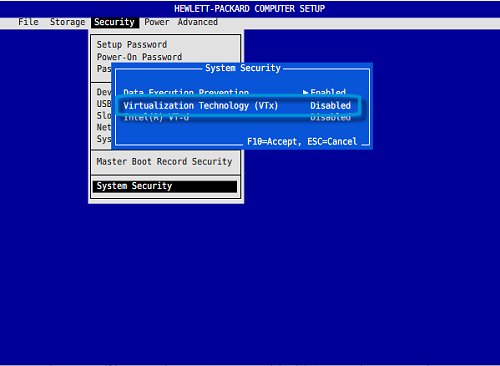Problem: Oracle VirtualBox does not allow the setting of a virtual machine to be saved as the “OK” button is disabled (grey out).
- Unable to save setting in VirtualBox in HP Compaq Elite 8300:-
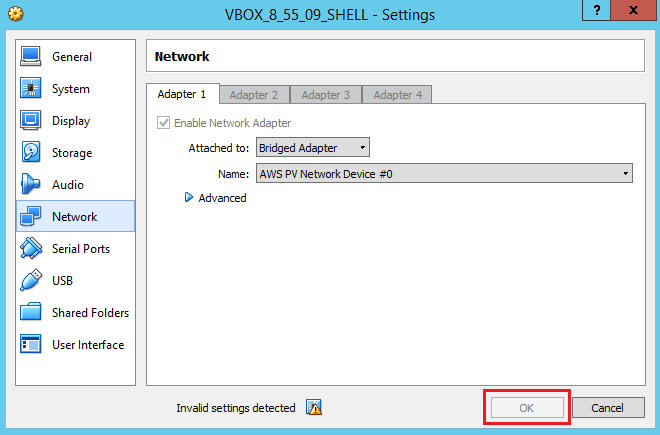
- This error message will appear when running the virtual machine:-
“VT-x is disabled in the BIOS for all CPU modes
(VERR_VMX_MSR_ALL_VMX_DISABLED”

Solution: enable VT-x in BIOS of HP Compaq Elite 8300.
- Restart the PC, enter F10 to enter BIOS.
- Under the “Security“ tab, use the up and down arrows to select “System Security“, and then press Enter.
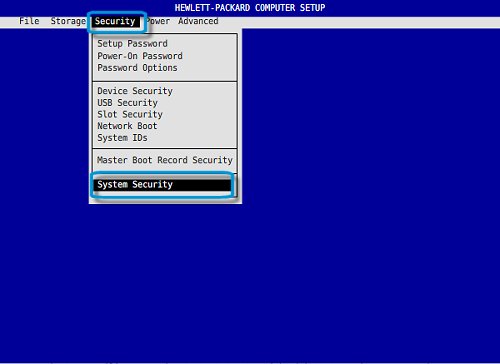
- Use the up and down arrows to select “Virtualization Technology (VTx)“, then use the left and right arrows to select either “Enabled“ or “Disabled“ as desired.