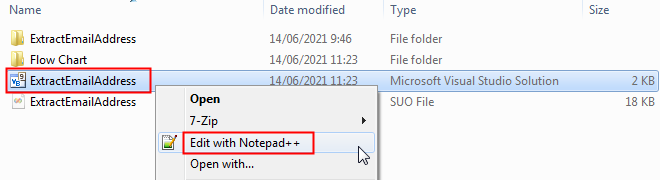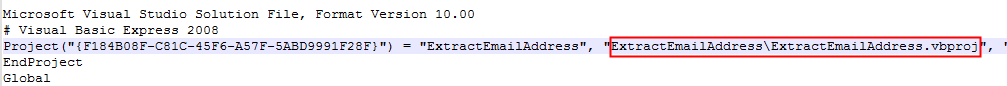- Open the project’s root folder.
- In Windows Explorer, right-click on project’s Main solution (.sln) → “Rename”.

- Open the project in Visual Basic. In “Solution Explorer”, right-click on project → “Rename”.
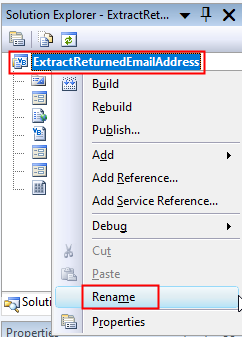
- In “Solution Explorer”, right-click on project → “Properties” → goto “Application” tab, rename “Assembly name” and “Default namespace” to match the project’s name.
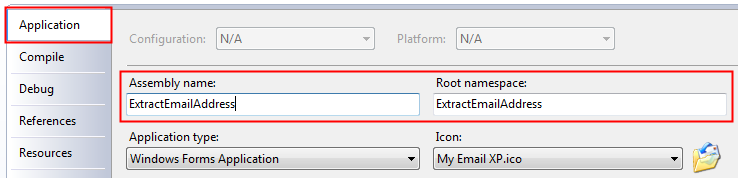
- If you wish to also rename the namespace, open one of your class files. Right click the namespace →”Rename…. ” This should search and replace all references to your namespace throughout the project.
- Close the project. Delete the old “Solution User Option” (.suo).
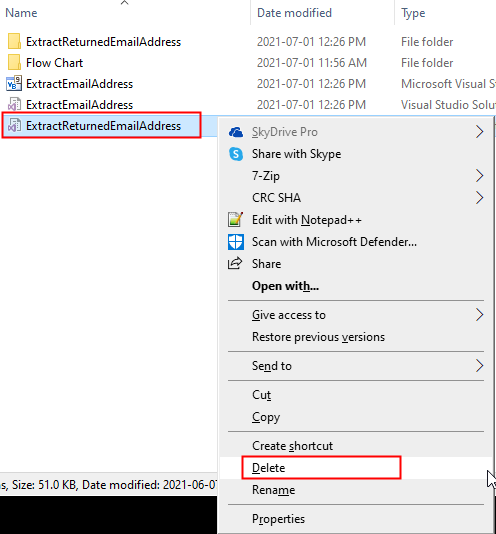
- In Windows Explorer, right-click on project’s subfolder → “Rename”.
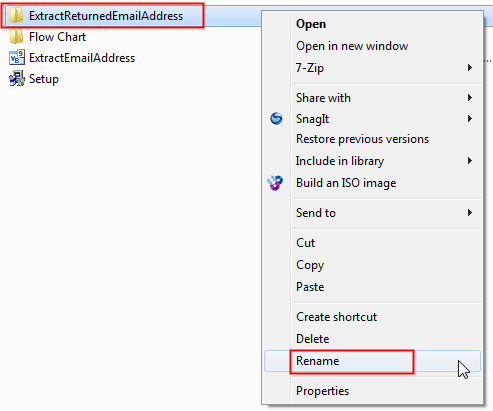
- Edit the .sln file and change the path of “.vbproj”.