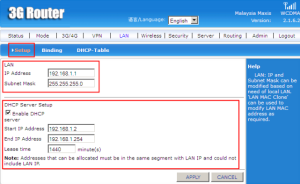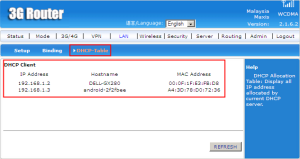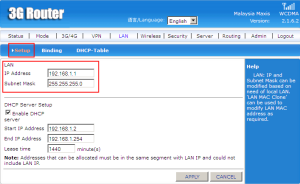 Explanation:
Explanation:
The IP address 192.168.1.1 is assigned on current LAN (Local Area Network) and subnet mask is 255.255.255.0. It can be modified based on need of local LAN.
Explanation:
DHCP servers centrally manage IP addresses and related information and provide it to clients automatically. This allows you to configure client network settings at a server, instead of configuring them on each client computer. So, to make it easier, checked the ‘Enable DHCP’.
On the ‘Start IP Address’ must be set to the LAN port on the same subnet. For default it will start with 192.168.1.2.
On the ‘End IP Address’ the subnet must be same as the LAN port set and the last IP address is 192.168.1.245.
For the ‘Lease time’ the default is 1440 minutes.
(source: https://technet.microsoft.com/en-us/library/cc756865%28v=ws.10%29.aspx, C60T User’s Manual.pdf)
Explanation:
The ‘IP & MAC Binding’ is enable to allow the DHCP server to assign IP addresses according to the added IP & MAC. For the ‘Address binded’ is allowed to control of users modify IP or MAC address strictly.
(source: from C60T User’s Manual.pdf)
 Explanation:
Explanation:
The ‘IP & MAC Address Management’ contain the static IP which is when the device is assigned a static IP address, it does not change. The MAC address is a unique identifier assigned to network interfaces for communications on the physical network segment. The username is the name for the device.
(source: https://www.google.com/?gws_rd=ssl#q=static+ip , https://www.google.com/?gws_rd=ssl#q=mac+address)
Explanation:
The DHCP-Table display all IP address allocated by current DHCP server. So, there are two clients which is DELL-GX280 and android-2f2fbee connected to the C60T.