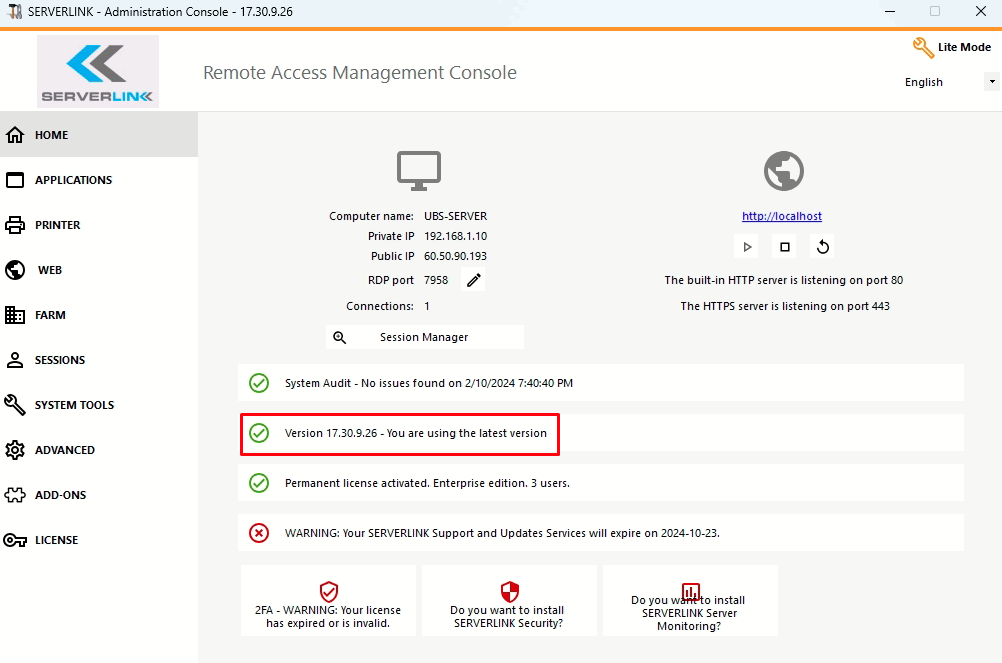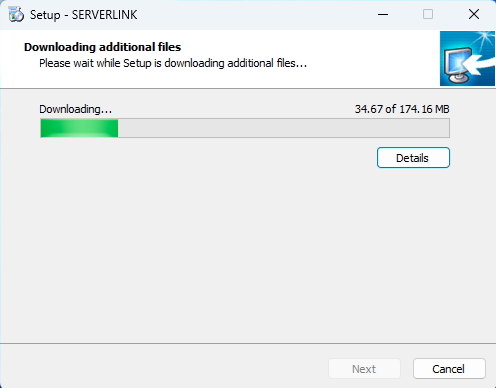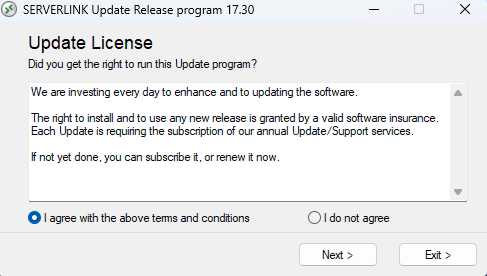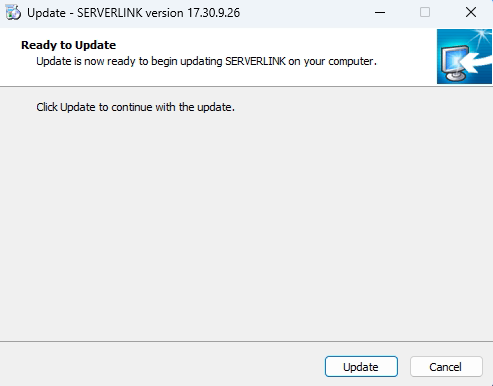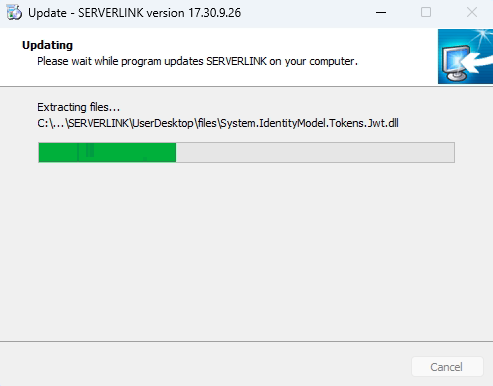- Firstly, create a restore point.
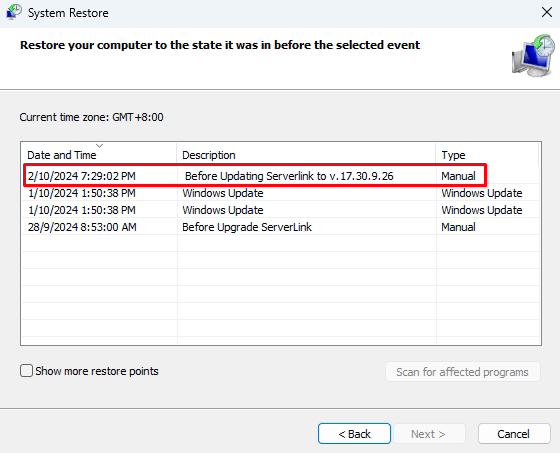
- Open SERVERLINK, in “HOME”, click on the update.
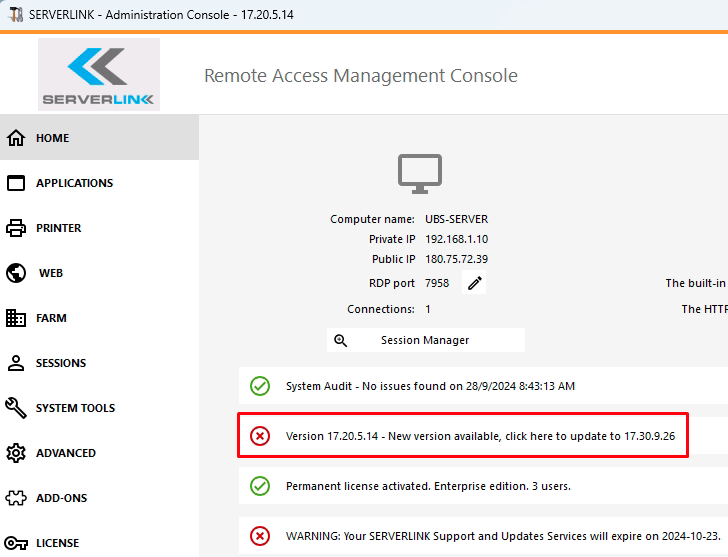
- Let SERVERLINK download the update.
- After the download has been completed, a popup will appear. Click “Yes”.
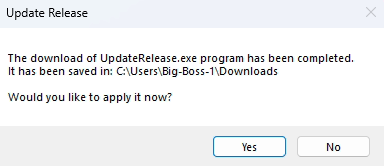
- Click “Next” on each Setup.
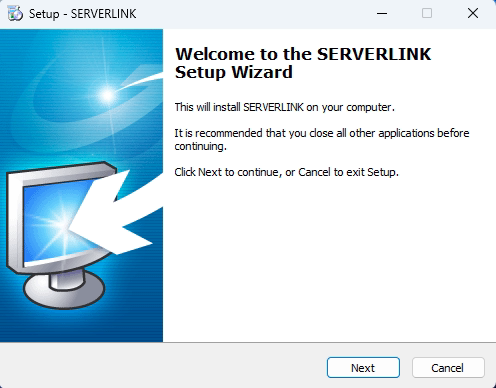
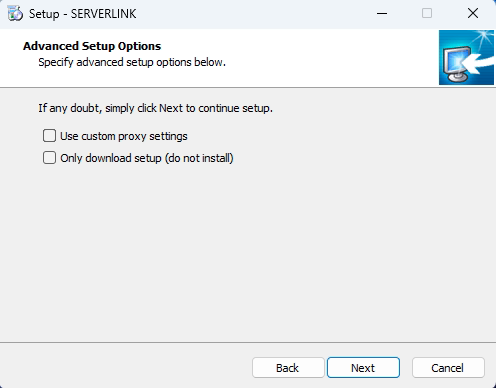
Note: if you choose “Only dowload setup (do not install)” , then the setup file is downloaded into this folder “C:\Users\…\AppData\Local\Temp\UpdateRelease.exe“. Run the “UpdateRelease.exe” at a later date.
- Restart UBS-SERVER.
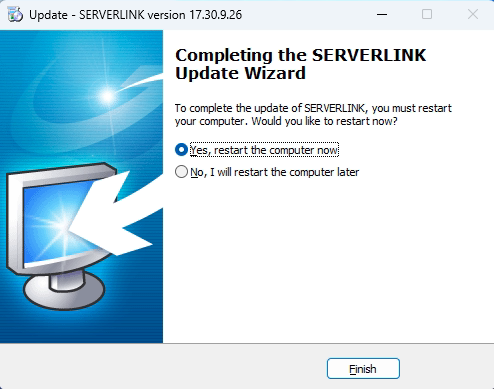
- Finally, check the version displayed is the latest version (s.c.).