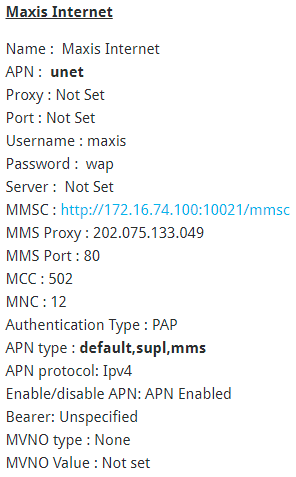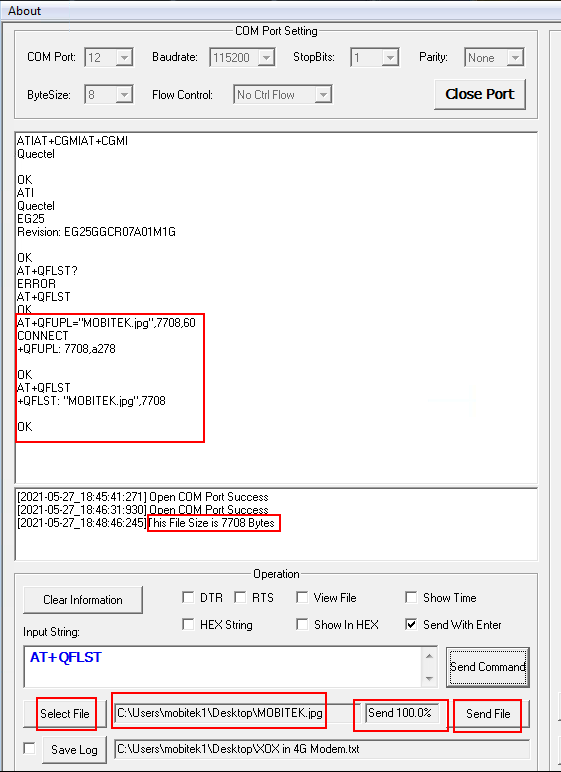Note:-
|
AT COMMANDS FOR MMS
Note: This script is located in “X:\Reports by Trainees\Taufiq\A20-T-30-4G Modem (Q25)\MMS\MMS Script.ini”. It must be executed one-by-one because the delay time is not set. Load the script in QCOM to use it. The MMS Settings used is MAXIS’s MMS Settings:
| AT COMMAND | DESCRIPTION |
| AT+CPIN? | To enter a password or query whether or not the module requires a password.
If the reply is “+CPIN: READY”, meaning the module is not pending for any password. |
| AT+QICSGP=1,1,”unet”,”maxis”,”wap”,1 | Configure parameters of a TCP/IP context.
AT+QICSGP=<contextID>,<context_type>,<APN>,<username>,<password>,<authentication> |
| AT+QIACT=1 | Activate a PDP context. |
| AT+QIACT? | OPTIONAL.
Return the list of the current activated contexts and their IP addresses: +QIACT: 1,1,1,”100.66.207.181″ +QIACT: <contextID>,<context_state>,<context_type>,<IP_address> |
| AT+QMMSCFG=”contextid”,1 | Set the PDP context ID. |
| AT+QMMSCFG=”contextid” | OPTIONAL.
Query the PDP context ID. +QMMSCFG: “contextid”,1 |
| AT+QMMSCFG=”mmsc”,”http://172.16.74.100:10021/mmsc” | Configure the URL of MMSC. |
| AT+QMMSCFG=”mmsc” | OPTIONAL.
Query the URL of MMSC. +QMMSCFG: “mmsc”,”http://172.16.74.100:10021/mmsc” |
| AT+QMMSCFG=”proxy”,”202.75.133.49″,80 | Configure the proxy address and port of MMSC |
| AT+QMMSCFG=”proxy” | OPTIONAL.
Query the proxy address and port of MMSC. +QMMSCFG: “proxy”,”10.0.0.172″,80 |
| AT+QMMSCFG=”sendparam”,6,2,0,0,2,4 | Configure the sending parameters.
AT+QMMSCFG=”sendparam”,<valid>,<pri>,<sendrep>,<readrep>,<visible>,<class> |
| AT+QMMSCFG=”sendparam” | OPTIONAL.
Query the sending parameters. +QMMSCFG: “sendparam”,6,3,0,0,2,4 |
| AT+QMMSEDIT=1,1,”+60174616341″ | Add a phone number as a recipient. |
| AT+QMMSEDIT=1 | OPTIONAL.
Query the recipient phone number. AT+QMMSEDIT=1,1,”+60174616341″ |
| AT+QMMSEDIT=4,1,”Test MMS” | Edit the title of the MMS message. |
| AT+QMMSEDIT=4 | OPTIONAL.
Query the title of the MMS message. +QMMSEDIT: 4,”ASCII”,”Test MMS” |
| AT+QFUPL=”RAM:MOBITEK.jpg”,58773,60 | Upload a file to RAM. The file will be saved as “MOBITEK.jpg” and the maximum size of file is 7708 bytes. 60 indicates timeout value, and 1 indicates ACK mode.
Wait for: CONNECT Then select the file to upload and click “Send File”: The response after the file successfully uploaded: |
| AT+QFLST=”RAM:*” | OPTIONAL.
Query all files in RAM. +QFLST: “RAM:MOBITEK.jpg”,7708 |
| AT+QMMSEDIT=5,1,”RAM:MOBITEK.jpg” | Add attachments for the MMS message. |
| AT+QMMSEDIT=5 | OPTIONAL.
Query the attachments. +QMMSEDIT: 5,”RAM:MOBITEK.jpg” |
| AT+QMMSEND=5000 | Send the MMS message. |
| AT+QFDEL=”RAM:*” | Delete the RAM file.
Query all files in RAM. |
| AT+QFLST=”RAM:*” | OPTIONAL. |
| AT+QMMSEDIT=0 | Clear the content of the MMS message. |
| AT+QMMSEDIT=1 | OPTIONAL.
Query the recipient phone number. |
| AT+QMMSEDIT=4 | OPTIONAL.
Query the title of the MMS message. |
| AT+QMMSEDIT=5 | OPTIONAL.
Query the attachments. |