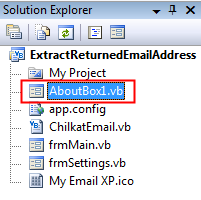- Copy VB.net form with the same filename having these file extensions — “.vb”, “.resx” and “Designer.vb” into the project folder.
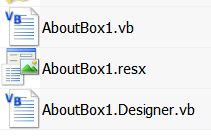
- Open the project, in “Solution Explorer”, right-click on project “Add -> Existing Item…”
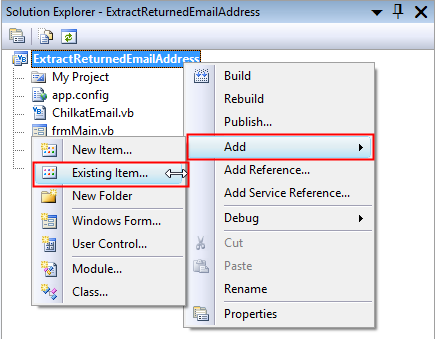
- Select the VB.net form file with “.vb” extension.
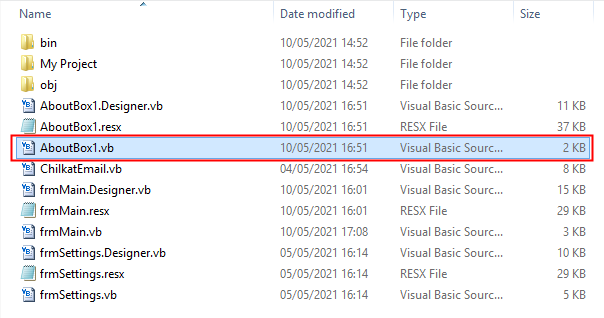
- The same file added should appear in “Solution Explorer”.