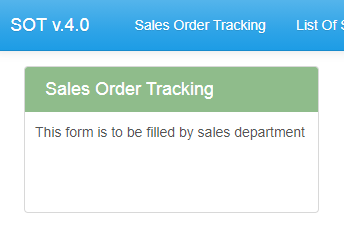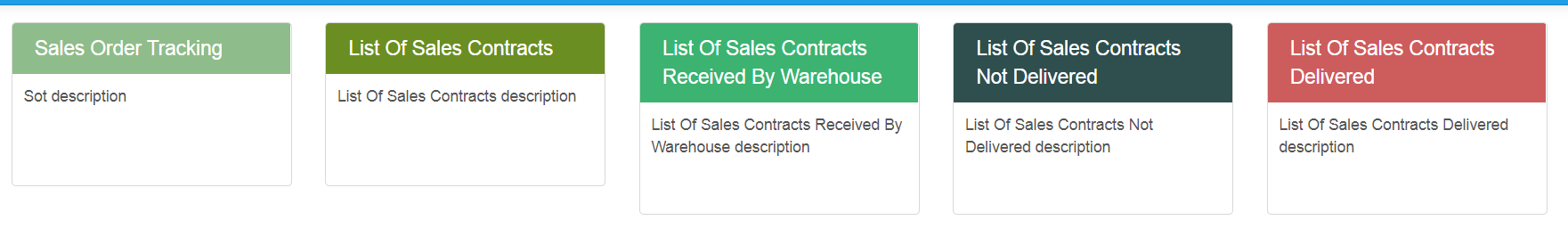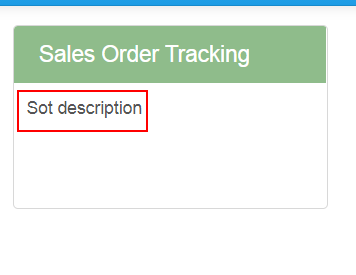Applies to: PHPRunner version 10.4
Problem: the landing page — https://sot.sweetco.com.my/v.4.0/menu.php shows descriptions:-
If I want to edit the description, e.g. “Sot description” change to “This form is to be filled by sales department” without using PHPRunner, how should I do it?
Solution: edit the file “.global_menu.htm”:
- Open “<Parent folder>/output/templates/.global_menu.htm” in Notepad++.
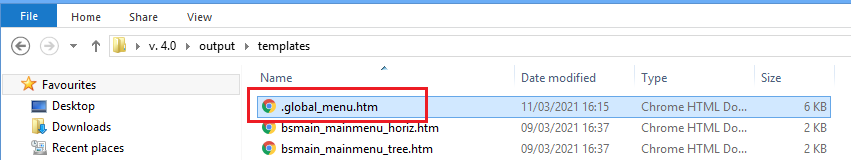
- Find the menu title, e.g: “Sales Order Tracking”. Go to “bs-welcome-content” <div> under the menu title <div>, change the text.
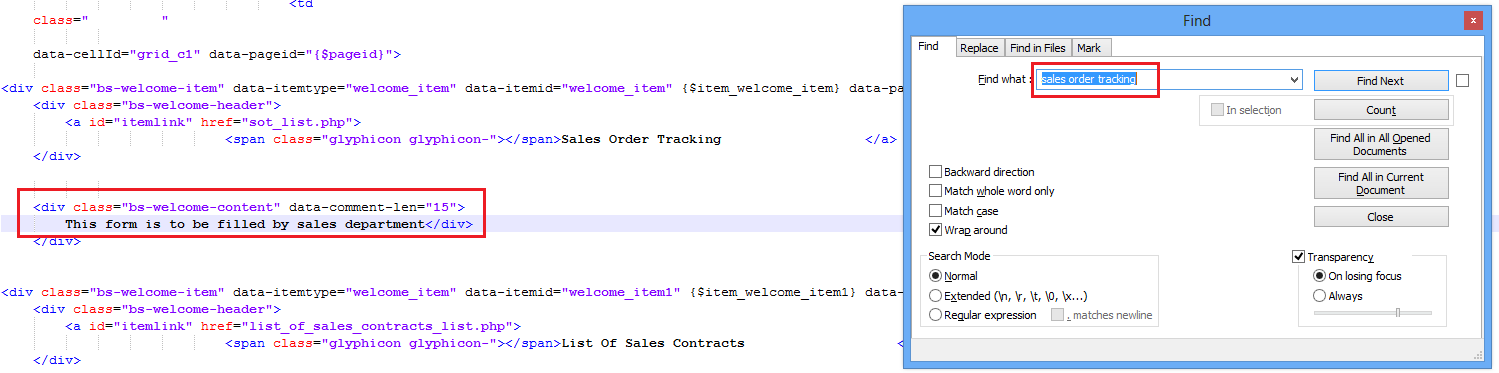
- Save the file and upload it to web server in the same path as where it is located in the local.
- Then reload the page.