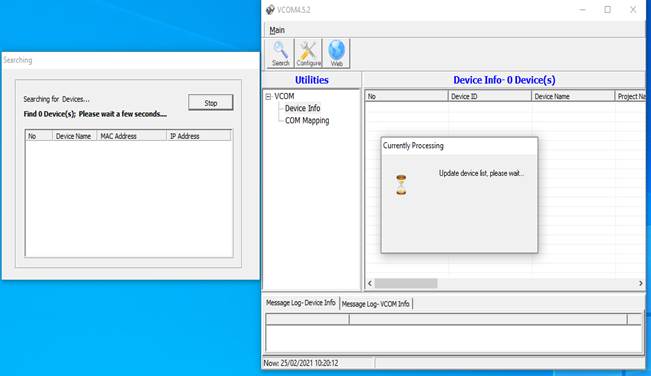Applies to:-
- MOBITEK MobiGATE SMS Gateway model SG-B series and MOBITEK Q24 STK Modem Hub; and
- Windows OS with VMWare installed.
Problem: VCOM crashes when running the “Search” function on Windows 10 Professional x64 with VM previously installed on the same machine.
Solution: disabling Virtual Network Adapter created by Virtual Machine.
- Open Control Panel -> Network and Internet -> Network and Sharing Center, click on “Change adapter settings”.
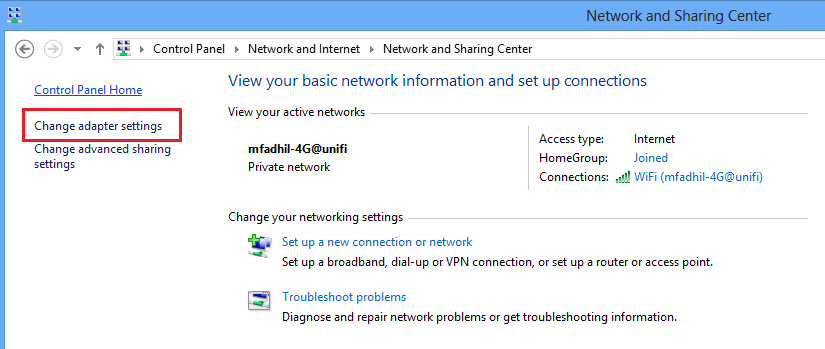
- In “Network Connections”, select the VM Network Adapter, in this case the VM Network Adapter labeled with “VMNet1” and “VMNet8”, then click on “Disable this network device”.
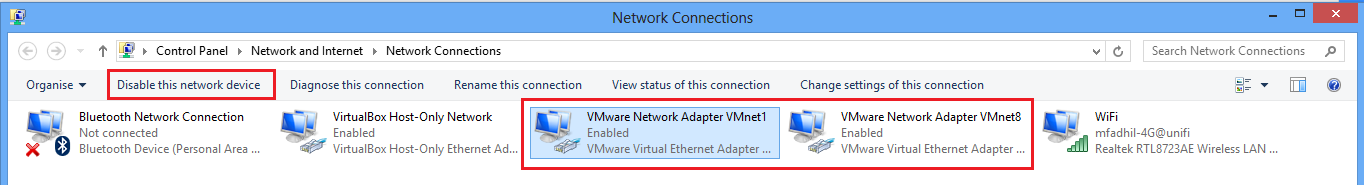
- Open the VCOM and try running the “Search” function again.