| Select the MobiGATE then click on the “Configure” in VCOM. |
 |
| Enter the new IP address for the MobiGATE |
 |
| new IP address and Submask Address been entered |
 |
| When OK is clicked, no response except .ion |
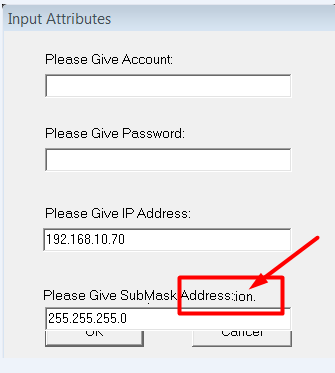 |
| Did the IP address changed? |
No, IP address remains at 192.168.10.69 |
| What happens if I fill all the fields provided? — NOTHING |
 |
| After OK is pressed -NOTHING HAPPENS |
 |