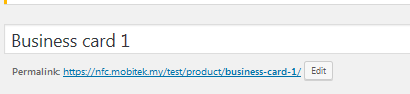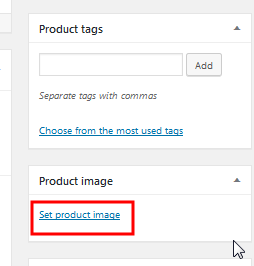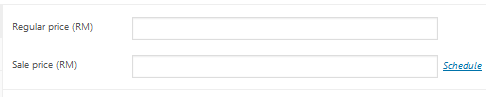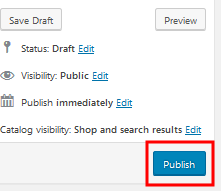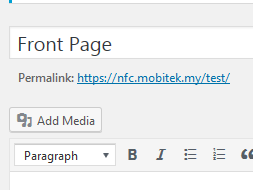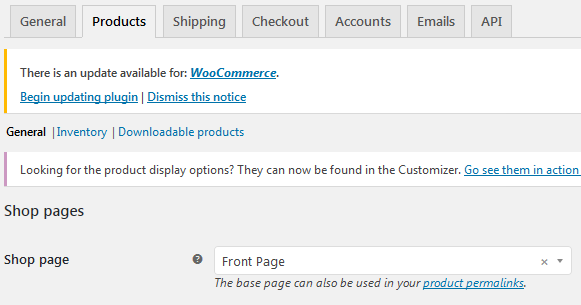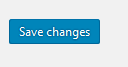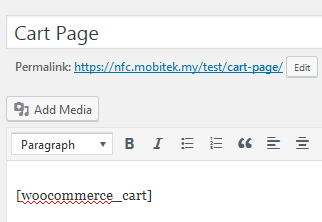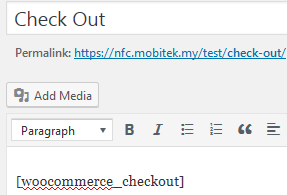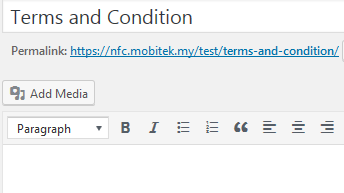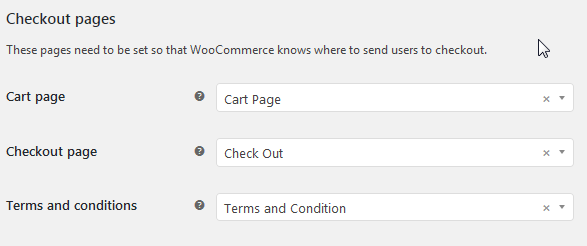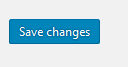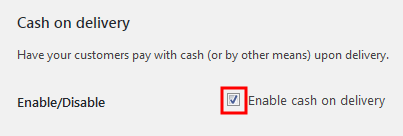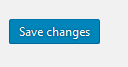Initial Set-Up
- Install and activate WooCommerce.
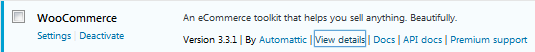
- Go to Product and “Add New”.
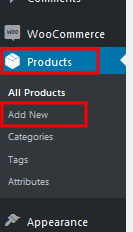
- Go to “Pages” and “Add New” page.
- Go to “Pages” and “Add New”.
- Go to “Pages” and “Add New”.
- Go to “Pages” and “Add New”.
- Go to WooCommerce/Setting
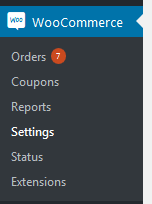
- Go to “Checkout” menu and scroll down to see “Checkout pages”.
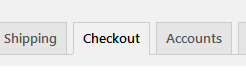
- In the same page you can choose the payment method by scrolling down to “Payment gateways”.
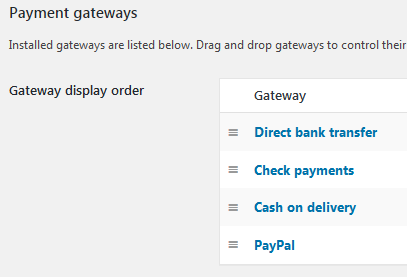
How to Change Currency
- Go to WooCommerce/Setting/General, scroll down, look for “Currency options”.
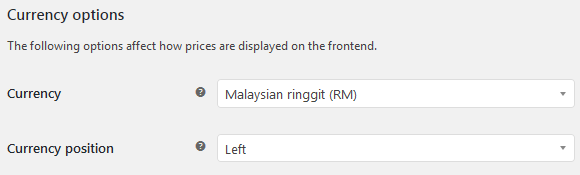
- This is how your product page should look like after changes are made.
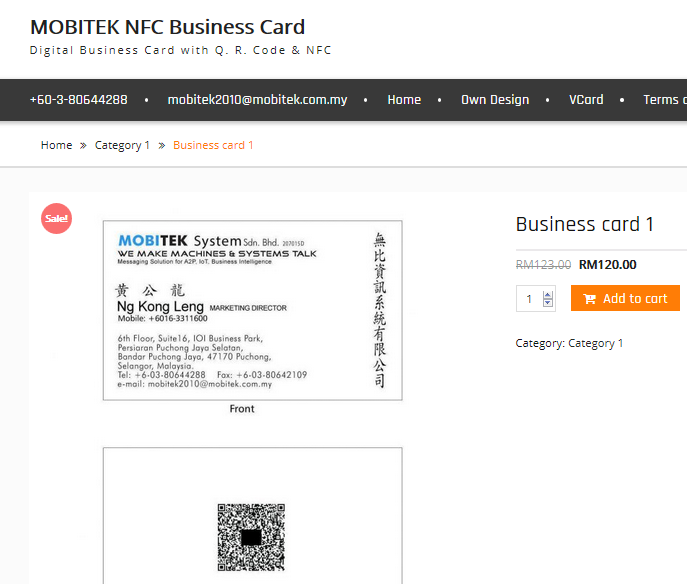
Reference: