Problem: These 2 error messages will pop-up when trying to connect to a Windows 7 PC from Windows XP PC.
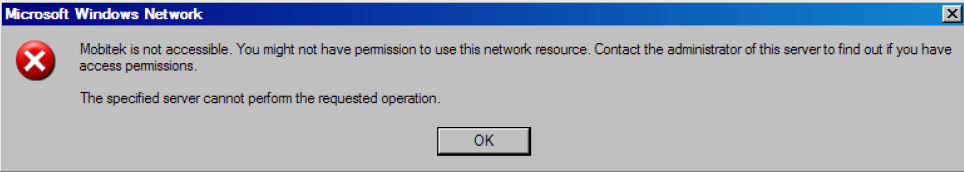

Solution: need to perform 2 settings on both Windows 7 PC and Windows XP PC.
- refer to https://support.microsoft.com/en-us/help/318030/you-cannot-access-shared-files-and-folders-or-browse-computers-in-the
/
- Step 1: Enable NetBIOS over TCP/IP
- Click Start, click Control Panel, and then click Network and Internet Connections.
- Click Network Connections.
- Right-click Local Area Connection, and then click Properties.
- Click Internet Protocol (TCP/IP), and then click Properties.
- Click the General tab, and then click Advanced.
- Click the WINS tab.
- Under NetBIOS setting, click Enable NetBIOS over TCP/IP, and then click OK two times.
- Click Close to close the Local Area Connection Properties dialog box.
- Close the Network Connections window.
/
- Step 2
- Click Start, right-click My Computer, and then click Manage.
- Double-click Services and Applications.
- Double-click Services.
- On the right side, right-click Computer Browser, and then click Start.
- Close the Computer Management window.
- Step 1: Enable NetBIOS over TCP/IP
- https://community.spiceworks.com/topic/268575-can-t-access-win-7-shared-folder-from-win-xp
- Run GPedit.msc
- Expand Computer Configuration -> Windows Settings -> Security Settings -> Local Policies -> Security Options
- Open the properties for Network security: LAN Manager authentication level
- Set the value to: Send LM & NTLM responses
- Run Services.msc
- Restart the Server service